The Highs and Lows of Client-Side Virtualization: A Dive Into the CompTIA A+ Core 1 (220-1101) Exams
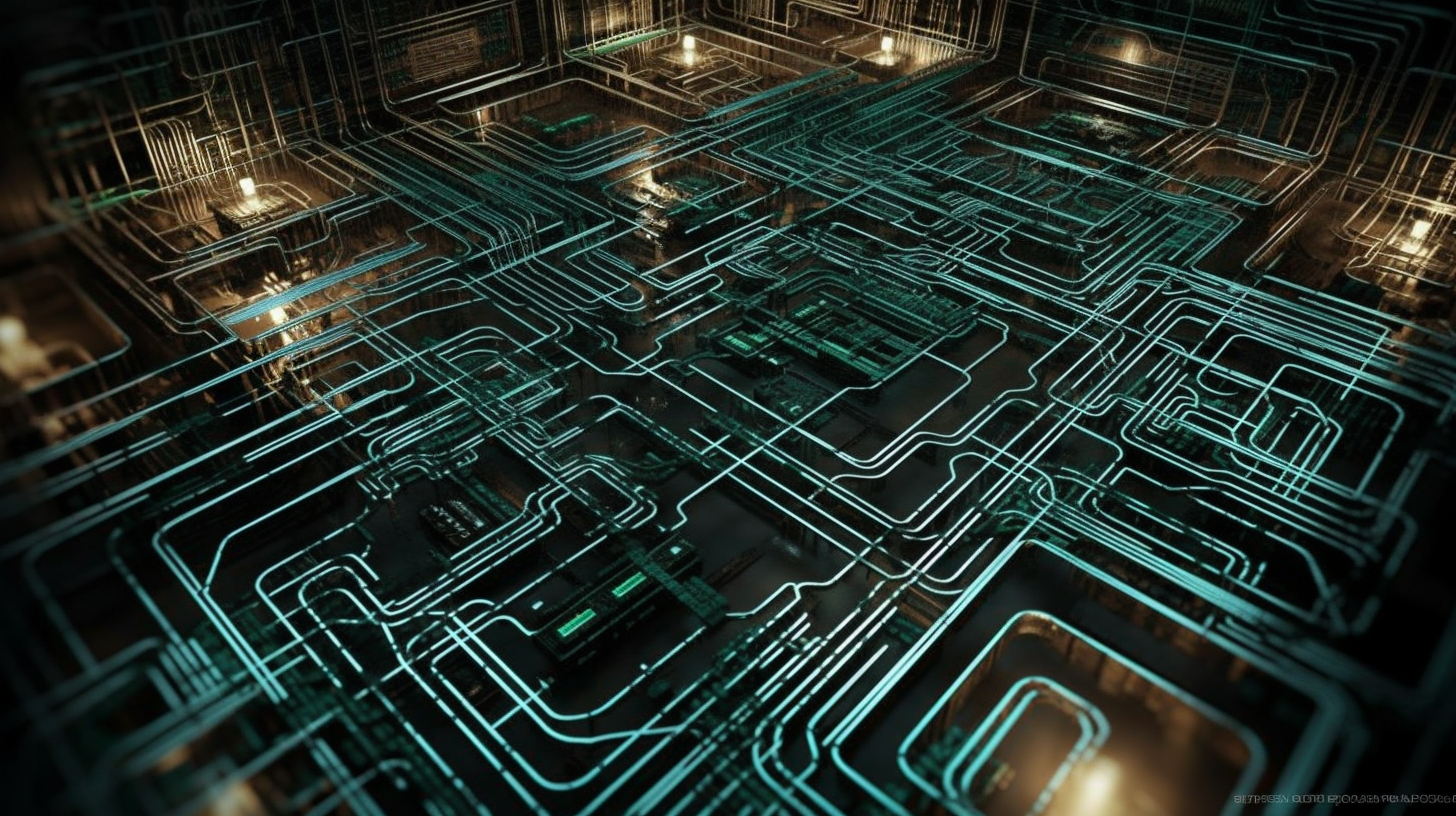
Oh boy, isn't client-side virtualization a real whirlwind of a topic? It's as if you’ve been thrown into a labyrinth and are left with nothing but your wits and legacy tech knowledge to find your way out. Dear friend, keep your spirits up! While the topic is filled with nitpicky details and complexities, you'll find extraordinary rewards once you master it. So, to the brave souls willing to venture into the unknown, let's hop on this fast-moving train of information breakthrough.
The Bread and Butter: What is Client-Side Virtualization?
For starters, client-side virtualization is basically one big magic trick that involves 'duping' your machine into believing it's running multiple independent systems. Picture this, it's akin to Dr. Jekyll creating his own Mr. Hyde, only to switch roles later, while still retaining his own unique identity and functions. Nifty, right?
Under the hood, it's all about employing virtual machines or VMs on a single physical system, each operating independently, yet sharing the same hardware resources. It's like having a swarm of bees buzzing around the same hive but in different compartments. While each VM runs its distinct operating system - from Windows to Linux - the original system, dubbed the host, calls the shots from behind the scenes through hypervisor software.
An Academic Perspective on Client-Side Virtualization
From an academic viewpoint, client-side virtualization presents a paradigm shift in the way computing resources are managed and utilized. Technically, it's a process where a virtualization layer, also known as a hypervisor, operates directly on a computer's hardware to control the system resources and oversee their distribution among multiple operating systems or environments, known as 'guest systems'. This fundamentally allows for multiple, isolated user operating environments on a single machine. The allocation of system resources is solely done by the hypervisor, including the vital CPU, memory, and storage.
The purpose of this virtual partitioning of resources is to increase the system's overall efficiency and reliability. It allows for simultaneous use of different applications and even operating systems, providing more flexible and dynamic resource management. Picture this: you effectively turn one computer into several, each with unique functionalities - a trick to impress even the most seasoned magician!
Stats and Facts: How Popular is Client-Side Virtualization?
Time to roll up our sleeves, get down to brass tacks and delve into the numbers. MarketsandMarkets projects the global virtualization market to surge from USD 3.75 billion in 2019 to a whopping USD 15.89 billion by 2024. That's a scorching Compound Annual Growth Rate (CAGR) of 29.1% in the forecast period! Crikey! In my opinion, these figures are wildly impressive.
Now, why such a whopping rise? Well, the primary factors contributing to this growth include enhanced system performance and efficiency, reduced IT costs, and the rising demand for optimized IT infrastructure and services. Moreover, you get to toss in benefits such as data backup, disaster recovery, and streamlined IT management processes. To wrap it up, client-side virtualization isn't going anywhere - strap in for an exhilarating ride!
The CompTIA A+ Core 1 (220-1101) exam leaves no stone unturned in client-side virtualization, arming IT wizards with the essential tools to tackle modern tech challenges. Whether you're a rookie or a veteran in tech looking to hone your skills, you absolutely must include this subject in your toolkit.
And there you have it, folks. We’ve just scratched the surface of the fascinating world of client-side virtualization. Fasten your seatbelts, and prepare for a deep dive. Though the journey might be bumpy, believe me, the end view is worth every bump. Until next time, tech-heads!