Mastering the Oddities of DHCP: A Quirky Guide to Acing Your CCNA 200-301 Exam
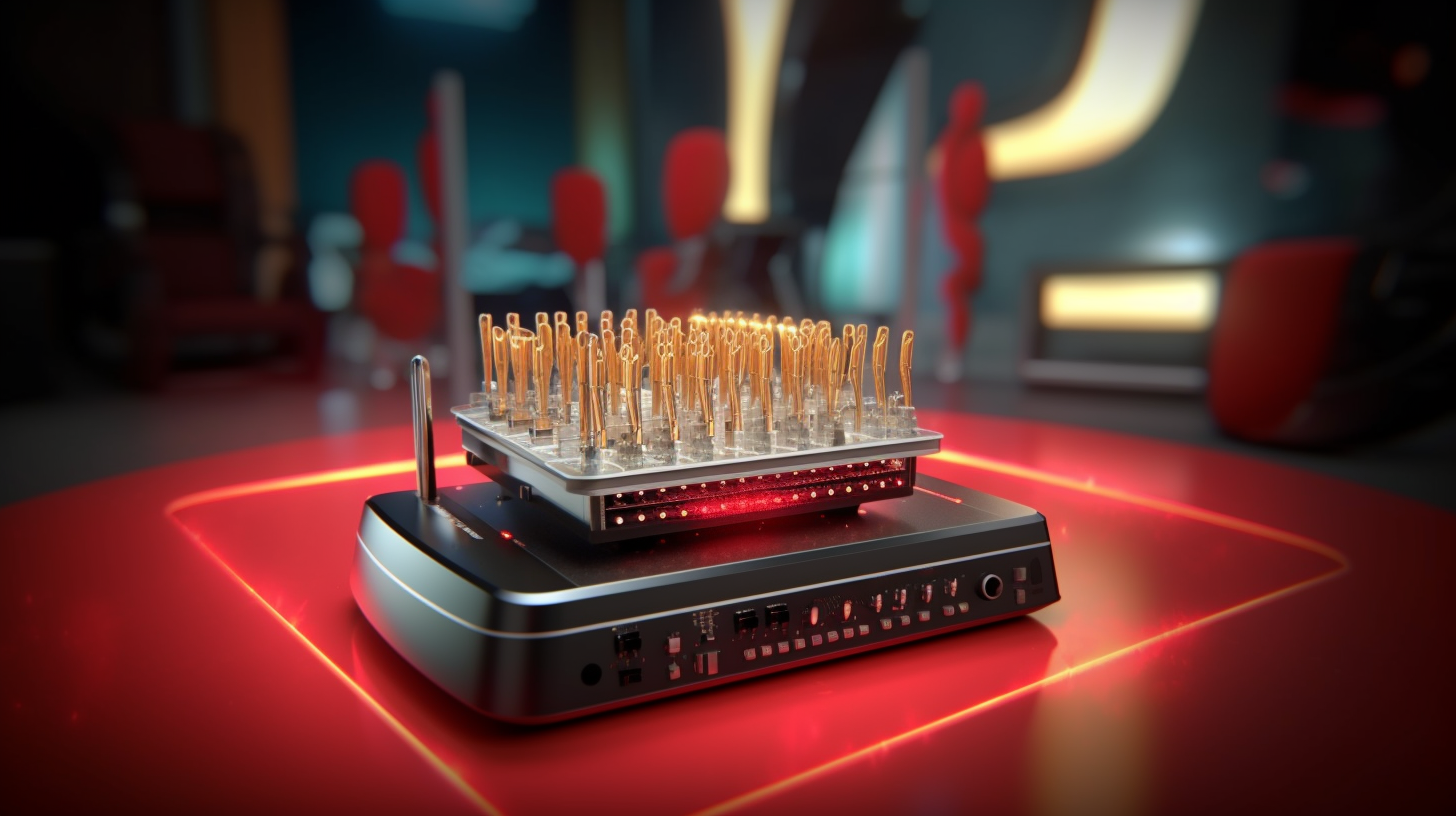
Let's dive headfirst, shall we, into the somewhat enigmatic, a smidgen arcane, but always fundamental topic of the Dynamic Host Configuration Protocol, or as it's more commonly known, DHCP. For those of you studying for your Cisco Certified Network Associate (CCNA) 200-301 exam, the understanding of DHCP isn't merely a stepping stone; it's a gigantic leap towards the victorious end. So, what's the big hullabaloo about DHCP, you ask? Picture this: a party where everyone is talking in French, and you, sadly, are a novice in the language (unless you are French, then imagine the conversation is happening in Swahili). DHCP is your friendly translator, ensuring you aren't left blinking and clueless in the network party. It makes sure you have an IP address, the ultimate ticket to network communication.
Now, let's dissect this tricky beast called DHCP. It plays a role as crucial as an Oscar-winning actor in a blockbuster movie. Picture it on the red carpet, flashing a smile at the paparazzi, basking in its essentiality, making network communication possible. It assigns IP addresses, determines the length of the lease of an address, and reassigns the addresses when not in use. It's like the over-efficient manager who always knows what's going on - always allocating, always inspecting, always restoring order.
The Joy of Setting Up DHCP
Setting up DHCP can trigger the same feeling of satisfaction as you get when you finally beat that video game level you've been stuck on for weeks. Trust me; it's that good! Cisco routers allow you to create and configure a DHCP server. Sound daunting? Courage, my intrepid networking novice! Don't let fear tether you. If you crack the code, you'll discover its simplicity outshines that of a piece of cake.
We're going to dive right in and conquer each step one by one: 1. You have to get the router working as a DHCP server 2. Exclude IP addresses 3. Create a DHCP pool 4. Assign the network and default router 5. Set the DNS server address 6. Ensure client-side configurations That's it! Six simple steps - easier than making a pancake!
The Hilarity of DHCP Errors
Doesn’t everyone just love it when you’ve spent the last three hours meticulously typing in commands to your router and then – drumroll, please – it doesn’t work? Cue the crickets chirping in the awkward silence. Yes, getting a DHCP error is like stepping on a Lego piece in the middle of the night, it's something you weren't expecting and trust me, it hurts.
But hey, who said dealing with DHCP errors had to be as gloomy as a wet weekend? To keep things interesting, imagine if DHCP errors were like eccentric reality TV contestants with equally bizarre stage names or aliases. Could you take an error message seriously if it says, "Warning, Mr. IP Conflict is causing chaos!" or "Beware, The Network Bandit: Scope Exhaustion has entered the building!" Now, wouldn't that bring a dash of hilarity to your network troubleshooting!
On a more serious note, common DHCP issues come in three main antagonists: IP conflict, Out-of-scope errors, and Authorization problems. Each issue comes as a new challenge and might drive you up the wall, but nail them and you'll be on cloud nine. Or, at the very least, you'll wear a self-satisfied grin.
Wrap-up
When you learn and implement DHCP, it resembles mastering cycling: you may collect a few scrapes and bruises along the way, but once you've mastered it, you'll sail along, the wind tousling your hair, donning a triumphant smile. So, buckle up, future network whizzes, because the ride might be bumpy, but it's worth every twist and turn.By tackling the beast of DHCP, your network knowledge castle will be as tall and grand as a skyscraper. And when you walk into the CCNA 200-301 exam room, the letters 'DHCP' won't induce a feeling of dread down to your bones. Instead, you'll nod at them and say, "Bring it on, pal. I've got your number."And remember, in the world of networking, you need to roll up your sleeves, brave the storm and perhaps, laugh at a dramatic DHCP error named "The Network Bandit." Who knows, it might just make your journey a bit more enjoyable?