Mastering Troubleshooting: A Comprehensive Dive Into Motherboards, RAM, CPU, and Power-related Problems
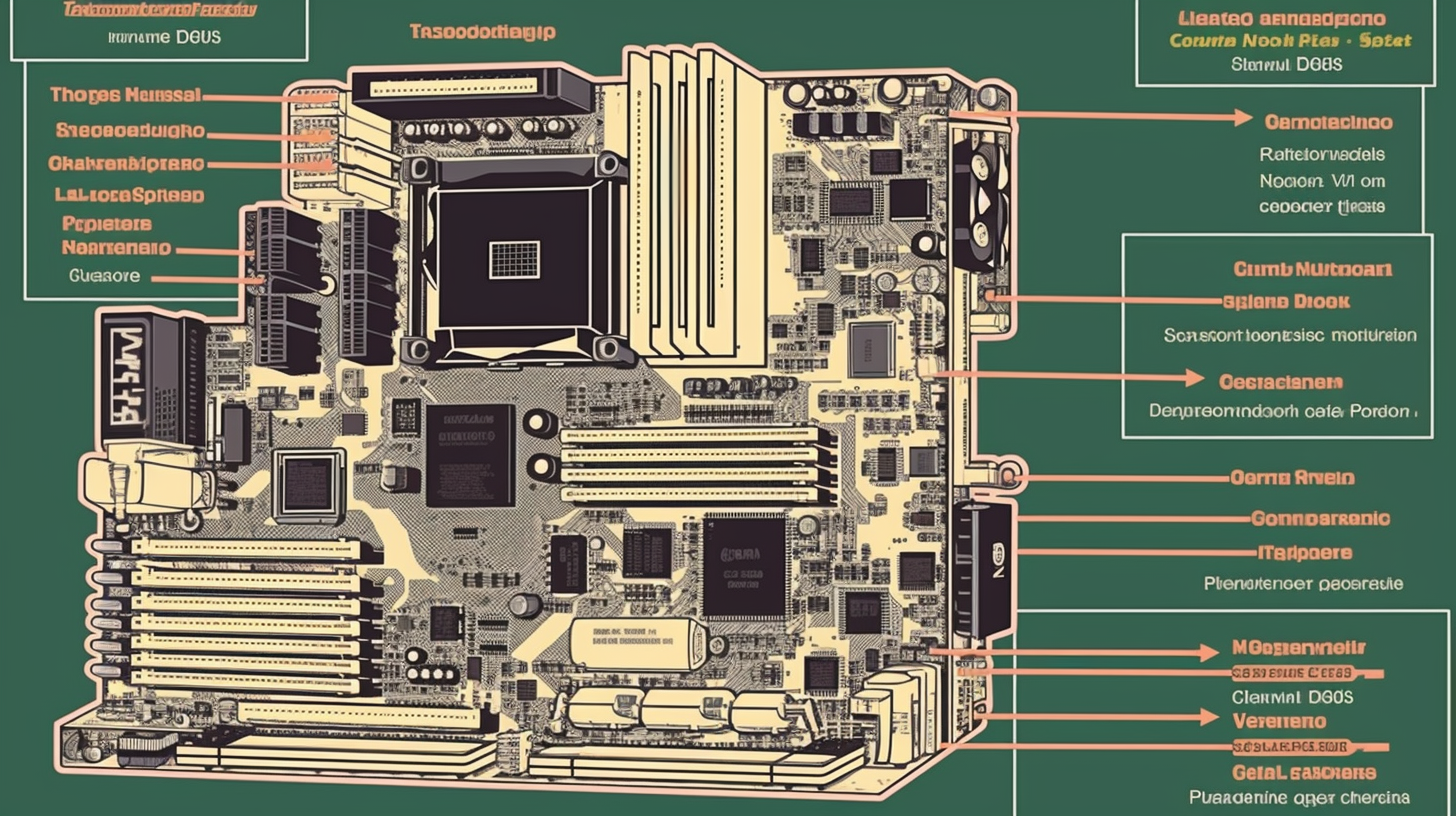
Well, buckle up folks! We're about to dive deep into the labyrinth that is computer hardware troubleshooting, focusing primarily on the big four; that's right, we're talking about motherboards, Random Access Memory (RAM), Central Processing Units (CPU), and power. Ah, the heart and soul of every computer - and the headache of everyone studying for CompTIA A+ Core 1 (220-1101) exam!
An Academic Lens: Understanding the Hardware Mechanics
To kick things off, let's slip into our academic loafers and delve into the nuts and bolts of our designated hardware. A motherboard, or a 'mobo' for short, is like an orchestra conductor, coordinating all the operations between various parts of the computer. It's got a whole lot of duties under its belt, but when things go south, so do your computer's functionalities. Your computer refuses to boot, hangs up or shuts down randomly? Fingers crossed, but it might hint at a faulty motherboard.
Next up, we've got the computer's workhorse, the CPU. Think of it as the brain of your computer, tirelessly processing instructions and carrying out operations. But even the brain can get a fever, or in CPU's case, overheat. This could lead to a sluggish system performance or, in the worst-case scenario, a complete system crash.
Let's not forget about the RAM, the bearer of short-term memory. It's like the notepad of the computer—if it's faulty or insufficient, the computer strutters and slows down, much like trying to sift through a messy workbench. Lastly, where would all these components be without power? It's like the lifeblood of the system. Power-related problems often manifest as erratic behavior or non-starting systems.
Crunching the Numbers: Troubleshooting Statistics
Phew, enough of the dry stuff! Let's look at some cold, hard statistics. In a recent survey based on customer complaints in a wide range of IT issues, researchers found that hardware problems accounted for a whopping 50% of the total complaints! Ah, but the devil is in the details: among these, a staggering 35% were related to motherboard issues. Yikes! The CPU was a close second, clocking in at approximately 30%. RAM and power supply issues came in a modest third and fourth place, respectively, with 20% and 15% of the complaints. Don't these stats make your eyes pop, surely?
So, what can we learn from these numbers? Any IT professional, especially those preparing for the CompTIA A+ Core 1 exam, should firmly grasp motherboard troubleshooting techniques, as the high percentage of motherboard-related problems indicates. Best not to ignore RAM and power supply issues either, remember, every gear in the machine counts.
Conclusion
In conclusion, understanding and mastering the art of troubleshooting issues related to the motherboard, CPU, RAM, and power in a computer isn't just for passing the CompTIA A+ Core 1 exam (although that's a pretty significant reason, let's be honest), it's an essential gear in any IT professional's toolkit. So, keep plugging away, folks! You'll master this with a good dose of patience, a heap of practice, and a shot of understanding. Now go out there and ace that exam!
Oh, and remember! A good troubleshooter, much like a good detective, never stops learning. Technology may evolve and change, but the thrill of solving problems? Well, that remains the same. Cheers to the chase!