A Definitive Guide: Installing or Replacing Powers Supplies For Your CompTIA A+ Core 1 (220-1101) Exam Scenario
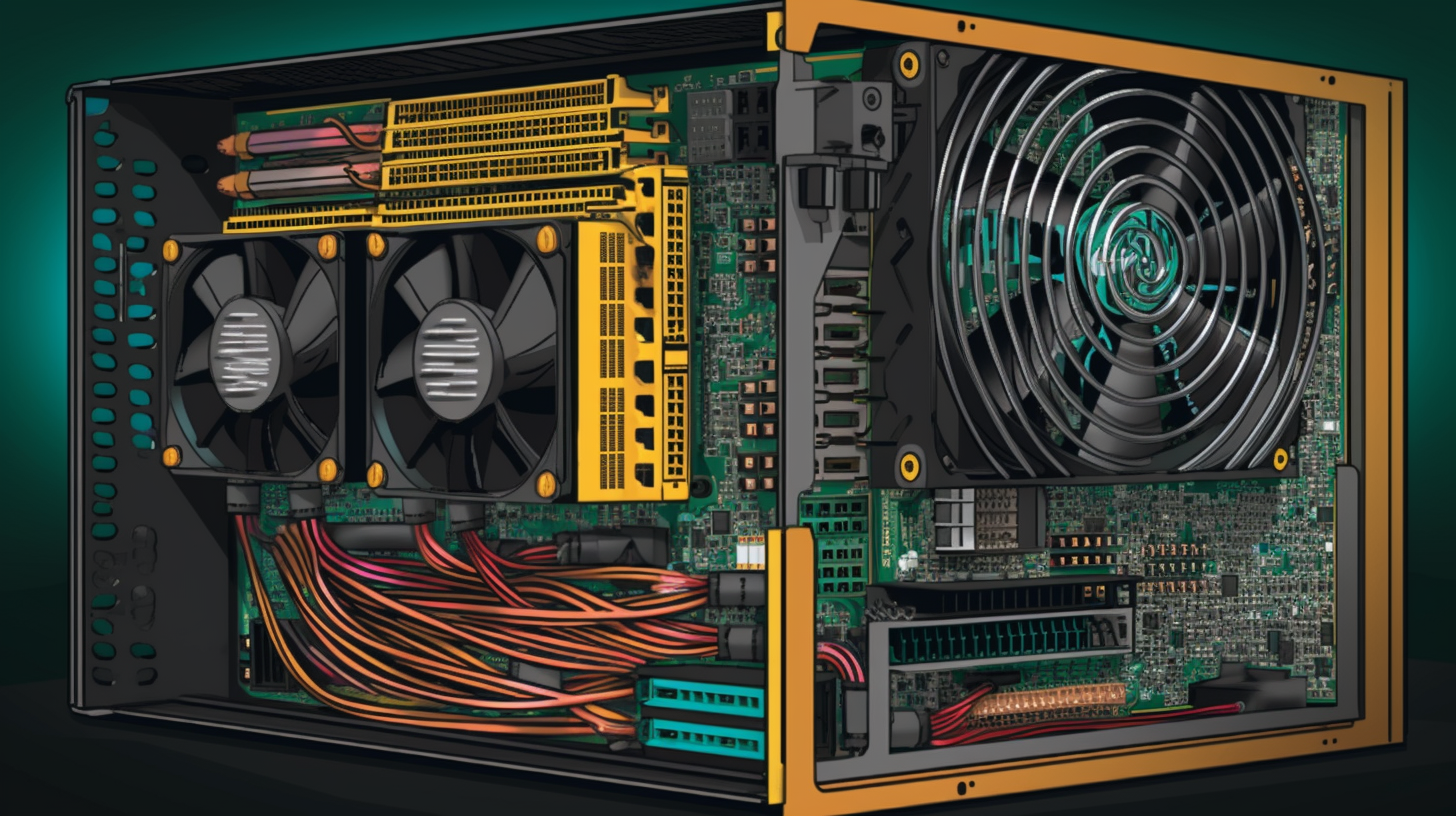
Oh boy, can we all agree that handling power supplies can be quite a handful? With a myriad of screws, wires, connectors, and not to mention, the crucial responsibility of powering pretty much everything else. So it goes without saying, if you're prepping for the CompTIA A+ Core 1 (220-1101) exam, understanding how to efficiently manage power supplies is your bread and butter..or let's say, your electricity and motherboard. Right? Okay, bad computer jokes aside let's hone that power supply prowess, shall we?
The Nitty-Gritty: Understanding Power Supplies
Take a deep breath with me and let's unravel this in a jiffy. A power supply unit, or PSU as it’s more typically referred to, plays an indispensable role in your PC. It's the unsung hero, working behind the scenes to convert the AC (alternating current) power from your plug socket into DC (direct current) for your computer parts. Basically, it's like your mum who stealthily swapped your toys with veggies when you were young. Except, here the PSU is swapping AC for DC. Sneaky, I know.
Simply put, the type of power supply you install largely dictates the robustness and efficacy of your system. So, you must understand how to select, install, or replace the right PSU – it's not the simple 'plug and play' they make it out to be. It requires a thorough understanding of your system's power needs and the safety precautions to adhere to during the process. A pinch of caution and a dollop of knowledge, that’s the secret sauce!
Power Supply Management: By the Numbers
Now, it's time to blitz through some crunchy facts and figures. According to a survey conducted by Jon Peddie Research, over 30% of the random PC failures are due to an inadequate or failing power supply. That's almost a third of all PC troubles! In another study put forth by the International Journal of Electrical and Computer Engineering (IJECE), an astounding 60% of surveyed IT professionals believed that having a high-quality power supply directly impacts the overall system stability, and the longevity of hardware components. Now, that's food for thought!
Right, on to more statistics. I'm sure 'energy efficiency' is a term that's echoed quite often in your tech circles. Well, when it comes to power supplies, efficiency wears the crown. As per ENERGY STAR, you can expect an 80 Plus Bronze power supply to operate with 82% efficiency at 20% load, 85% at 50%, and 82% at full 100% load. So, it's not just about whittling down your electricity bill, it ensures the optimal performance and longevity of your computer too. Who knew you'd be doing Mother Nature a favor along with acing your CompTIA A+ exam, right?
Shaping up for the CompTIA A+ Core 1 (220-1101) Exam
So you've got the gist of why power supplies are crucial and the stats to back it. But how can you put this theory into practice for your CompTIA A+ Core 1 (220-1101) exam? Well, let's plunge right into it.
First off, you need to get familiar with the physical aspects of a power supply, be it the form factor, wattage, connectors, or the differences between modular and non-modular types. It's also key to be bang on with your installation or replacement procedure. Disconnecting power, removing screws, disconnecting cables, securing the new unit, and reconnecting everything in the right order - it’s like choreographing a ballet in there, only with more wires!
Moreover, understanding the specific scenarios presented in the exam, and how to best approach them, can be the icing on your preparation cake. If you're given a scenario where a system is randomly shutting down, or the system doesn't boot, or there's a continuous beep sound at startup, the power supply could very well be the culprit! A little Sherlock Holmes-ing can go a long way.
So folks, pull up your socks, and remember - it's not just about knowing your power supplies inside out, but also understanding the scenarios and thinking on your feet. Here’s to you heading towards acing the CompTIA A+ Core 1 (220-1101) exam with vigor!