When The Heck Do I Get a Wired/Wireless Small Office/Home Office (SOHO) Network?
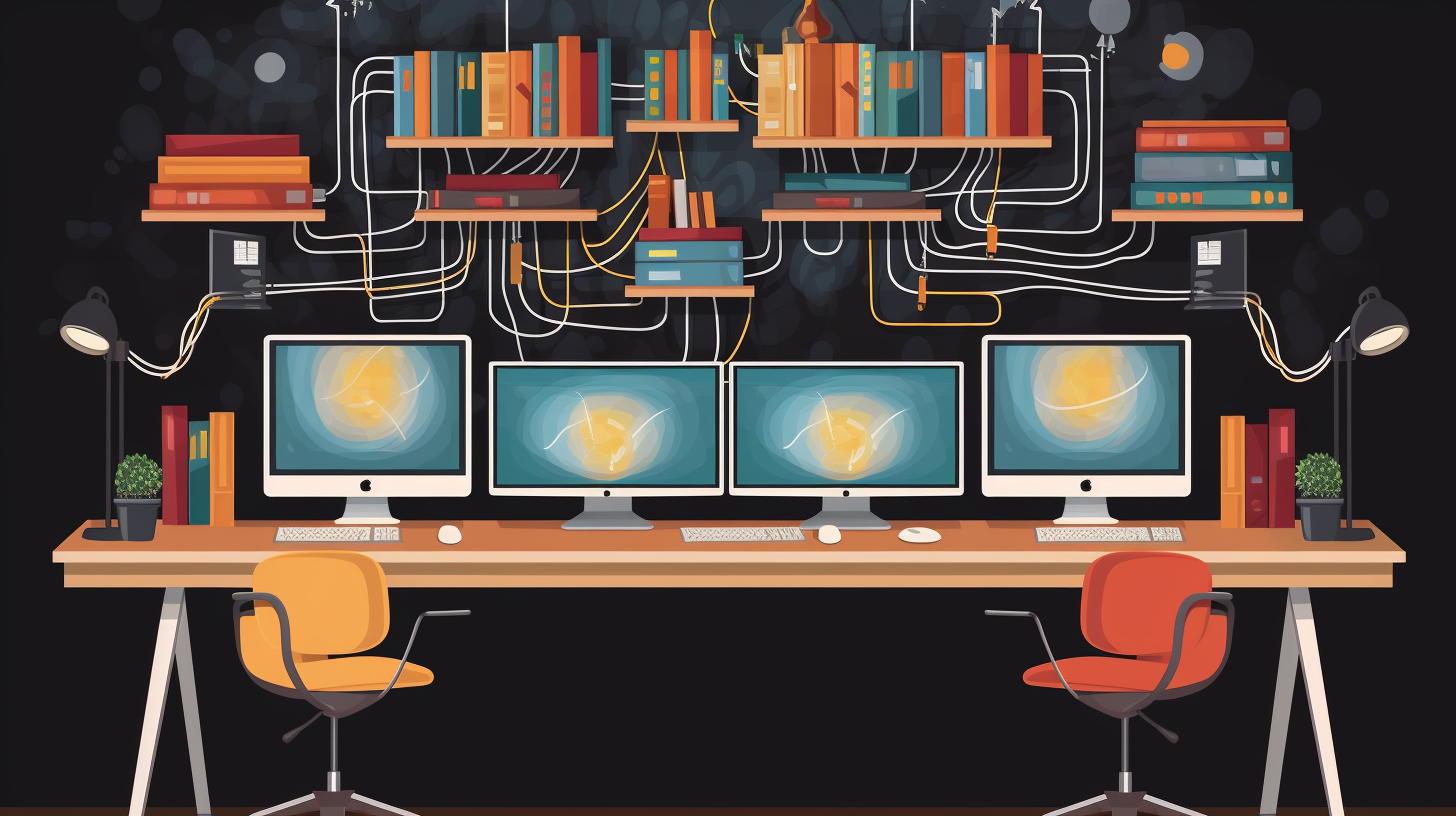
You know the saying – when life gives you lemons, make lemonade. What happens though, if life tosses a tangle of wires and a bucketful of networking gadgets your way? So buckle up my friend, get ready to roll up those sleeves, hike up your socks, and brew a hot cup of Java. You might wonder, why? It's because we're gearing up to take a thrilling rollercoaster ride through installation and configuration of wired/wireless SOHO networks, a crucial part of the CompTIA A+ Core 1 (220-1101) exam. Buckle up, because we're diving headfirst into some serious, capital 'F' fun!
We'll start by breaking down the jargon. SOHO stands for Small Office/Home Office. This term symbolizes a business type or cottage industry that houses 1 to 10 workers. Our focus here isn't skyscrapers and high-rises. Instead, think of your comfy home office or a hip little startup where remote working is cool. Got it? Alrighty, let's sink our teeth into this.
Setting the Stage: Understanding Your Needs
Think of your SOHO network as a Broadway show. You wouldn't stage 'The Phantom of the Opera' if your audience was in mood for a light-hearted fling like 'Mamma Mia'. It’s critical to understand the actual needs of the end-users, be they your family members or office colleagues. What are they going to use the internet for? Just surfing and streaming or are they expecting to host video conferences and upload heavy files? Once we know their internet usage pattern, we can choose the appropriate bandwidth and network infrastructure. As simple as that!
Tangled-up in Cables? Go Wireless!
In past times, setting up a network often implied wading through a jungle of Ethernet cables, RJ-45 connectors, and network adaptors. Those days, with complex crimping tools, it was a legend says, we had to wrestle network cables like Indiana Jones with his whips! But hey, breathe easy! Give a warm welcome to the 21st century. Today, wireless networks have made things substantially less hair-pulling.
Setting up a wireless network, especially for SOHO, requires caution. Think of it as trying to make a souffle, one wrong move and everything can collapse in a heap. Main factors to consider are your wireless router's position to ward off EMI's (Electromagnetic Interference), ensuring robust passwords for strategic security, and maintaining a strong signal for all network devices. It might feel like a balancing act, much like riding a unicycle on a tightrope, but with proper precautions, the results are worth the struggle. It's networking nirvana, baby!
The Hair-raising Chronicles of Tech Support
Now, let's talk about the third act of your Broadway show - the tech support. Just like that guy in every action movie whose job is to defuse the bomb in the nick of time, the tech support system literally holds the life and death of your network, in their tech-savvy hands. From OS conflicts to network failures, from password resets to router reboots, a sturdy tech support system is the backbone of a successful SOHO network. And as the saying goes, "To err is human", but to fix those errors? Well, that’s tech support.
Alright folks, time for a laugh. Have you heard about the tech support agent who got a call complaining about a 'cup-holder' breaking down? Turns out, the customer was using the CD-ROM drive as a cup holder! Blimey, talk about a 'CD-ROFL' moment!
Why am I telling you this? Well, as humorous as it may seem, it's also a testament to the vast variation of challenges a tech support team faces. So, ensuring that your tech support is equipped with tact, patience, and a friendly user interface can be the difference between a successful SOHO network and a 'cup-holder' fiasco.
The Alphaprep.net Way
Ladies and gents, we're now circling back to the film studio – that's right, I am speaking about your trusty wingman, Alphaprep.net. Think of it as your own J.A.R.V.I.S., Tony Stark's trusty AI, helping you crush the CompTIA A+ Core 1 (220-1101) exam. Consider Alphaprep.net as your personal coach in the networking realm, guiding, fueling your motivation, and pushing you beyond your limits, while making sure you're well-prepared.
You see, at Alphaprep.net, there's no such thing as half-baked knowledge. Its comprehensive and interactive learning system is like a treasure trove of networking wisdom. With Alphaprep.net's course material, you’re not just learning how to set up a SOHO network; you're gaining expertise in understanding the needs of your network, installing, and troubleshooting. All of that, delivered through an approach as enjoyable as binge-watching your favourite show on Netflix! Here at Alphaprep.net, learning isn't seen as a chore, but rather an adventure.
A Network Well-done!
And there we have it! A crash course in installing and configuring wired/wireless SOHO networks. Remember, setting up a network isn’t a Herculean feat; it's about making the right choices and employing the best practices with a shovelful of patience. So, don't be flustered if you can’t crack it on the first go, be like a phoenix, rise from the ashes and take flight.
Above all, don’t forget to whip out your Alphaprep.net learning kit, serve yourself up a slice of networking know-how and enjoy the ride. If I may quote Robert Louis Stevenson, it’s not just about the destination, but about the journey. So get on your networking bandwagon and let the adventure unfold. Don't forget, even a journey of a thousand miles commences with just one click. So, why the wait? Click, learn, and conquer!