Untangling the Folder Madness: A Fun Guide to Organizing and Securing Templates, Dashboards, and Reports in Salesforce
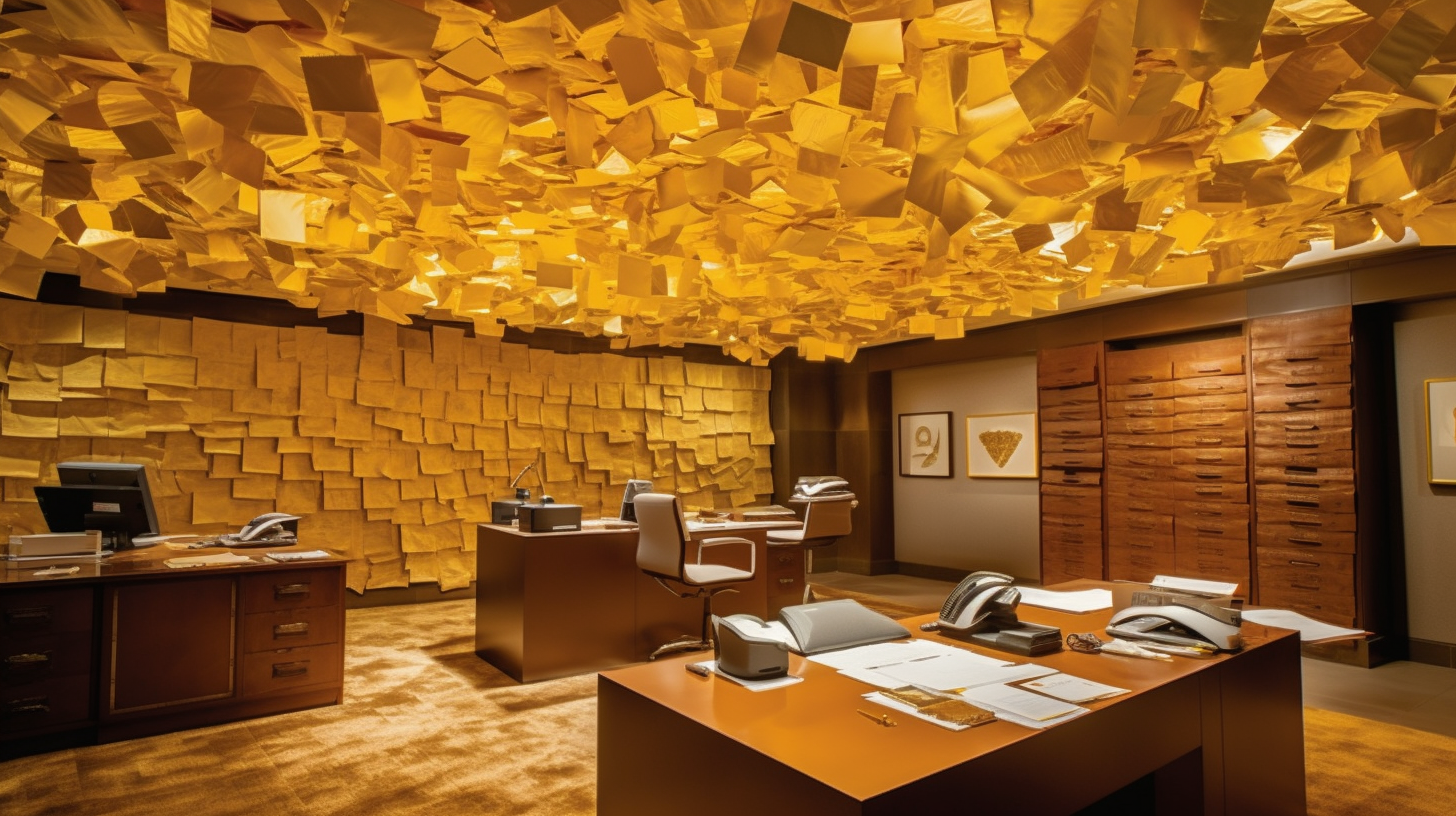
Ah, Salesforce! The platform that promises to streamline our business endeavors and simplify our lives. And yet, at times, you might feel like you're juggling flaming torches on a unicycle due to its complexity. Dear reader, hold on to your seats as I steer you through this web, this seemingly labyrinthine world of Salesforce folders.
Before we proceed, let's make a toast to the unsung heroes of organization - folders! Yes, those humble little icons resembling manila envelopes from the Stone Age times of physical paperwork, have a significant role. We'll delve deep, pulling out the secrets to using folders and tidying up your templates, dashboards, and reports.
Why are Folders even a thing in Salesforce?
Picture yourself in a room, overflowing with papers - invoices, reports, newsletters, memos - a nightmare sprung to life. Salesforce folders are your saving grace, allowing you to segregate and secure all your important items. You can compare them to those handy drawer organizers that prevent your socks from fraternizing with your underwear!
The Art of Organizing Templates in Folders
Communication templates in Salesforce bear resemblance to secret recipes passed from generation to generation. They serve as blueprints for carrying out essential tasks. But, what happens when Aunt Susie's famous chicken pot pie recipe gets mixed up with Granny's savory meatloaf instructions?
Mayhem, that's what!
This is where folders come to the rescue, providing a means to categorize and store these invaluable templates. Organized folders mean your sales team will never hit a roadblock trying to locate the correct templates- no more "Sorry, I used the wrong template" excuses for missed deadlines!
Building and Managing Dashboards: A Comedy of Errors
Ladies and gentlemen, brace yourself for a splash of humor. If I had a penny for every time someone messed up their dashboard because they couldn't find the right reports - well, I could buy myself a nice pair of shiny loafers. Or better yet, reserve a private jet to escape the world of chaotic dashboards!
The good news? Salesforce folders have the amazing ability to turn this around. Just like that magic drawer that holds all your cutlery in place - forks here, spoons there, and oh, there’s the elusive butter knife! - folders can neatly arrange all your dashboards, providing swift access and preventing any ‘wrong report in the wrong dashboard’ fiasco!
Securing Those Goldmines: Reports!
Reports in Salesforce are high-value assets, information goldmines that can drive decisions. We wouldn’t want these precious nuggets to fall into wrong hands, now would we?
Enter, Salesforce folders with their fantastic ability to control visibility. Like the reliable security guard at the vault door, folders can be set to public, hidden, or shared with specific individuals or groups. Let's face it; it's safer than keeping your secrets locked in Fort Knox!
Alright, folks! Pop the champagne corks and celebrate because you've just journeyed through the folder wilderness of Salesforce and survived! No more deer-in-the-headlights look when someone mentions templates, dashboards, or reports! Now, stride ahead with confidence knowing that you've got it all in the bag (or should I say, folder?).