Unraveling Tech Troubles: A Deep Dive into Motherboards, RAM, CPU, and Power Issues
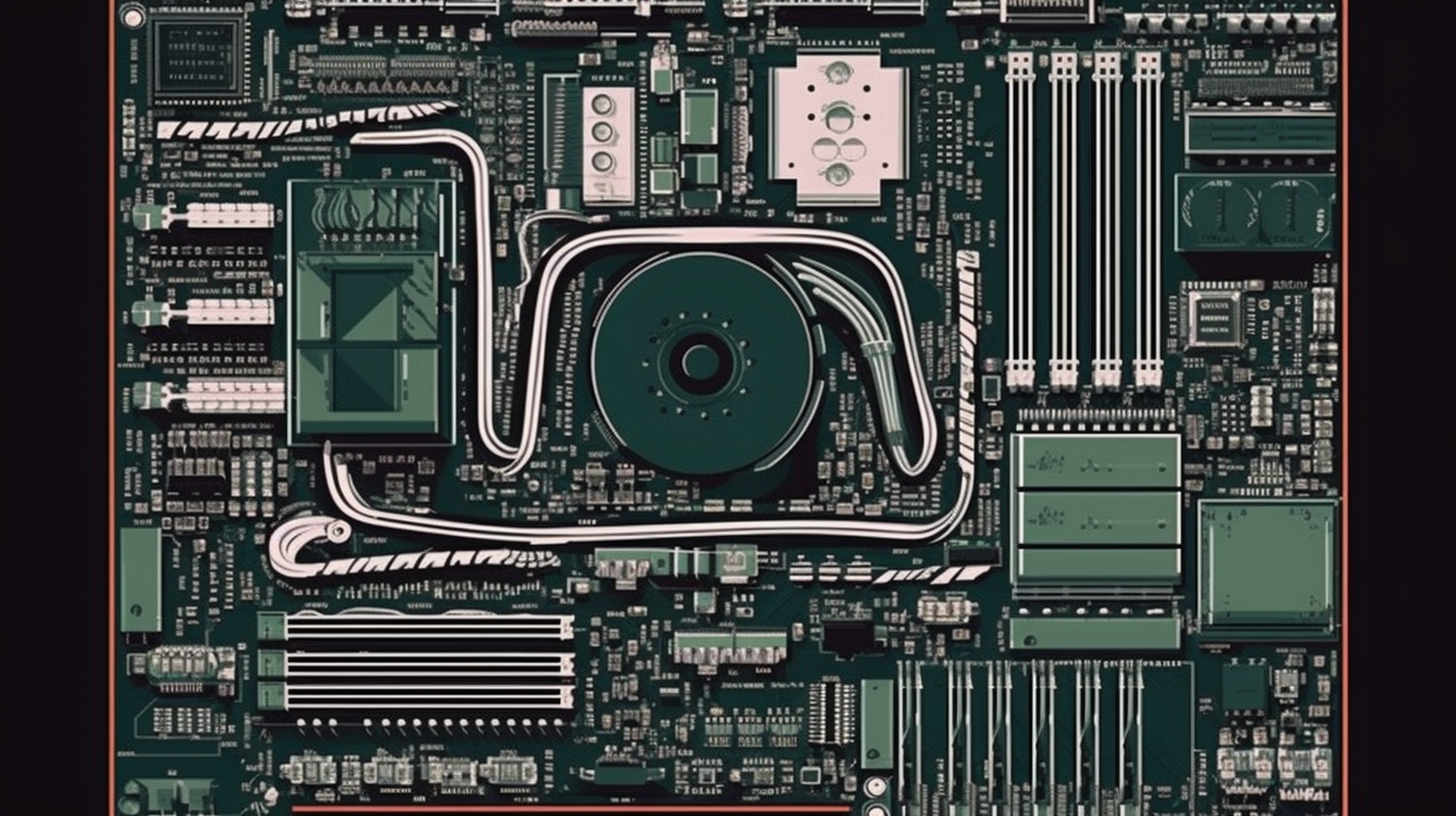
Now, who hasn't suffered from the occasional tech glitch? Sure, it might crank up the frustration, but take a moment, roll up your sleeves and plunge headfirst into the complex machinery of today's gizmos. Today, we're going to cut through the tech-jargon and shine a light on those tricky issues that leave even the best of us - yes I'm talking about the tech-savvy lot - scratching our heads, chiefly issues related to motherboards, RAM, CPU, and power. These little tech gremlins, causing anything from a system that won't boot to a computer that keeps crashing, are an unfortunate necessity of the digital age. But fear not, dear reader, for we shall equip you with the necessary know-how to best these tech beasties!
The Academic Perspective
From an academic lens, the motherboard serves as the heart and soul of a computer, acting as the primary circuit board and allowing communication between all different hardware components. RAM (Random Access Memory), on the other hand, is akin to the brain's short-term memory, storing data currently in use for quick access. The CPU (Central Processing Unit) is, indeed, the brain itself, analysing and executing commands. Power supply issues, while perhaps less glamorous than their counterparts, can be equally as crippling to your computer system, as they provide the life support keeping everything else ticking.
In troubleshooting these four key components, a systematic approach is crucial. Start by checking for any obvious physical damage, like scorched chips, swollen capacitors, or burnt circuits on the motherboard. Monitor the computer's POST (Power-On Self-Test) for errors. With RAM, look out for the dreaded BSOD (Blue Screen of Death), a surefire sign of memory issues. Test each RAM module individually to pinpoint problems. CPU issues can be trickier to diagnose, but keep a lookout for sudden shutdowns, slow performance, or system instability. Power supply problems might manifest as a system failing to power up, an unstable system, or unexplained system crashes. Use a multimeter or PSU tester to check the power supply unit (PSU) and ensure it delivers the correct voltages.
Stats and Specs: An Eye-opening Look at the Numbers
How about engaging in some number crunching now, shall we? A recent Gartner study reveals that hardware failures contribute a shocking 45% to total system downtime. Want to know something surprising? Motherboard, RAM, CPU, and power supply issues make up the lion's share of these hardware failures! A report from the IT Process Institute suggests that a jaw-dropping 80% of unplanned outages are due to ill-managed changes. Yikes! Now, that's a compelling reason to know your tech troubleshooting, eh?
Additionally, people attribute an unexpected 50% of these hardware issues to system misconfiguration, neglectful maintenance, poor power supply or mere dust accumulation. Obviously, with regular maintenance and a vigilant watch for any system changes, we can address many of these problems early. Keep in mind, folks, prevention is always better than cure, especially in preserving your tech health!
Wrapping it Up, Soldering It Down
There you go, folks! Motherboards, RAM, CPU, and power - messengers of tech doom, or challenging puzzles waiting to be cracked? The answer, we reckon, lies in your perspective. So don our geeky glasses, have at it with your trusty toolkit, and embrace the tech chaos! Echoing the timeless words of a particular caped crusader, "Our actions, not our identity underneath, define us." So, shall we start defining ourselves?
Don't forget, the more knowledge you acquire about these technologies and their associated problems, the better equipped you become to handle any issue that may arise. So get geeky, keep exploring, and may the tech force be with you!