Unlocking the Secrets of AWS Access Management: A Journey of Identity, Policy, and Security
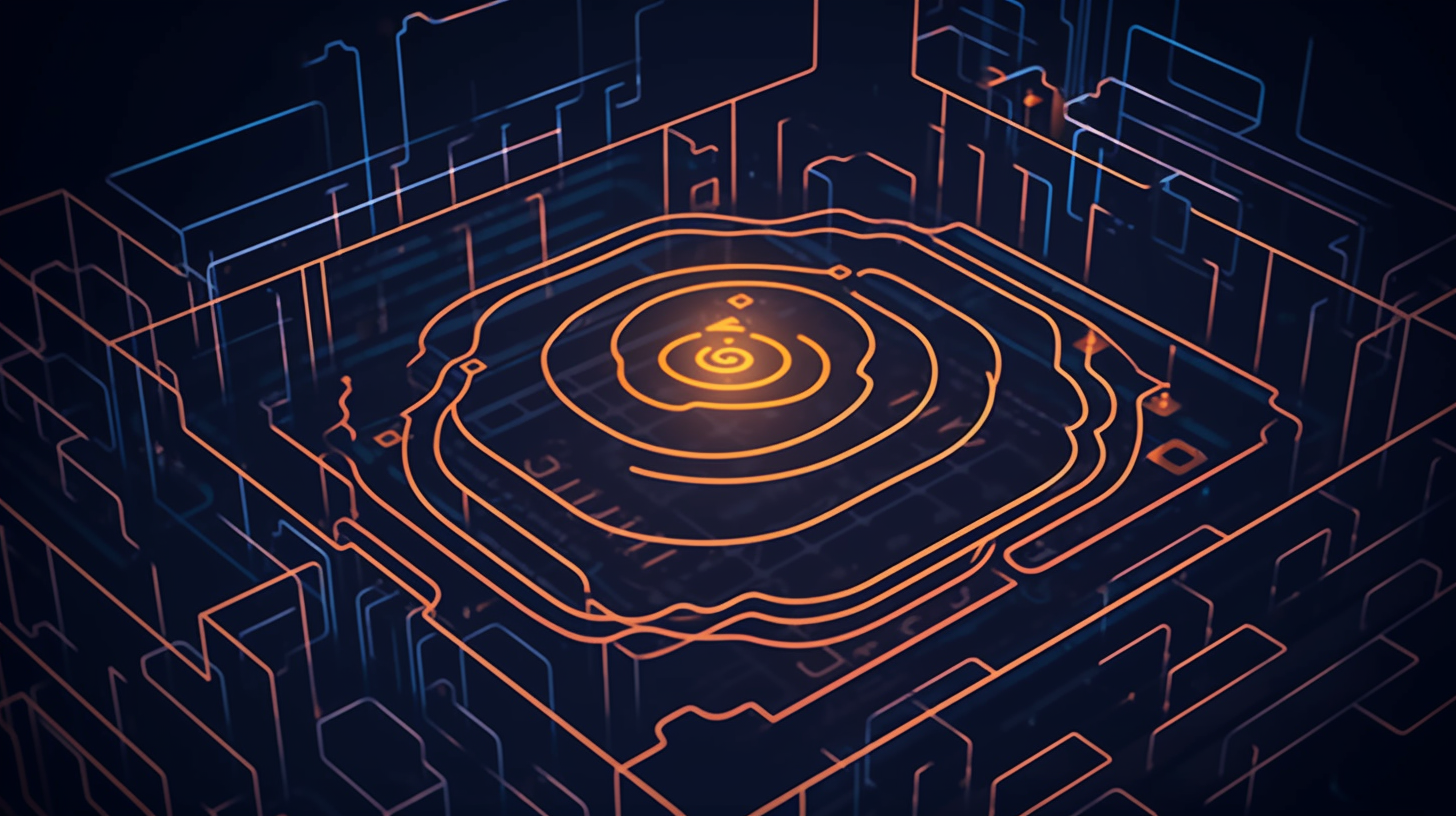
Oh boy, isn't the world of AWS access management an absolute maze? It's like entering the labyrinth of Minos, only instead of a half-man, half-bull creature waiting at the center, there's a convoluted web of user identities, policies, keys, and perhaps the most delightful of all – Multi-Factor Authentication (MFA). But fear not, dear reader, as we embark on this journey, I'll be your Theseus, helping you uncover the underlying logic of this digital labyrinth and readying you for the AWS Certified Cloud Practitioner (CLF-C01) exam. Let’s dive in, shall we?
Prelude: A Birds-Eye View of AWS Access Management
AWS access management invariably revolves around the deceptively simple yet intricately complex concept of Identity and Access Management (IAM). The phrase itself conjures images of stern-faced bouncers checking IDs at a nightclub, but IAM essentially forms the backbone of AWS security, determining who gets access to what, and how. As we peel back the layers of this onion (no tears, I promise), IAM unveils four key components: Users, Groups, Roles, and Policies.
The A to Z of Users and Identity Management
Defining users in AWS is akin to creating profiles on your Netflix account. Each user has a unique identity, complete with specific permissions, just like how your partner's profile might be flooded with rom-com suggestions (not that there's anything wrong with that!), while your 'action films only' policy offers a decidedly different viewing experience.
In the AWS realm, we get to outline these permissions via policies, with each user having a set of IAM credentials. These credentials can include a username-password combo (classic, right?) or access keys for programmatic access (we're looking at APIs here). And just like your Netflix profile, you might want to periodically change your password for security - an idea that's formalized in AWS as password rotation policies.
Password Complexity and the ‘I Forgot’ Dilemma
While on the subject of passwords, let's address the elephant in the room - password complexity. Now, I know it can be a real pain in the proverbial, trying to remember a password that looks like it's been encrypted already. (`1luvMyD0g$!’ anyone?).
In AWS terms, password policies dictate the complexity of the password. This includes requirements for the inclusion of upper and lower case letters, numbers, and special symbols, and, on top of that, a minimum length. Yep, AWS has turned your password into a cryptic crossword puzzle, and no, "password123" doesn't make the cut.
Multi-Factor Authentication (MFA): The Magic Charm
MFA is a fancy sounding term that basically asks you to prove your identity, not once, but twice. It's like a bouncer at a particularly exclusive club asking you to not just show your ID but also answer a trivia question. ("What's your mother's maiden name? Wrong! It's trick-question; we don't know your mother!").
In AWS, MFA provides an additional layer of security by requiring a second piece of evidence, either physical (like a fingerprint or a hardware device) or logical (like a piece of unique information only you know). Password: check. MFA code: check. Welcome to the exclusive AWS club!
Whirlwind Tour of Groups, Roles, and Policies
Think of Groups as containing your favorite party people who share the same clearance level at the club – those who can get to the VIP section (and those who can't). Assigning users to groups streamlines access management, defining common policies for users performing similar tasks.
Roles are like temporary party passes granted to services that need to perform actions on your behalf. For instance, if your database needs access to your S3 bucket to fetch some data, instead of making the bucket public (a big no-no), you'd assign a role to the database with necessary permissions. A bit like sending your friend to fetch your jacket from the cloakroom.
Now, speaking of policies, these are like the club's rules and regulations. They determine the permissions for users, groups, and roles, setting forth who can do what. Managed policies take the burden off you by having AWS manage and update them, whereas custom policies allow you to take control and modify permissions as per your whim and fancy. Use them wisely: remember, with great power comes great responsibility!
The Almighty Root Account: Handle with Care!
Remember the ring from 'Lord of the Rings'? The root account is AWS's version of it - one account to rule them all. This account has complete, unrestricted access to all AWS services and resources, and losing its keys would mean losing your kingdom! Hence, it's recommended to limit its use to tasks that require full administrative rights. Just like you wouldn't use the ring unless it was your last option, right?
A root account can perform tasks that no other user can, such as closing an AWS account or restoring IAM user access. So, keep it safe, keep it secret.
Wrapping Up and Looking Forward
Whether you're navigating the AWS labyrinth for the first time or you're a seasoned veteran finding new corridors, the world of AWS access management is one of incredible depth and intricacy. From understanding user identities and password policies to mastering the power of roles and policies, there's a lot to master. But hopefully, with a little bit of cheeky humor and an in-depth exploration, we've managed to make this journey a little less daunting and a little more exciting. So, here's to a successful exam preparation and an AWS access management journey filled with discovery and fun!