Unlocking the Mysteries of RAM: Installing the Appropriate Memory for Your System
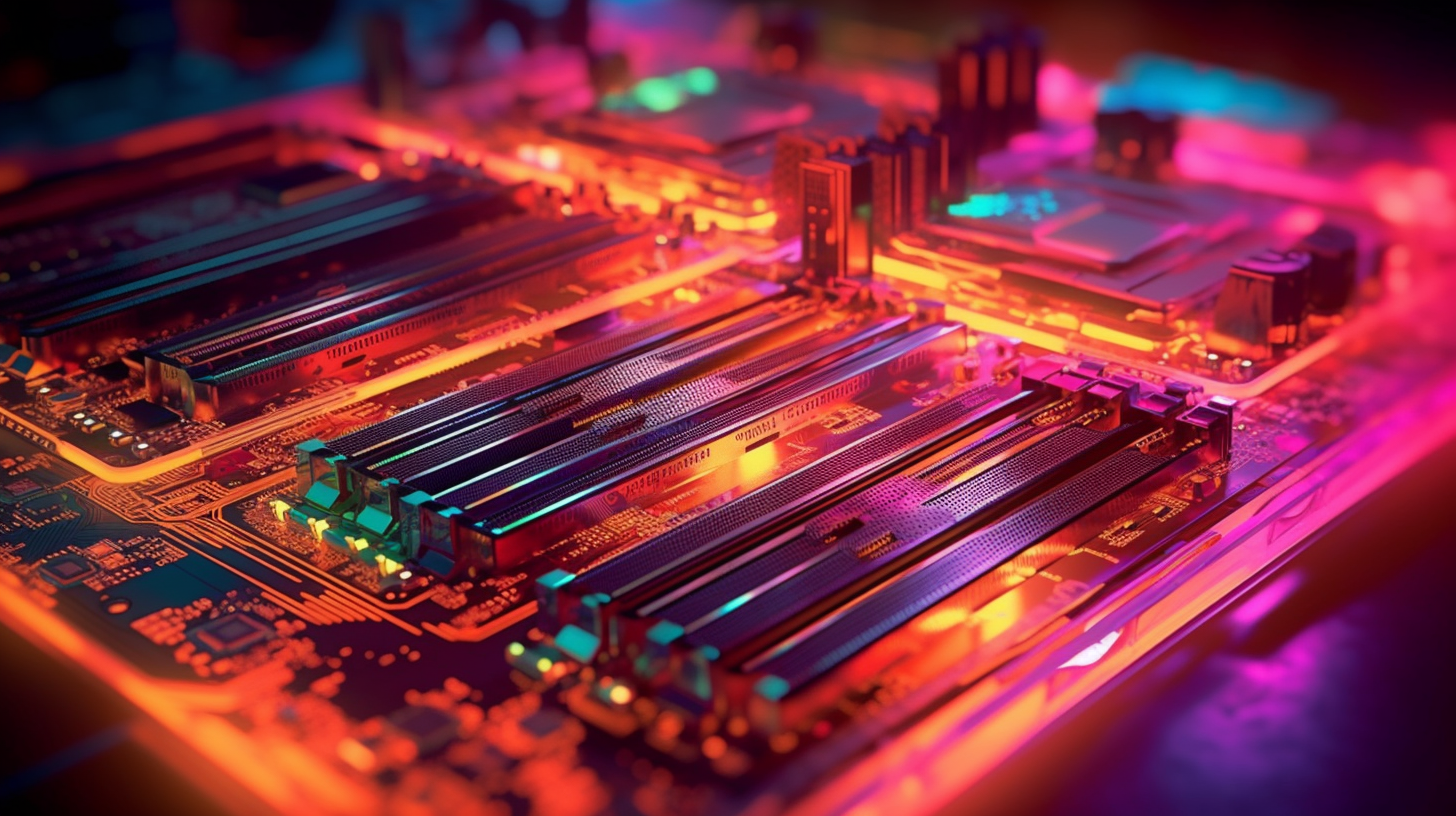
When it comes to personal computing these days, mastering the hardware maze can be the line between a smoothly purring machine and a digital catastrophe. Of all the inner workings of your PC, RAM, a.k.a. Random Access Memory, shines like a superstar. Just like that hidden hero in a grand tale, RAM works its magic silently, letting you speed through tasks effortlessly. But what happens when the villain of insufficient memory rears its ugly head? We're diving right into the heart of RAM and how to install the correct type for your scenario, because who doesn't love taming a technological beast?
Decoding RAM: What Is It Really?
So, let's dive into the world of RAM and uncover its mysteries. Put simply, RAM functions as your computer's short-term memory. Imagine it as a desk holding all your current tasks, ready to be accessed instantly. The bigger the desk, the more files you can lay out and access swiftly without sifting through a mess.
There’s something mesmerizing about RAM's ability to juggle tasks. When you fire up a web browser, work on a document, or groove to some tunes in the background, RAM takes the spotlight, effortlessly juggling multiple tasks with finesse. Let's give a big round of applause for RAM, shall we?
The Many Faces of RAM
RAM isn't uniform, and akin to superhero stats, the magic lies in the names: DDR2, DDR3, DDR4, and beyond. The numbers after 'DDR' signify the generation and indicate improvements in speed and efficiency. Knowing the compatible type of RAM for your motherboard is like knowing which shoe size fits you. It matters.
Oh, and let's not forget about the RAM slots on your motherboard – like the seats in a musical chairs game. You need to know how many you have and how many modules they can support. After all, you wouldn’t want to turn a triumphant victory lap into a tedious march back to your local tech store because you bought the wrong RAM.
Choosing the Right RAM for Your Scenario
Imagine buying a sports car only to realize you can't drive. Yeah, installing the wrong RAM feels just like that. To fit your PC snugly with the right RAM, consider a few essential factors: system compatibility, form factor, memory capacity, and speed.
System compatibility is a biggie. Some motherboards aren't built for the future, and attempting DDR4 on a DDR3 slot is like squishing a square peg into a round hole. That setup won't fly, leaving you pondering your life decisions. Additionally, understanding the maximum RAM capacity your motherboard supports is crucial. Installing more memory than your system can handle is as useful as putting five elephants in a Fiat – it just isn't going to happen.
Unpacking the Form Factor
RAM chips come in different sizes, like clothes in a wardrobe. Form factor is everything. Desktop RAM, aka DIMM, and laptop RAM, aka SO-DIMM, don't mix and match. Trying a DIMM on a laptop will just have you chuckling with a non-working device, like sipping a smoothie with a baseball bat.
And now we face a dilemma: DDR4 or DDR5? Tech enthusiasts often wrestle with sticking to the old or diving into the swifter, newer tech as advancements surge ahead. Ultimately, it's about securing your investment for the future or staying budget-savvy. Nobody wants to feel like they've picked Betamax in a Blu-ray world.
RAM Speed: It's Not Just About the Numbers
The speed of RAM, in MHz, dictates how swiftly your system can fetch data stored within. Although faster speeds may tempt, they aren't always a must based on your computer's demands. For most everyday users, standard speed RAM does the job nicely. Now, for gamers and power users, zippier RAM can be a game-changer, upping FPS and slashing load times.
Overclocking RAM feels like grabbing that extra piece of cake. Sure, it pumps up performance, but it can also turn your PC into a moody diva, leading to hiccups or crashes. Take care and perhaps have a fire extinguisher handy, just in case.
The Comical Installation Scenario
And here we are, the moment we've all been eagerly anticipating. You're filled with anticipation and a little dread as you prepare to install your new RAM. If only everything in life were as straightforward as swapping out memory sticks. But, alas, it seems your computer case is playing a version of hide-and-seek—hiding screws that even Sherlock Holmes would struggle to find. And don't get me started on those pesky side panels, acting as if they're glued on with the tears of the overconfident.
At this stage, patience is your best friend. Removing the old RAM is like pulling a rabbit out of a hat. Except that the hat is inside a quivering nest of cables, and the rabbit is just as worried as you are. With a deep breath, you guide the new RAM into its rightful home. A satisfying click reassures you that the universe is, for a moment, in balance. You close up the case, remembering to retrieve your screwdriver before it mysteriously vanishes into the ether.
Final Thoughts: RAMming the Point Home
Task complete, you boot up your machine to bask in the glory of newfound speed and efficiency. Your computer hums to life, rippling through daily tasks with newfound vigor. That fresh RAM aroma fills the air—a testament to your triumphant journey through technology’s labyrinth. Was it worth it? Certainly. With a pinch of humor, a sprinkle of patience, and a heaping of knowledge, you conquered the RAM challenge.
But remember, reaching computing nirvana doesn't end here. Stay curious and update your knowledge often. As long as technology marches forward, so should our understanding of its enchanting complexities. Because in this digital age, we are all students, learning one byte at a time. Join me again next time as we unravel more of the mysteries hidden within that unassuming box of circuits and silicon.