Troubleshooting Wired and Wireless Network Woes: A Dive into the CompTIA A+ Core 1 Exam
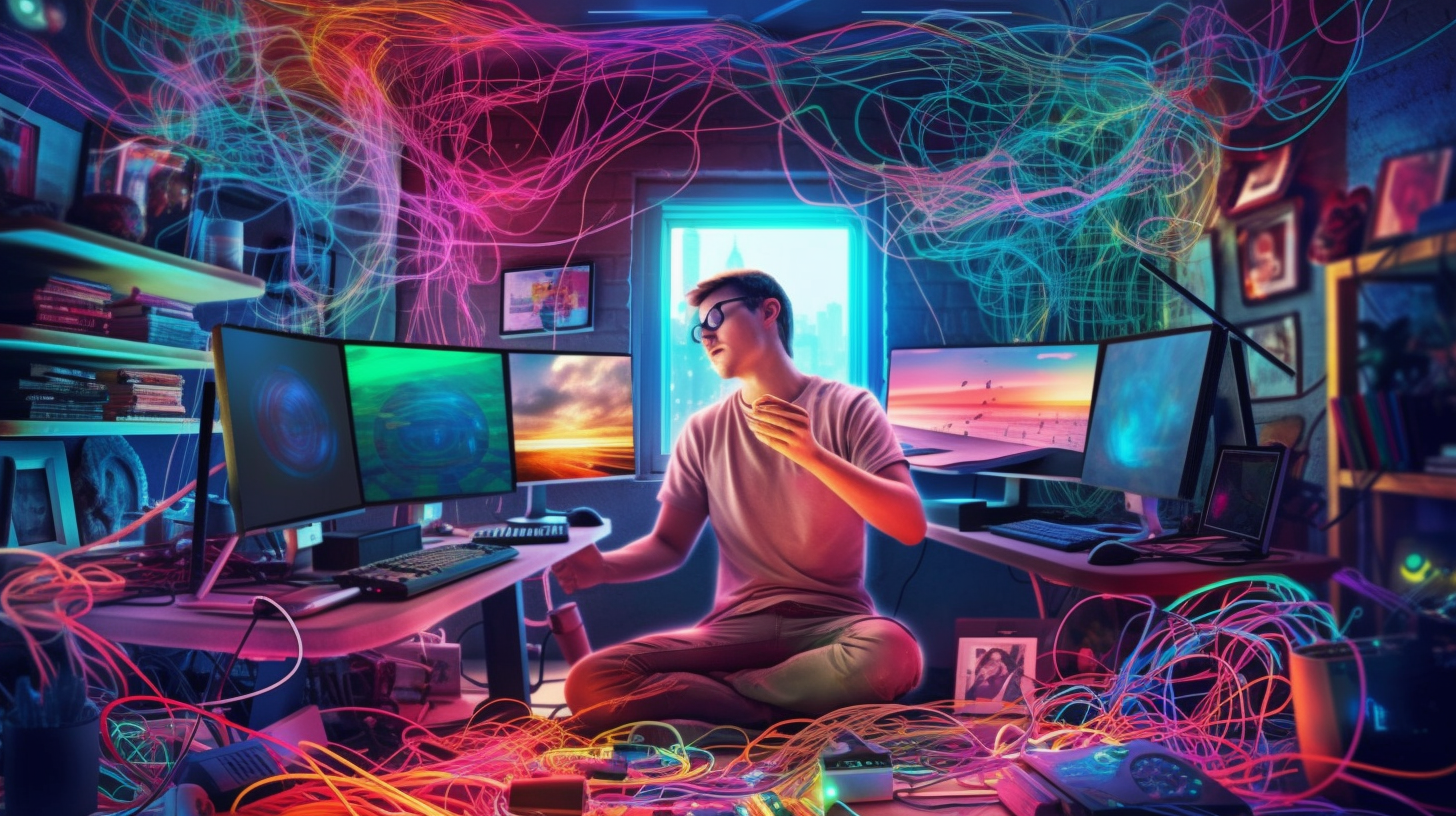
If you’re like most tech enthusiasts, you probably have a knack for diving into the sometimes tangled web of networking, which means you’ve likely dealt with troubleshooting both wired and wireless systems. As you gear up for the CompTIA A+ Core 1 (220-1101) exam, getting a handle on these elements can seriously give you a leg up. Get ready to leap headfirst into the thrilling world of network troubleshooting!
Building Your Foundation
Before you wade into the deep end of network troubles, it’s crucial to know the lay of the land. Wired networks are like well-oiled machines, with sleek Ethernet cables snaking through your walls, delivering lightning-fast and stable internet—like a stealthy courier on a mission. While they generally stand up to interference like champs, they’re not immune to mishaps like frayed cables or loose connections. On the flip side, wireless networks send out signals through the air, but they can be easily thrown off course by walls, microwaves, or even that sneaky cat next door.
As you embark on this journey to conquer the CompTIA A+ Core 1 exam, nailing down these basics will set you up for pinpointing issues like a pro. Remember, both wired and wireless networks rely on their weakest link—if the signal is dodgy, the fun is over! Let’s dive into some common hiccups you might encounter along the way.
Wired Networks: The Quirks
Wired networks have their own eccentricities. Imagine this: your rock-solid connection suddenly starts acting like a yo-yo—up one minute, down the next! What gives?
First off, check those cables! If they’re bent, frayed, or completely shot, they’re definitely not doing your network any favors. And if it looks like a raccoon had a go at it, that’s your cue to swap it out! Ethernet cables won’t break the bank, and replacing one might just resolve the issue faster than you can say ‘data loss!’
Then there’s the matter of loose connections. Sometimes, all it takes is a little nudge until you hear that satisfying click. Ethernet ports can be a bit like sleepyheads on a Sunday morning—sometimes they need a little coaxing to get cozy.
Wireless Networks: The Sneaky Signals
Now, let’s turn our attention to the world of wireless networks, where pesky signals abound and interference lurks. When your Wi-Fi starts acting up, it’s time to throw on your detective cap and get to work.
A common suspect? Channel interference. It’s kind of like that over-the-top karaoke singer who overshadows everything at a party—other nearby networks can crowd the same channels, creating total mayhem. By logging into your router—usually through that trusty 192.168.0.1 or another generic IP—you can switch to a less crowded channel.
And let’s not overlook those frustrating dead zones. Just because your router is broadcasting doesn’t mean its signal reaches every corner of your home. Think of your Wi-Fi as a shy performer; it’s happiest in open spaces but can totally freeze up behind solid walls. In these cases, a range extender or a mesh network can be a real game changer.
Essential Troubleshooting Techniques
When those annoying network gremlins pop up, having a solid troubleshooting strategy is like carrying a trusty flashlight through a dark forest. Let’s check out some tried-and-true techniques.
First, always inspect your hardware. Make sure the cables are snug, your router is happily humming away, and the lights are giving you a reassuring glow. If a cable looks like it just survived a wild animal attack, it’s definitely time for a new one.
Next up, give your devices a good ol’ reboot. The classic ‘turn it off and on again’ trick is still a winner—even in the quirky world of network issues. Restarting your router and computer can often clear up those pesky temporary glitches that mess with your connection.
Configuration slip-ups can also trip you up. Make sure the settings on your devices line up with what your router expects. An incorrect IP address or a rogue subnet mask is like wearing mismatched socks—things just don’t feel right!
Your Toolkit for Success
When you’re in the trenches of troubleshooting, you’ll need a trusty toolkit—think of it as your Swiss Army knife for tech. Luckily, there are some invaluable resources that can help you tackle issues with ease.
For wired networks, cable testers are your best buds. They’re like lie detectors for cables—able to sniff out any failures. Plus, a reliable multimeter can check electrical continuity, making sure signals are flowing smoothly.
In the wireless world, Wi-Fi analyzers are lifesavers. They give you the lowdown on channel congestion and signal strength, arming you to fight the battles against interference. Remember, knowledge is your secret weapon; these tools pack a punch when it comes to providing vital information.
Security: The Backbone of Network Stability
Even if your cables and Wi-Fi signals are in tip-top shape, network security is a key player in keeping everything running smoothly. At the end of the day, a secure network is a stable network.
As you prepare for the CompTIA A+ Core 1 exam, wrapping your head around how to secure both wired and wireless networks is a must. This involves everything from setting up firewalls and crafting strong passwords to implementing top-notch network encryption (hello WPA3 for wireless!) and keeping everything up to date. Ignoring security is like leaving a candy jar open in a room full of kids—it’s just begging for trouble.
But There’s More!
Most of the time, cracking these network conundrums requires grasping the connections—not just the cables but how everything meshes together between hardware and software. Keeping your devices updated with the latest drivers and settings is crucial.
Don’t let the technical mumbo-jumbo get you down. Remember that humans created this tech; if they can whip it up, you can absolutely get the hang of it! So take a deep breath, step back, and tackle the challenge piece by piece—just like fitting together a jigsaw puzzle.
Finding Joy in the Chaos
Let’s take a quick detour for some laughs. Have you heard the one about the tech who swapped a faulty Ethernet cable for a piece of steak? Probably not, because that’s just plain ridiculous! But honestly, sometimes troubleshooting networks can feel like whipping up creative solutions worthy of a cooking contest.
Picture yourself hunched under your desk, surrounded by a dusty CPU and a tangle of cables that looks like a bird’s nest made by an amateur. Just when you think you’ve got it figured out, BAM!—a sneeze threatens to wreck your Ethernet connection. Classic, right?
Sometimes, it’s all so absurd that you can’t help but chuckle. Sure, humor might not solve a network issue, but it can definitely brighten your day.
To Wrap It Up: Your Journey as a Network Hero
The road to mastering network troubleshooting is packed with continuous learning, tweaks, and a bit of digging through the wilds of RJ45 jungles. Keep in mind, preparation is key. With plenty of practice, getting familiar with network layers and protocols, and a sprinkle of detective skills mixed with tech know-how, you’ll be tackling network issues like a true champ.
Equipped with a treasure chest of strategies, you can knock out both wired and wireless hiccups with a quick keystroke or a simple cable swap. Remember: every challenge is a chance to learn, and each victory brings you closer to becoming the networking wizard you were born to be.
So, stay curious, troubleshoot tirelessly, and don’t forget to share a good laugh—because sometimes, a little chuckle is just what you need to get that network back on track!