The Art of Printer Maintenance: Your Guide to Installing and Replacing Printer Consumables
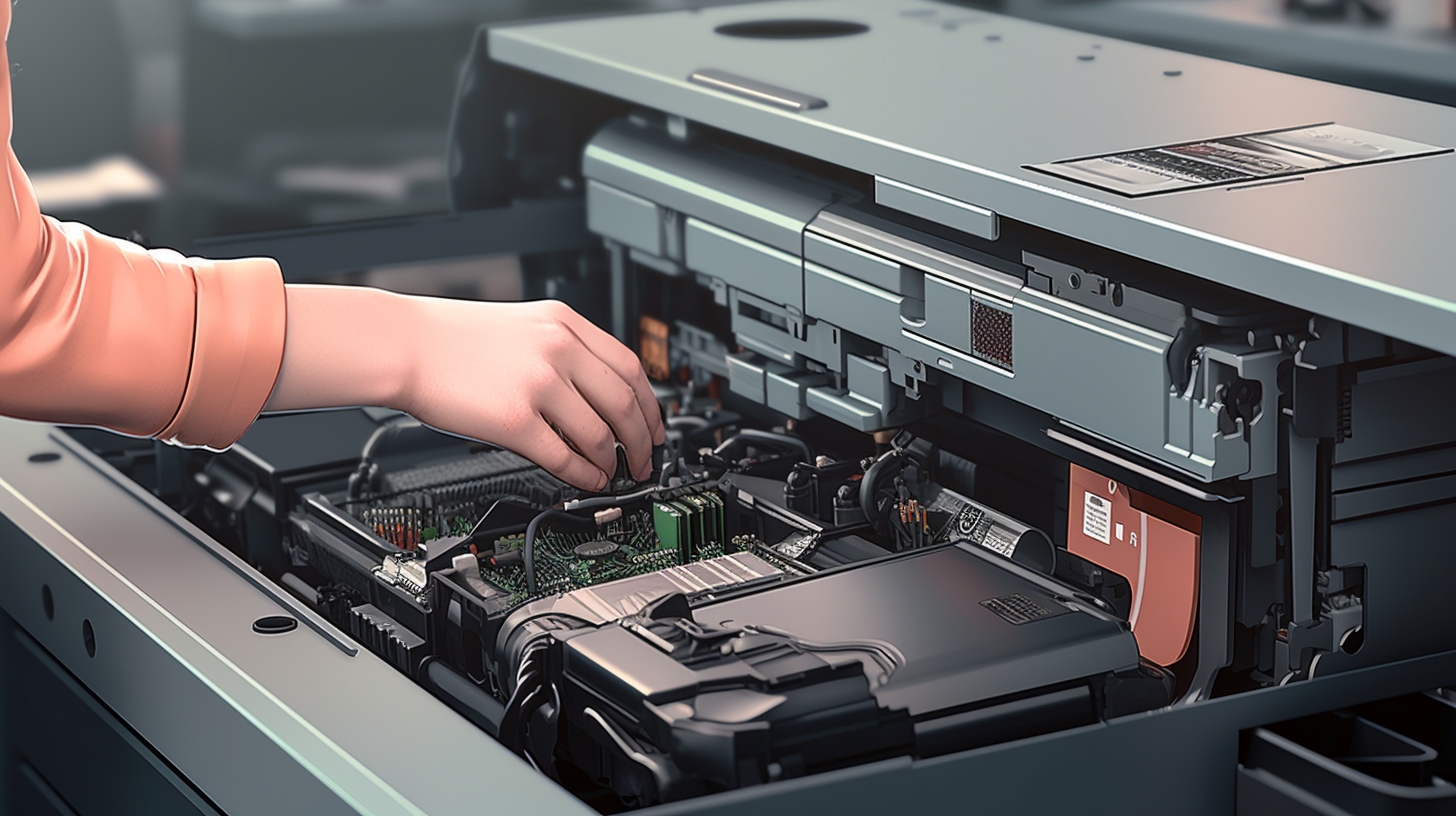
Hey there, tech enthusiasts! Picture this, you’re in the middle of printing an important document and...Bam! Your printer decided to throw a tantrum. Pretty frustrating, huh? But don’t you worry because this blog post is going to walk you step by step through the jungle of printer maintenance, specifically focusing on the installation and replacement of printer consumables. Sit tight, because we're delving deep into CompTIA A+ Core 1 (220-1101) exam territory!
The Low-Down on Printer Consumables
Before we roll up our sleeves and get our hands dirty, let's first understand what printer consumables are. Simply put, these are the replaceable components of a printer that run out with use, such as toner cartridges, ink cartridges, maintenance kits, and fuser assemblies. Keeping on top of maintaining these elements is essentially the bread and butter of printer maintenance. So folks, buckle up because we're about to get all up in the nitty-gritty here.
Installing and Replacing Toner Cartridges
If your printer is a laser one, then toner cartridges are your best mates. Swapping these out is as easy as pie once you know how. Open the printer cover, remove the old cartridge, shake the new one like a polaroid picture (well, not exactly but you get the point), align it with the slot and slide it in. Close the printer cover, and voila! You've just replaced a toner cartridge.
Ink Cartridges: Getting Those Fingers Inky
If you're more of an inkjet printer fan, ink cartridges are your go-to consumables. Similar to our friend the toner cartridge, replacing these involves removing the old cartridge from its slot and positioning the new one correctly. But watch out! Things can get messy if you're not careful, and you might end up looking like you've just walked out of a tie-dye workshop!
Getting Hands-On with Maintenance Kits
Maintenance kits are like spa days for printers, as they include a variety of handy parts like rollers, separation pads, and sometimes a fuser assembly. Installing these is like playing with a (very specific) Lego set - each piece has a designated slot, and it takes patience and precision to get everything fitting just right.
Getting Fiery with Fuser Assemblies
The fuser is the hot-headed part of a laser printer, literally. It uses heat to meld the toner onto the paper. You need a bold spirit to replace a fuser assembly; it's slightly more intricate than handling the other consumables. You'll need to strip off the printer's back cover, spot the fuser, give it a twist to loosen it and cautiously slot in a fresh one. But remember, no need to rush. Slow and steady wins the race here.
In conclusion, folks, ensuring your printer is fed with new consumables regularly is as crucial as oiling a rusty machine. This is your hidden ace for ensuring your printer operates like a well-oiled machine. While it may initially feel like you're pushing a boulder uphill, give it time and patience and you'll turn into a sterling printer maintenance maestro. Thus, when a stubborn printer issue presents itself, don't fret. Roll up your sleeves, inhale deeply, and let this guide be your lifeline. You've got this!
We're pulling the curtains for now! Continue on your journey of exploration and learning, and always remember – the tech world is your playground.