Shaping up Security: Configuring SOHO Wireless and Wired Networks like a Pro
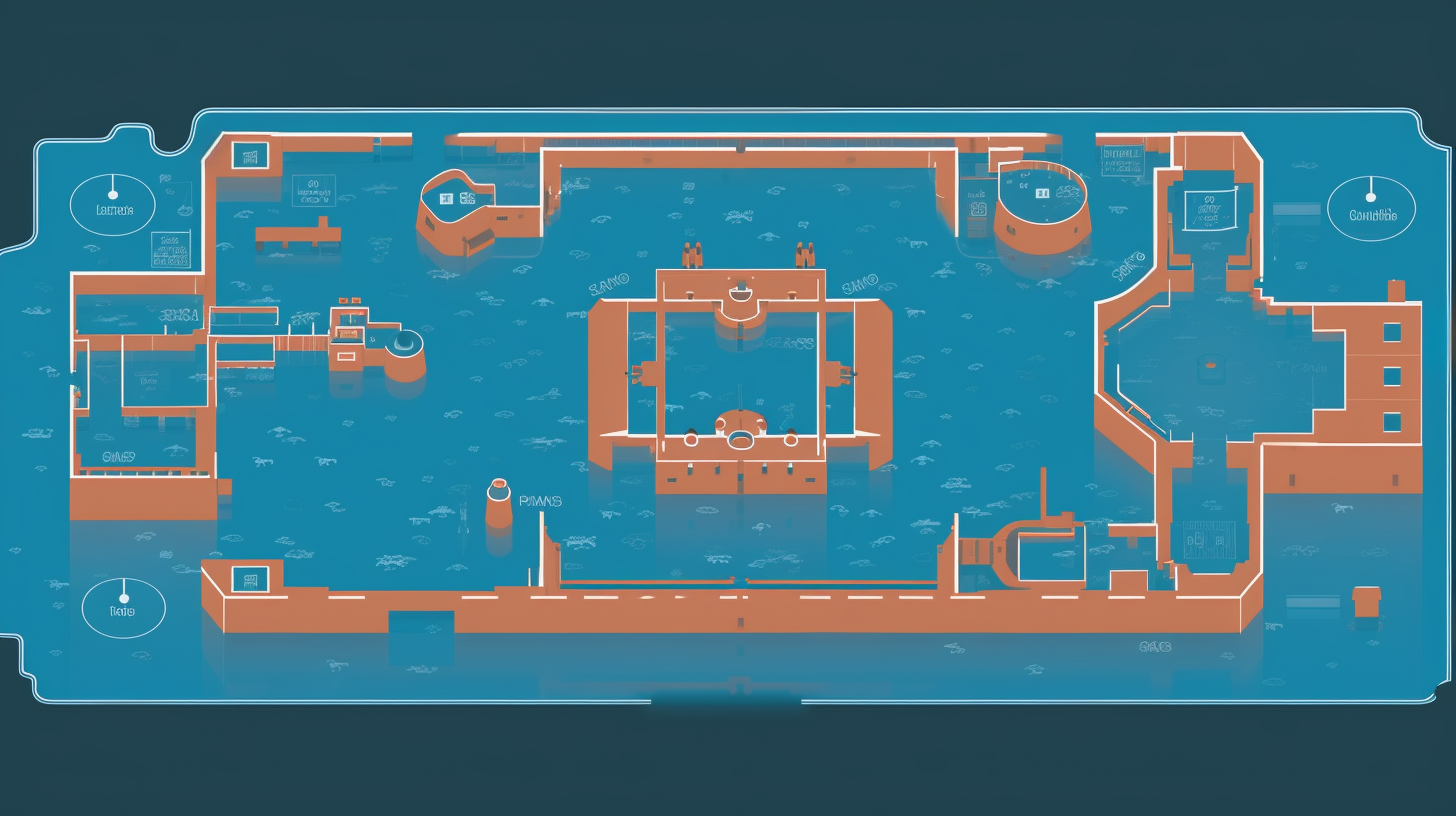
Phew!, can't network security be quite a handful? But we've got to scale this hill, especially when it's CompTIA A+ Core 2 (220-1102) exam prep time. Don't panic, just stay with me and together, we'll unravel this twisted web of network security.
We'll walk the walk and talk the talk, kind of like a virtual tour in small office/home office (SOHO) network-land. We'll be focusing on the nitty-gritty of wireless and wired networks, specifically their security settings. With this fresh knowledge under your belt, you'll be ready to show off a bit, turning your unguarded network into a digital Fort Knox.
Why SOHO Security Matters
Some people could roll their eyes and question, "Is it truly important?" Unquestionably! Possessing a secure SOHO network now transcends being a mere luxury; it's become a necessity. Your network is like your home. Leaving it unprotected is like leaving your front door wide open with a neon sign blinking "Free Stuff." Would you do that? I thought not! So, let's pull up our sleeves and kick this party into gear.
Step 1: Change the Default Login
Your initial step should be to modify your router's default login details. It's dead easy for cyber buffoons to get their hands on default logins and wreak havoc on your network. Imagine it as tossing a ball of yarn to a playful cat—it's irresistible, isn't it?
Step 2: Firmware Updates
"If it ain't broke, don't fix it", did that just echo in somebody's voice? Well, when it comes to firmware, we can't stick to this old saying. Firmware developers are continually patching security holes and upgrading their software to keep it as impenetrable as a bank vault.
Step 3: Secure Wireless Encryption
Alright, now let's throw some light on wireless encryption. In a nutshell, encryption turns the data traveling through your network into a code that would give even the most seasoned puzzler a headache. The stronger the encryption, the safer your network. WPA3 is the latest and greatest in town; using anything less would be like using a sieve to carry water.
Step 4: Disable Remote Management
If I were to offer you a piece of cake or the whole cake, which would you choose? Most would say, "The whole cake, please!" But when it comes to remote management of your router, less is definitely more. By limiting your router's remote management, you're effectively keeping potential attackers at arm's length. Because, let's be honest, nobody wants uninvited guests poking around their stuff.
Step 5: Configure a Guest Network
Setting up a Guest Network is another smart move. It's like having a separate guesthouse for visitors; they have access to what they need without gaining entry into your private quarters. This way, you're hospitably providing a connection without compromising your security.
Securing Wired Networks
Wired networks require a different shade of security paint compared to their wireless counterpart. This typically involves MAC address filtering, disabling unused ports, and keeping that firmware up-to-date. It resembles shutting all your windows and pulling the blinds down, leaving no room for any latecomer to slyly slip in.
And Finally, Vigilance
Even with all the safety precautions implemented, it's critical not to sit back and relax. There's a live cat-and-mouse chase happening out there. No matter how swiftly security measures advance, some audacious folks are always attempting to outwit them. Staying alert like a hawk pays off, as you maintain a sharp watch over your network, making sure everything operates seamlessly.
In conclusion, SOHO network security is crucial, but we don't need to scale a Mount Everest to achieve it. With just a dab of knowledge and a pinch of determination, you can conjure up a blueprint for a stronghold-like network.
I'm rooting for you to ace your upcoming CompTIA A+ Core 2 (220-1102) exam. Remember, your knowledge is powerful enough to bulletproof your network. Now, go on and conquer that exam!