Power Supply Installation and Replacement: A Deep Dive into CompTIA A+ Core 1 (220-1101)
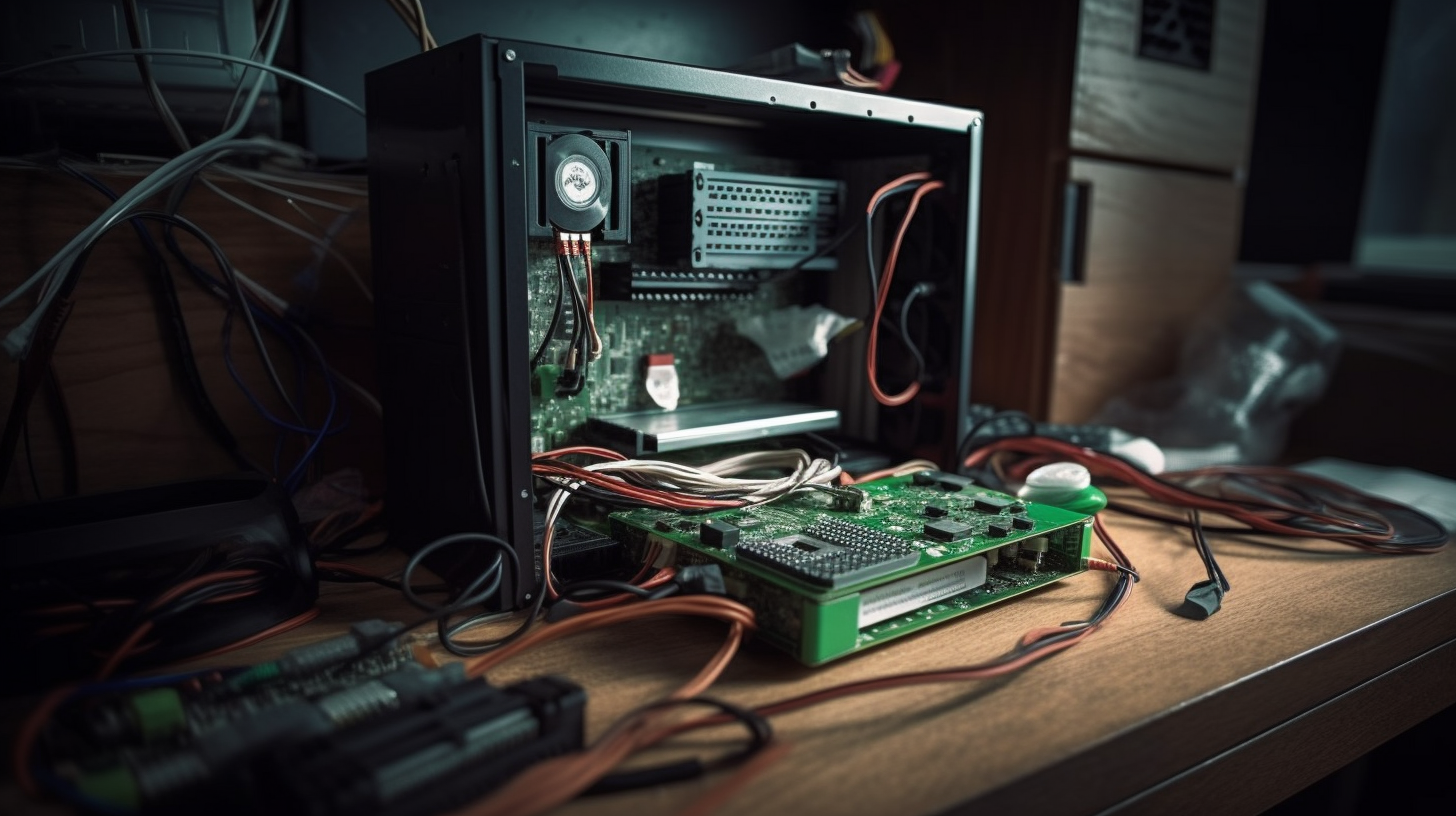
When it comes to taking care of your computer, fitting in or swapping out a power supply unit (PSU) is more than just important—it's a major task. If you're eyeing a career in IT, understanding power supplies inside out is a top priority, particularly in the realm of CompTIA A+ Core 1 (220-1101) certification. Imagine power supplies as the beating heart of computers, ensuring all parts are powered up and functioning seamlessly. Take away this crucial unit, and even the mightiest processor becomes as useful as a paperweight. Before diving into the world of PSU installation or replacement, don't forget to factor in things like form factor, wattage, efficiency rating, and compatibility with other parts. Every computer system has its quirks, so picking the right power supply is like making a smart chess move—it's all about strategy. Exploring power supplies isn't just about plonking down a box of circuits; it's more like unraveling the dance between the power unit and the whole machine structure.
The Academic Perspective: Understanding Power Supply Units
Looking at it from an academic angle, the power supply unit acts as a vital bridge between the raw electrical input and the fragile inner workings of a computer. The conversion process—changing AC from the mains into the steady DC that runs computer devices—is a challenging engineering task. The PSU must not only convert but also filter and regulate, ensuring that the output caters to the various voltage levels required by the system, typically 3.3V, 5V, and 12V. By using transformers, diodes, and capacitors, the PSU dishes out various power lines at different voltages and amperage levels. The switching regulator plays a crucial role in this conversion dance, tweaking the input to keep the output stable, no matter the demand fluctuations. Understanding the technical complexity of this process is instrumental in both diagnosing issues and ensuring proper replacement practices.
When and Why to Replace a PSU
Poor old PSU, often the unsung hero lurking at the bottom of the case! But what happens when it starts waving a white flag? Regular wear and tear, increased power demands, or catastrophic failure might compel you to swap out the power supply. A dead PSU can show its demise in myriad ways—refusing to turn on, or worse, the dreaded blues and grays of death on your monitor. It’s not just about a total blackout; sometimes, an inadequate power supply can subtly wreak havoc by stunting performance or leading to random crashes. A good rule of thumb is also to consider a PSU upgrade when new components are demanding more juice than what’s available. Each new graphics card or processor you introduce could be the straw that breaks the camel’s back—or, in this case, fries the circuits. Therefore, being able to spot the signs that call for a PSU replacement is a knack worth fostering.
Behind the Numbers: Statistics on Power Supply Failures and Requirements
Statistics speak volumes when it comes to understanding the necessity of power supply maintenance or replacement. Industry studies have shown that power supplies are responsible for approximately 20% of all hardware failures in personal computers, largely due to power surges, capacitor failures, and overheating. Additionally, data from user surveys suggest that inadequate power output is a leading cause of system instability, particularly as consumers add high-performance components to their setups. These numbers highlight the importance of not only selecting the right PSU for the current needs of a computer but also considering potential future upgrades. Efficiency ratings are crucial in this context; a more efficient power supply can mean significant energy savings over time. For instance, an 80 PLUS certified PSU, which indicates an efficiency of 80% or higher at different loads, can reduce energy waste and heat output, thereby extending the lifespan of both the PSU itself and the overall system. As the need for energy-efficient tech grows, these numbers shout out a simple message to techies and users: focus on top-notch quality and efficiency with power supplies.
Essential Tools and Steps for Success
When you're all set to dive in, having the correct tools and a clear strategy is crucial for successfully completing the task. Your reliable magnetic screwdriver set is your go-to, making sure those small screws stay in place and don't disappear into the carpet. Remember to wear your anti-static wristbands—they're like superhero shields, safeguarding your sensitive components from static chaos. Before you start, give your new power supply a once-over to ensure it can meet the power needs of all your components. It’s essentially like checking your grocery list before a big party—better more than less! Start with disconnecting the existing cables from all components and carefully removing the faulty PSU from its snug little cubby. The new PSU slots right in where the old one sat. And, oh, don’t forget the fan orientation—make sure it’s aligned to maximize airflow. Once installed, reconnect all the cables, taking special care to ensure that every component, from the motherboard to the drives, is snugly linked to the new power source. These steps, while seemingly basic, are foundational for ensuring that your machine gets back to running like a well-oiled machine.
Embracing the Future: Advances in PSU Technology
The future of power supplies shines as bright as a thousand-watt halogen bulb. With tech progressing at lightning speed, who knows what surprises tomorrow holds? Today's PSUs boast efficiency ratings shooting up to 94% on those platinum-rated units. This aligns perfectly with the eco-friendly wave sweeping the current market. Not to mention modular designs have revolutionized the scene—no more wrestling with a boa constrictor of cables! By allowing only the necessary cables to be attached, modular and semi-modular PSUs reduce clutter and promote better airflow within the case. Also, power supply technology is evolving to better accommodate high-powered processors and graphics cards, reflecting the ever-increasing demands of modern computing tasks. Moreover, innovations such as digital monitoring allow users to keep tabs on their PSU’s real-time performance metrics, ensuring optimal power management and prolonging hardware lifespan. These strides forward indicate an exciting chapter not just for the components themselves but for the whole spectrum of computing possibilities.
Practical Application: Installing a PSU — Step-by-Step
Now, let’s tackle the nitty-gritty of PSU installation. Start by shutting down your machine completely, unplugging it from the power source, and gently positioning the case on a stable surface, opening it up to reveal the intricate innards of your computer. Remove the old PSU by disconnecting all related cables, noting as you go—it's crucial to remember the existing setup as a guide. Once the old unit is out, slot the new PSU into the vacated space, paying attention to airflow dynamics, as previously mentioned. Reconnect all the necessary cables meticulously, ensuring each component receives the requisite power feed. A little tip: label your cables to avoid the mix-up. After connecting everything, it's time to close the case and plug the system back into the power source. Power it up and watch to see if everything runs smoothly. Keep an ear and nose out for any odd sounds or scents—those are solid clues that something's off. Keeping an eye on things, especially during the start, can nip problems in the bud and save you from looming disasters.
CompTIA A+ Certification: Why It Matters
Tackling the CompTIA A+ certification is like getting your passport stamped for new adventures in the IT realm. This globally recognized credential affirms your prowess in areas ranging from hardware and operating systems to networking and, of course, troubleshooting power supplies. Such a certification serves as a mark of your ability to tackle real-world situations with finesse. Employers value CompTIA A+ certified pros for their knack in swiftly pinpointing and fixing a variety of problems—the kind of talent every boss dreams of having. The certification isn't just about battling problems; it's about grasping why particular fixes work, honing the skills required to stay on top of the ever-shifting tech landscape. And because it’s vendor-neutral, the A+ credential is applicable across various IT roles, making it a reliable foundation upon which you can build further specialized expertise.
Preparing for the Exam: Resources and Tools
Now, where does one even begin with preparing for such a comprehensive exam? Look no further than AlphaPrep, a platform that has become synonymous with success for many budding IT professionals. AlphaPrep arms candidates with study aids galore—think materials, practice tests, and interactive guides—all geared toward getting you exam-ready in a snap. With its adaptive learning smarts, AlphaPrep customizes your study journey based on your strengths and weaknesses, ensuring you're not just ready but primed to crush that exam. Thanks to AlphaPrep's accessible resources, you can dive deep into every topic, from PSU setups to swaps, leaving no stone unturned in your exam prep. Remember, practice makes perfect: the more familiar you are with potential scenarios and troubleshooting techniques, the more confident you’ll be during the exam.
Real-Life Scenarios: Installing Over Replacing
Let’s paint a picture: an older system limping along, struggling with its original PSU, groaning under the load of upgraded components. Installing a new and more powerful power supply can breathe new life into the device, transforming its performance capabilities. Often, simply replacing the PSU when the first signs of failure surface can extend the life of the entire system, staving off the necessity for a full-scale computer replacement. By methodically examining and understanding the system's needs, a technician can recommend targeted upgrades. A PSU installation or replacement could be an investment that yields significant returns, enhancing overall efficiency and performance. This is why the art of installing or replacing a PSU isn’t just a task but a strategic decision that can provide prolonged benefits, especially when considering the balance between budget and performance requirements.
Environmental and Cost Implications
It’s not just about keeping your machine humming—there’s a bigger picture involving both environmental considerations and financial implications. Upgrading to an energy-efficient PSU can substantially cut down on electricity bills, a fact that's music to any penny-pincher's ears. Over time, the savings on energy can actually offset the initial investment of a higher-rated PSU. More so, by reducing heat output, efficient power supplies contribute to overall system longevity—a compelling argument for the long-term cost-effectiveness of such an upgrade. Furthermore, with eco-friendly designs reducing carbon footprints, conscientious consumers are finding an extra incentive to opt for greener solutions. This dual benefit of cost savings and environmental responsibility highlights the modern power supply as a key component in any sustainable computing strategy.
Conclusion: The Heart of the Machine
A journey into the world of power supplies reveals not just the complexities of choosing and installing these components but the profound impact they have on the overall health and performance of computing systems. As we’ve explored, understanding when and how to replace a PSU is not just a matter of technical know-how but a strategic expertise that can save time and resources in the long run. From the academic exploration of PSUs to the practical steps involved in installation, and even considering the environmental aspects—this journey equips you with a versatile toolkit ideal for tackling the CompTIA A+ Core 1 (220-1101) exam. Whether you're nosing around inside a PC out of work duties or pure curiosity, mastering power supplies is a core skill in your tech toolkit. Keep this in mind: a tad of prep work can work wonders, and armed with the right tools, you'll be ready to tackle any hurdle that pops up in your path.