Peeling Back the Layers: A Whistle-Stop Tour of Microsoft Windows Editions
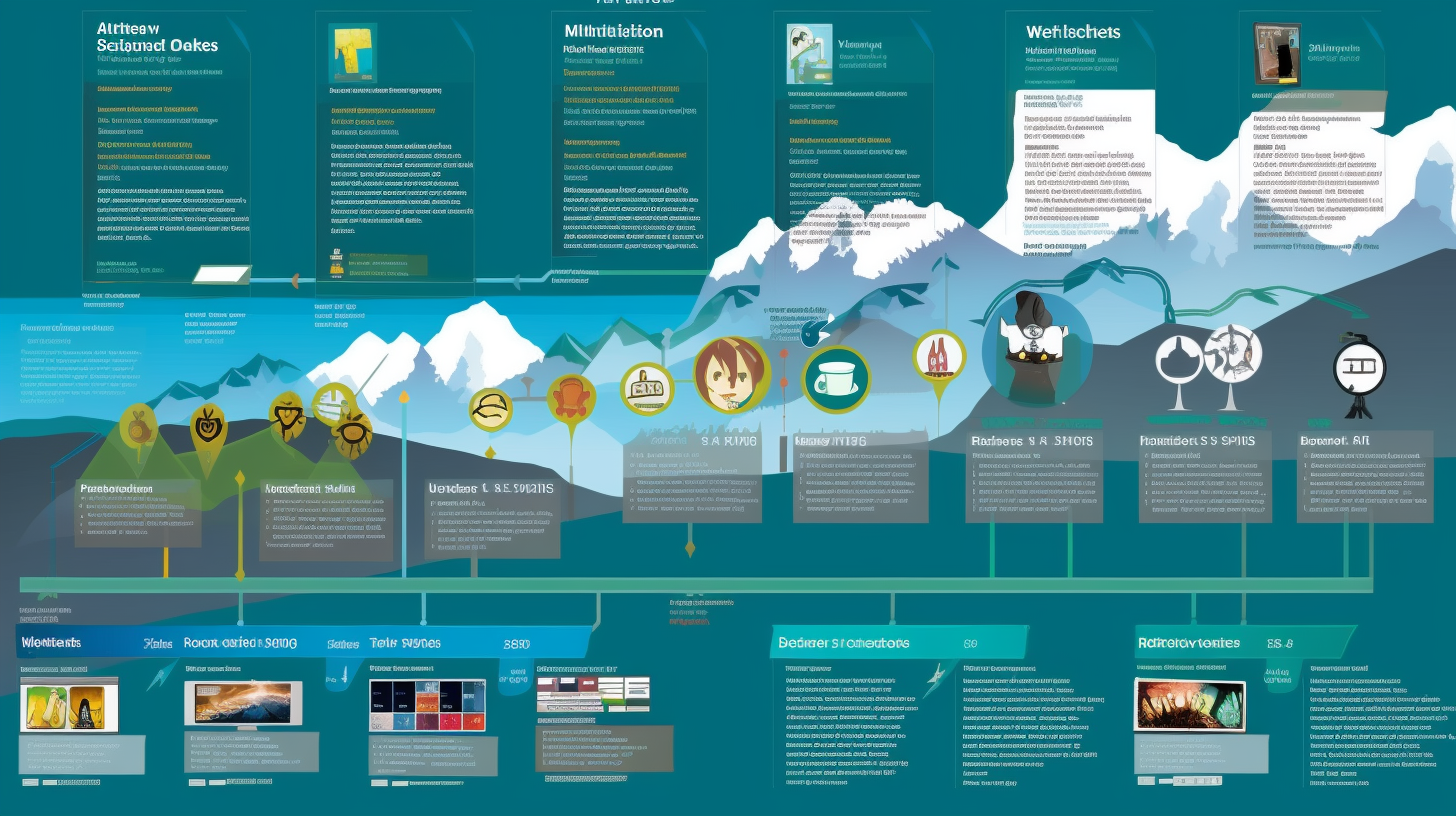
Alright, folks, grab the proverbial popcorn and sit tight! We're about to embark on a whirlwind tour of the amazing world of Microsoft Windows editions, as part of your CompTIA A+ Core 2 (220-1102) exam preparation. I assure you, this won't be as monotonous as you might anticipate; you're in for an eye-popping journey filled with nifty insights and fun facts!
Windows 7: The Classic Classic
Let's get the ball rolling with Windows 7, the patriarch of operating systems. But hey, don't let the term "granddaddy" mislead you. In its heyday, Windows 7 was the talk of the town, and it still holds the tech crowd in high regard today. It came with Home, Professional, and Ultimate editions - each boasting an increasing assortment of features.
Windows 8/8.1: Straying from the Beaten Path
Just when you thought you'd gotten the hang of things, enter Windows 8/8.1! This edition threw convention out the window with a unique interface that ruffled quite a few feathers. It ditched the beloved Start menu and came with dazzling tiles, triggering love-it or hate-it reactions. Nevertheless, it packed a punch with its core, Pro, and Enterprise editions.
Windows 10: The Comeback Kid
Next up, we have Windows 10, the proverbial Phoenix rising from the ashes, rejuvenated and ready to win over hearts once more. Now, Windows 10 is like a brainy beauty that ticks all the right boxes, whether it's functionality, stability, or usability. Here, we delve into the illustrious trio - Windows 10 Home, Pro, and Enterprise.
A Peek Under the Hood
Now, sit tight as we do a deep dive into each edition's core features. From group policy editors to BitLocker, from Hyper-V to Windows Sandbox, we'll uncover what makes each one tick. We'll explore the basic, the advanced and the super nerdy features with gusto.
Home Edition: For the Everyday User
Microsoft's Home Editions are tailor-made for personal use, providing all the neat features to make your digital life a breeze. Think of it as your reliable workhorse, who's got your back whether you're binge-watching your favourite series or furiously attacking spreadsheets!
Pro Edition: The Business Bombshell
For the busy bees and corporate climbers out there - the Pro Edition is your faithful lieutenant. It's got everything the Home Edition has, and then some. We're talking remote desktop, BitLocker, and domain join! As they say, "all work and no play" - not for this edition!
Enterprise Edition: The Corporate Giant
Enterprise Edition is where Microsoft pulls out all the stops—this one's the Rolls Royce of Windows editions. It focuses on security and advanced features, making it an ideal choice for large organisations requiring a sturdy and dependable operating system.
Wrap-Up: Picking Up the Right One
By this point, you should understand what each Windows edition offers. However, remember there isn't a single solution that suits everyone! One edition may be a better fit for you than others, depending on your requirements. So, choose wisely and let your OS be your loyal companion in your digital adventures!
In conclusion, our journey through Microsoft Windows editions has been nothing short of a roller-coaster ride. Shifting from Windows 7 to Windows 10, moving between Home, Pro, and Enterprise, it's evident that Microsoft has covered all bases, satisfying a variety of user needs. With this newfound knowledge, you are one step closer to acing the CompTIA A+ Core 2 (220-1102) exam. So chins up, chests out, folks, it's victory time!