On the Cutting Edge: Navigating the Waters of IPv6 Addressing on Routers
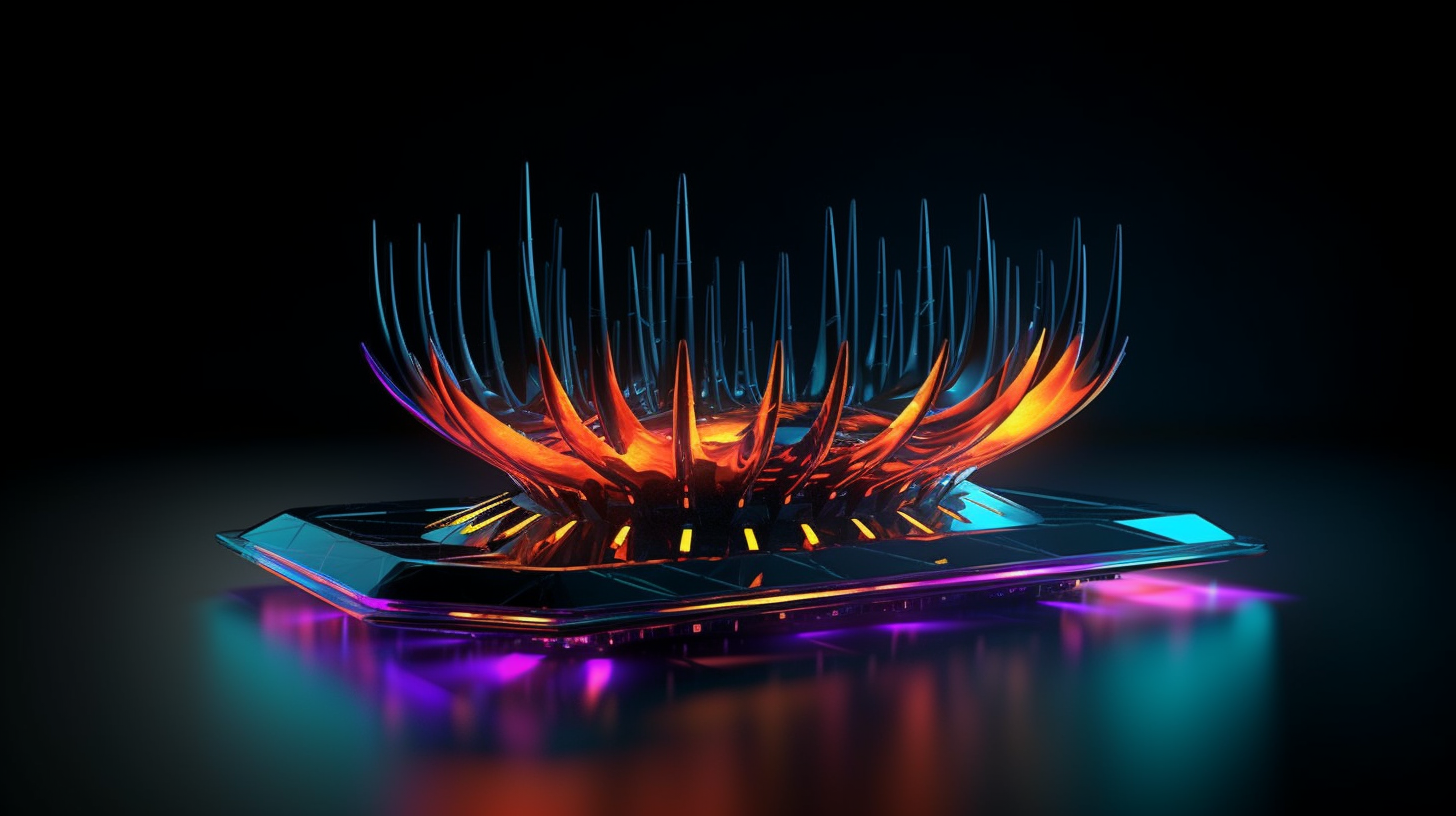
Well, hello there, you brave tech soul! Buckle up tight, because today we're going to go on a thrilling ride through the world of IPv6 addressing on Routers. Now, you might be thinking, "IPv-what now?" But steady on, my friend. Before we nosedive into this nerdy nitty-gritty, let's mull over why mastering this critical component of the CCNA 200-301 exam should be on your radar.
Why Bother with IPv6?
Sure, this might seem like a deep dive into the digit-verse, but here's the rub: every device that wants to tango with the internet dance floor needs an IP address. And, as it stands, we're running out of the IPv4 variety. It's like throwing a party and suddenly realizing you're out of chips - not cool, right? So, enter IPv6 - with an almost infinite range of addresses. It's like having a chips vending machine at your doorstep. You must consider it as quite a lifesaver, right?
The IPv6 Essentials
Alright, I see you're raring to go, so let's delve into the crux of the matter— the features and benefits of IPv6. But beware! This isn't your grandma's soup- it's a spicy meatball of technical tidbits that carries a kick. 128-bit addresses? Check. Simplified Header? Check. Enhanced Security? Double-check. No Network Address Translation (NAT)? Look who's breaking boundaries! But hang on, we've got more points to tick off the list. Thus, you can clearly see how IPv6 significantly outperforms its predecessor.
Getting Our Hands Dirty: Implementation
With the IPv6 toast now evenly buttered, we're all good to dive in and get our hands dirty. Implementing this new system on your router can feel like trying to juggle chainsaws – a little intimidating and a whole lot risky. But don't start sweating bullets just yet. A pinch of practice and patience, and you'll juggle those chainsaws like a seasoned pro.
Naturally, the first stride is the configuration of your router to bolster IPv6. Navigating this section is as breezy as a walk in the park. A simple command will activate IPv6 routing. Subsequently, you'll need to designate an IPv6 address to an interface. Hold your horses – this is not your run-of-the-mill address. It's a colossal 128-bit hexadecimal number, mind you. Envision it as a remarkably lengthy phone number specific to your router. While initially it may come off as a mind-bender, trust me, as you get the hang of it, you'll find it as simple as pie.
Keeping Above Water: Troubleshooting
Regardless of our best efforts to smoothen the journey, expect a few stumbles along the trail. As you stumble upon these challenging gigs, get ready to put in some elbow grease into troubleshooting. Although it can feel like searching for a needle in a haystack, fear not, a well-stocked toolkit will guide you through this labyrinth. Ping, traceroute, and show commands are your guiding stars here. Master their usage, and you'll weather any storm with ease.
Bringing It All Together
Alright, folks, that wraps up our discussion! IPv6 might look intimidating initially, but with the right tools and knowledge in your arsenal, you can master this networking giant. And once you've conquered the realm of IPv6 on routers, the CCNA 200-301 exam won't know what hit it. Remember, every expert was once a beginner. So, go on and dive in, learn heaps, and kick-start this exciting journey!
Hold your horses, we've got more up our sleeve! We've merely grazed the surface here! Keep your eyes peeled for further deep dives into this fascinating topic, coming your way soon! Our forthcoming posts aim at fortifying your knowledge even further and sharpening those skills. Until then, happy studying and remember – in the world of tech, sky's the limit!