Navigating Browser Installation and Configuration in CompTIA A+ Core 2 (220-1102): A Comprehensive Guide
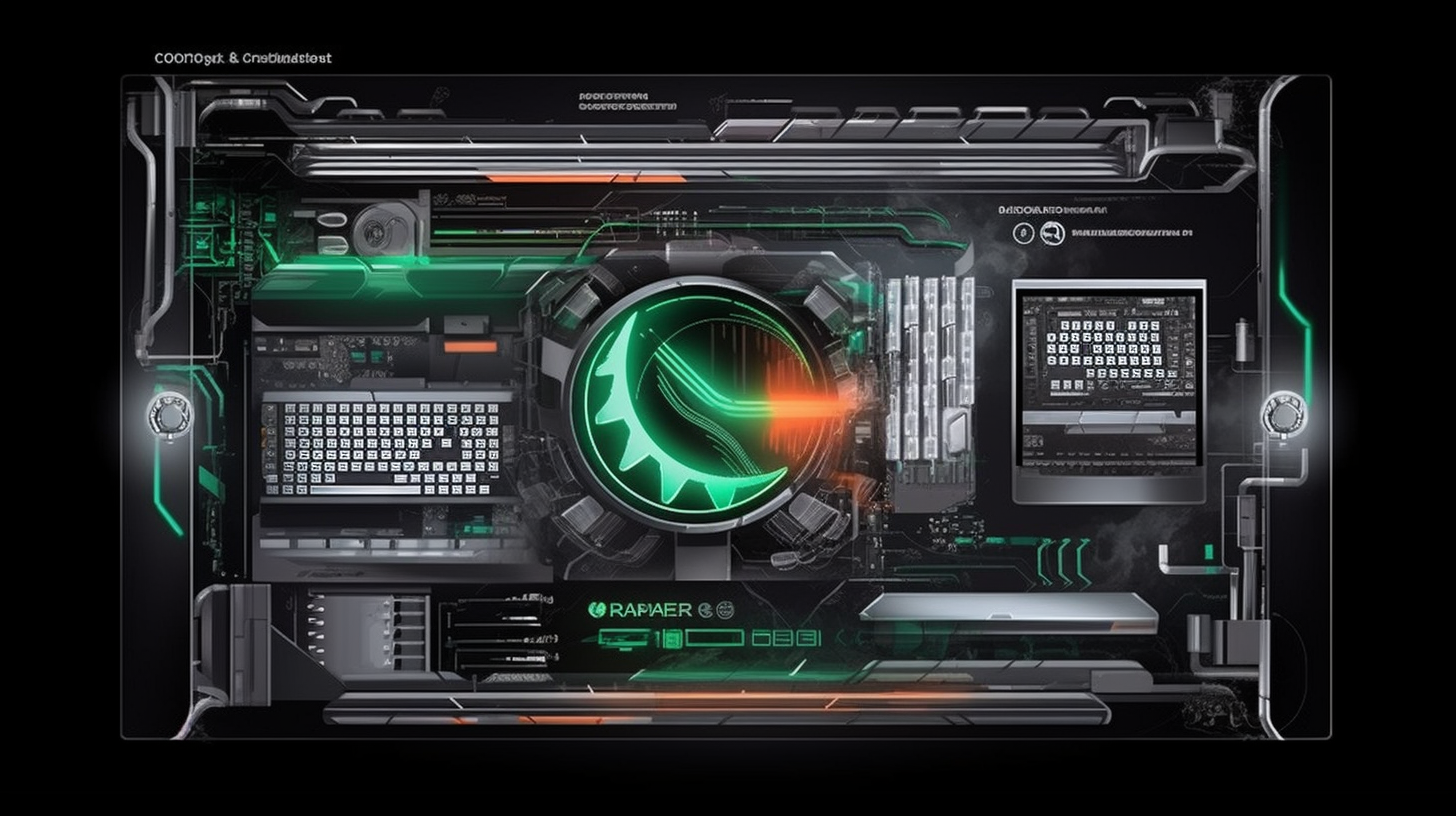
At the heart of our digital era, browsers are the vehicles that carry us across the vast information superhighway, having a well-maintained and secure browser is then, a necessity. The CompTIA A+ Core 2 (220-1102) exam places a substantial emphasis on this, featuring a component titled "Given a scenario, install and configure browsers and relevant security settings", an area many candidates stumble over. Fear not, folks! You're going to be raring to tackle this area head-on once you finish up here!
An Academic Approach: Understanding Browser Installation and Configuration
You need to establish a basic understanding of the topic before you dive into the practicalities. Browser installation, in essence, integrates a web browser like Google Chrome, Firefox, or Safari into a computer system. You usually obtain an installer from the browser's official website in this process, then simply follow the installation wizard's instructions.
On the flip side, configuring a browser means adjusting the installed unit's settings to match the user's needs and preferences. These configurations might involve setting a homepage, managing bookmarks, personalizing privacy settings, or tailoring the appearance with a unique theme. Security is where the rubber meets the road in this context. Security settings, a subset of configuration, aim to protect the user and their data online. They could involve enabling firewalls, activating tracking protection, or regulating cookie use to ensure an optimal and safe browsing experience.
A Statistician's Insight: The Importance of Browser Security
Oh, the numbers don’t lie and they really hammer home the importance of internet-related security measures! A recent study by Purplesec showed that the number of cybercrimes increases annually by staggering 600%, with the bulk of these breach attempts being made directly through browsers. How's that for a wake up call?
Not only that, but the 2020 Cost of Cybercrime Study shows that the global financial impact due to cybercrimes amounted to around $1 trillion dollars. Phew, you could buy a country (or several) with that kind of money! These statistics illuminate the absolute necessity of adequate browser security measures. The setting of secure passwords, updating of security patches, enabling of firewalls, and careful management of cookies can't be afterthoughts in today's cyber environment.
Applying Knowledge from AlphaPrep
Applying this knowledge may seem easier said than done, but this is where resources like AlphaPrep swoop in to save the day! AlphaPrep's CompTIA A+ Core 2 (220-1102) courses offer a deep dive into both the theory and the practical aspects of installing and configuring browsers. With their intuitive learning platform, you can practice real-time browser installation and configuration, giving you the hands-on experience crucial for mastering this part of the CompTIA exam.
Just think of AlphaPrep as the Yoda to your in-training Jedi! Their resources can guide you through proper security configuration, giving you a crystal clear understanding of the hows and whys behind each step. Before you know it, configuring browsers and adjusting security measures will be second nature, and you'll be well on your way to becoming a cyber security Jedi!
In today's digital era, understanding, installing, and configuring browsers are essential skills, and mastering them is vital for passing the CompTIA A+ Core 2 (220-1102) exam. A little bit of practice, coupled with the wealth of available resources, will transform you into an IT guru in a heartbeat. Happy studying!