Mastering Workstation Security: Best Practices for the CompTIA A+ Core 2 Certification
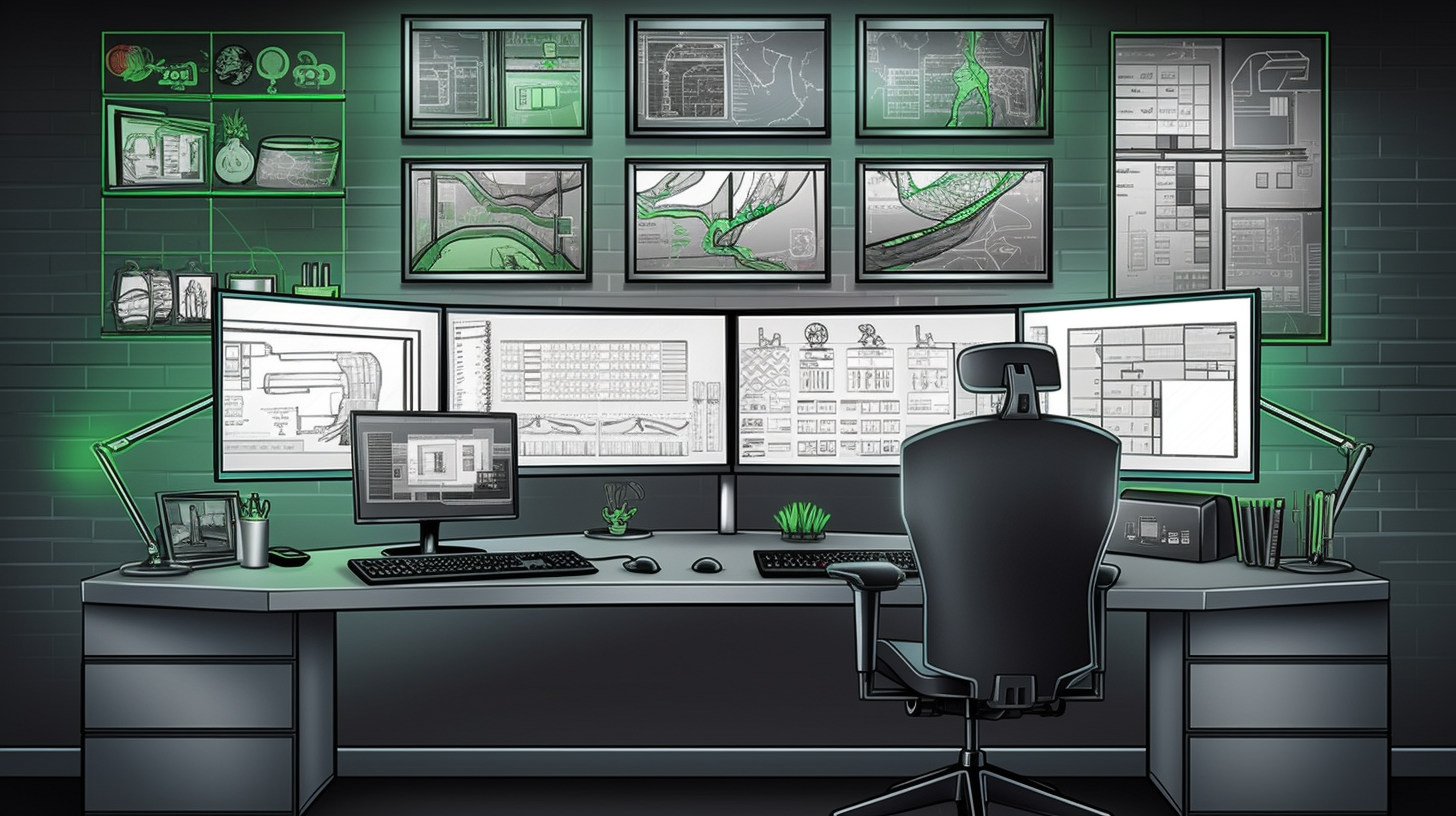
Hey, in our fast-paced digital world where data breaches and cyber threats are everywhere, making sure your workstation is securely set up isn't just optional—it's a must! Whether you're an experienced IT professional preparing for the CompTIA A+ Core 2 exam or just someone who loves tech, knowing the top workstation security practices can really impact your setup. Let's dive in and protect your digital castle!
Why Workstation Security Matters
Workstation security is frequently underestimated, with many assuming that heavy hitters like network firewalls and intrusion detection systems will cover all bases. Well, hold your horses! Typically, your reliable workstation is the initial target in most cyberattacks. If you leave your workstation unprotected, it's like asking for trouble—similar to leaving your front door wide open in a shady neighborhood. Hackers are pros at finding even the smallest security loopholes, so you might land in a security mess before you know it. So, it's high time to examine why workstation security is critical.
Imagine you're at a company where sensitive client data is exposed on your screen for everyone to view. In those cases, if your workstation gets breached, it could lead to data leaks, damage your reputation, cause substantial financial losses, and even bring legal consequences. No company wants its name all over the news because of a data breach!
Getting Down to Basics: Assessing Your Needs
Before diving into workstation setup specifics, it's vital to assess your own needs. Do you handle very sensitive data, or is your workstation linked to a big company network? Understanding your security needs can prevent you from wasting time and resources on unnecessary steps.
Begin by performing a risk assessment. List out the types of data you handle, potential threats, and vulnerabilities that might be lurking beneath the surface. Are you more prone to internal threats, or do external actors pose a risk? This initial step lays the groundwork for developing a security plan that fits your requirements as snugly as a bespoke suit.
Operating System: The First Line of Defense
Okay, let's get down to business and kickstart the process! Your workstation's OS is its heart, so safeguarding it is your main line of defense. Whether you like Windows, macOS, or Linux, there are basic strategies to boost your operating system's security.
Keep It Updated
Keeping your OS current is vital, no doubt about it! Manufacturers frequently issue patches to fix security holes. Neglecting these updates is like having a broken lock on your front door. Try to set your system to auto-update, and remember to check for updates on the reg.
User Accounts and Permissions
Divide and conquer! Avoid using default admin accounts for everyday tasks. Create separate user accounts with limited permissions and only log in with admin credentials when absolutely necessary. This habit reduces the harm that can occur if a basic account is breached.
Enable Firewalls
Firewalls play gatekeeper, watching traffic and determining what comes in and out. Most operating systems have built-in firewalls, but sometimes they're a tad hesitant. Make sure your firewall is on and set up to give you the protection you want.
Antivirus and Anti-malware: Your Trusty Sidekicks
Think of antivirus and anti-malware tools as your reliable digital pals, constantly watching out for online troublemakers. Considering how common malware is, risking being unprotected is definitely not a gamble you want to take.
Choose an antivirus program that provides real-time scanning, automatic updates, and robust malware detection features. In terms of popular choices available, brands like Norton, Bitdefender, and McAfee are well-known names to consider. These options have features like heuristic analysis, which spots new, unidentified threats through behavior analysis.
Data Encryption: Lock It Up Tight
Ever heard of encryption? It's like turning your data into a secret language that only you and your trusted circle can understand. When you encrypt sensitive data, you basically turn it into gibberish for anyone trying to snoop.
For full-disk encryption, consider tools like BitLocker for Windows or FileVault for macOS. In dealing with particular files, encryption tools such as VeraCrypt can be your closest ally. Remember to keep your encryption keys safe—losing them is like tossing the only key to your secure vault.
Secure Backups: Plan B
Even top-notch security can be outsmarted. When facing data corruption, accidental deletions, or ransomware, having solid backups is a true savior. Strive to follow the 3-2-1 backup rule: three data copies, two storage types, and one offsite backup. Cloud backups, external drives, and NAS devices are common choices for safeguarding data.
Application Security: Beyond OS Protection
Your apps are just as crucial as your OS in workstation security discussions. Hackers frequently exploit application vulnerabilities to breach your defenses. A few simple practices can significantly enhance application security.
Regular Updates
Yet again, updates! It's a bit like tidying up—nobody enjoys it, but it's essential. Opt for auto-updates or make a habit of manually checking for app updates. And remember, this includes not only major software but also plugins and extensions that could be entry points for attackers.
Remove Redundant Software
Say goodbye to the old and embrace the new with enthusiasm—it's a perfect moment for a fresh beginning! Unused applications can become prime targets for exploitation. Regularly review installed software, and if something’s not in use, it's time to let it go. Less clutter equals a smaller attack surface.
Network Security: The Bigger Picture
Remember, your workstation isn't alone; it's part of a broader network. To secure your workstation, network security demands attention too.
Secured Wi-Fi Network
If you're sticking with WEP encryption for your Wi-Fi, it's definitely time to level up! Consider shifting to WPA3 if available, as it offers strong security for your wireless setup. Don't forget to alter default router passwords and think about turning off SSID broadcasting to keep your network under wraps.
Use of VPNs
Using a Virtual Private Network (VPN) is a powerful tool when handling sensitive data from remote places. This encryption shields your internet traffic, keeping it private from prying eyes.
User Education: The Human Firewall
Even the most watertight systems can still be vulnerable to human slip-ups. Phishing ploys and social engineering tricks thrive on curiosity and inattention. Training users, though often overlooked, is a potent security shield.
Hold regular training to educate users on security protocols, common threats, and how to deal with suspicious events. Encourage users to report threats without worry—it's better to be cautious than to miss a potential malware attack.
Implementing Layered Security: Defense in Depth
In workstation protection, one size does not fit all. Implementing a multi-layered security strategy—commonly known as defense in depth—is akin to fortifying a castle with multiple lines of defense. Even if an intruder compromises one layer, subsequent layers thwart further intrusion.
Physical Security Controls
Don’t ignore physical security! Intruders may bypass digital safeguards with physical access. Implement safeguards like cable locks, secure workstation locations, and restricted access areas to deter unauthorized entry.
Implementing Advanced Threat Protection
Incorporate advanced threat protection that harnesses AI and machine learning to detect and prevent shady activities indicating insider threats or data breaches.
Monitoring and Incident Response: The Final Frontier
No security strategy is foolproof, and the threat of a breach is always hanging overhead. Establishing a monitoring and response plan is essential to quickly identify and tackle potential threats.
Log Analysis
Stay vigilant, monitoring system logs for signs of unauthorized access attempts or dubious activities. Utilize automated tools to gather and review logs, pinpointing potential threats that require a closer look.
Incident Response Plan
Ensure you have a well-documented and rehearsed plan for handling incidents. Being aware of whom to reach out to, what actions to follow, and how to communicate in a security incident can significantly reduce harm and recovery duration.
To sum up, setting up a workstation following top security practices is akin to tailoring a bespoke suit for digital defense. As you prepare for the CompTIA A+ Core 2 exam, remember that each action you take bolsters your defenses against potential breaches. Although it might feel overwhelming initially, adhering to these methods guarantees you're not only securing workstations but also protecting the digital health of an entire network.
So, next time you sit down at your workstation, pause for a moment to acknowledge the security precautions you've implemented. You're not simply handling a computer; you're piloting a fortress!