Mastering Virtual Routing and Forwarding (VRF) for the CCNP 350-401 ENCOR Exam
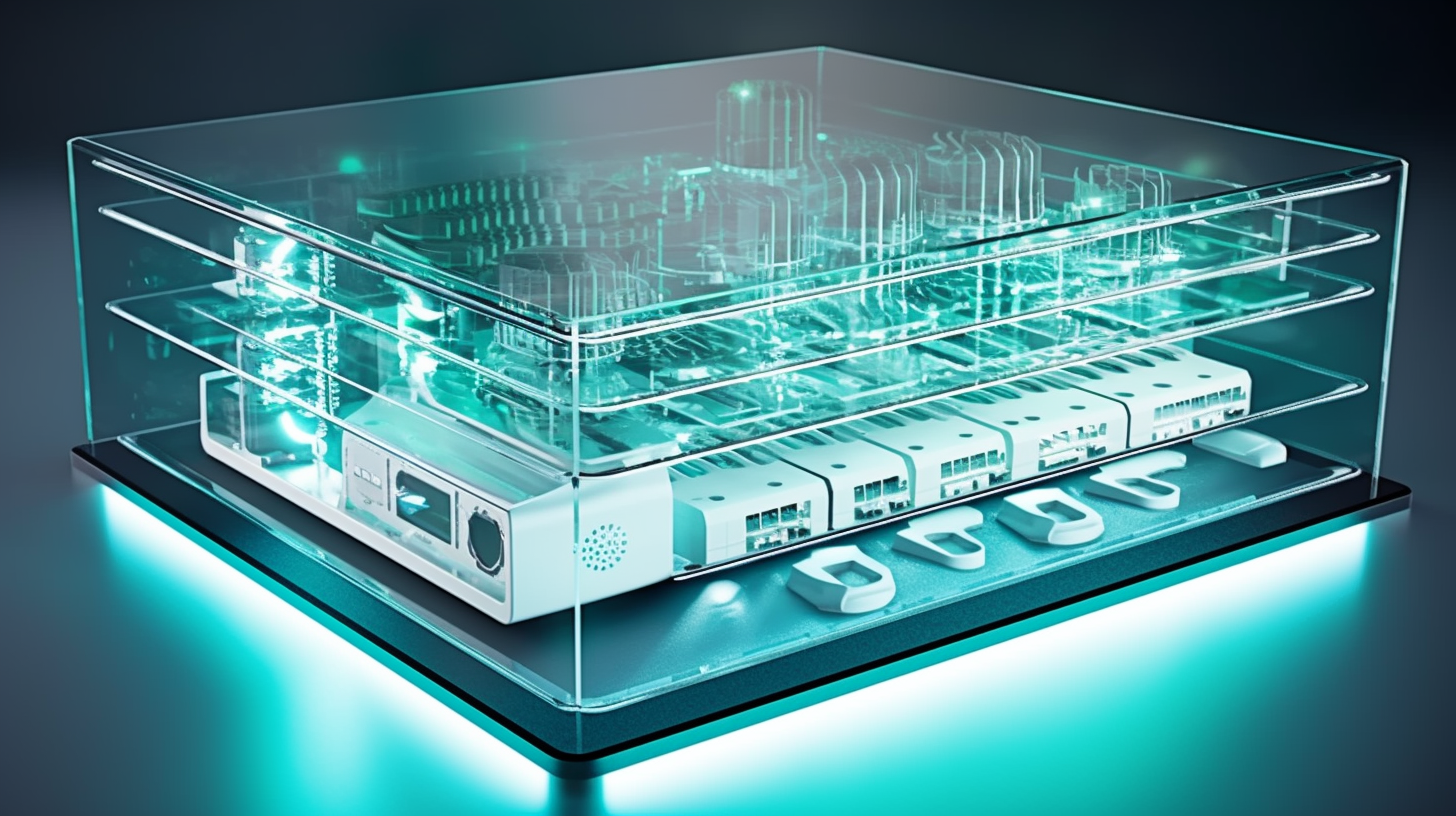
Virtual Routing and Forwarding, commonly known as VRF, isn't just another three-letter acronym to memorize for the CCNP 350-401 ENCOR exam; it's a gateway to mastering network segmentation and efficiency like a pro. If that doesn't get your neurons firing, imagine VRF as the magic wand that lets your router host multiple independent routing tables, transforming it into a maestro orchestrating multiple symphonies simultaneously. Stick with me, and by the end of this article, you'll not only know why VRF is crucial, but you'll also be itching to implement it in your network.
Understanding the Basics of VRF
Alright, let's dive in from square one. Virtual Routing and Forwarding (VRF) allows multiple instances of a routing table to co-exist within the same router at the same time. Each VRF has its own unique set of routing tables, interfaces, and forwarding tables, thus creating separate 'virtual routers' within a single physical router. Imagine VRF as a multi-compartmentalized suitcase where each compartment holds a different travel itinerary. Thanks to this segmentation, traffic from different VRF instances remains isolated, ensuring a well-organized and secure routing environment.
In a nutshell, VRFs enable you to partition your routing table into multiple "virtual" routers, allowing for greater network efficiency and security. Suppose you've got a big corporate network with different departments needing isolated routing environments. In that case, VRF ensures each department's network traffic stays in its own lane — no cross-talk, no fuss.
How Does VRF Work?
Hang tight, we’re diving a little deeper into the technical rabbit hole. At its core, a VRF operates by creating multiple separate routing instances on a router. Think of your router putting on different hats, one for each department or virtual network it’s managing. When a packet arrives, the router checks its VRF table (its current hat) to see where that packet should go. This way, packets from different VRFs never accidentally end up in the wrong place.
On the router, configuring VRF involves setting up VRF instances, assigning interfaces to those VRF instances, and finally, populating those VRF instances with routing information. This keeps the traffic isolated in each VRF instance, maintaining both security and organization. Adding VRF configuration is like setting up different lanes on a highway to ensure that cars (data packets) from different origins or departments don't intermingle and cause a traffic jam. Voilà! Order amidst chaos.
Practical Applications of VRF
Still wondering why you'd need this many hats on a router? Here’s where the rubber meets the road: practical applications. VRF can be a game changer for enterprises, service providers, and even smaller networks. Picture handling different client networks for a managed service provider or segregating your corporate network from a guest network. VRF does it all with aplomb.
In a large corporate setup, VRF ensures that different departments, say Finance and HR, operate on entirely isolated networks. The finance department’s routing instance won’t even acknowledge the existence of the HR routing instance, let alone share traffic. Essentially, VRF adds a robust layer of security—keeping sensitive financial data from wandering into the more public HR domain.
The Funny Side of VRF
Okay, let’s take a breather and add a sprinkle of humor into this tech-heavy stew. Think of VRF as the ultimate introvert at a networking party. Every department represented by VRF has its own corner, its own snacks, and its own favorite playlist. No awkward small talk, no bumping into unwanted conversations—a perfect, secluded experience. It’s like virtual cubicles for your data packets, where they can focus intensely on their specific tasks, free from distractions.
Imagine your packets like overly enthusiastic toddlers at a playground. Without VRF, they're running everywhere, knocking over each other's toys, falling off slides, and generally causing mayhem. With VRF in place, it's like you've constructed invisible force fields around each play area. Now, each toddler (or packet) blissfully plays within its own designated space, secure and isolated from the chaos of the others. Who knew network routing could be so zen?
Configuring VRF: A Quick Guide
Rolling up your sleeves now? Great! Let's get into the nitty-gritty of configuring VRF. First things first, VRF configuration usually involves two major steps:
1. **Creating a VRF instance:** On your router, assign a name and specify the parameters for your VRF instance.
2. **Assigning interfaces to VRFs:** Once you've got your VRF instances set up, assign different router interfaces to these instances.
Starting with the command line interface (CLI), your primary tool for setting up VRF:
Router(config)# vrf definition Finance
Router(config-vrf)# rd 100:1
Router(config-vrf)# route-target export 100:1
Router(config-vrf)# route-target import 100:1
In this snippet, we've defined a VRF named "Finance" and set up route distinguishers and route targets. Next, let's attach an interface to this VRF:
Router(config)# interface GigabitEthernet0/1
Router(config-if)# vrf forwarding Finance
Router(config-if)# ip address 192.168.1.1 255.255.255.0
And just like that, you’ve got your router wearing its VRF hat and handling traffic separately for the Finance department. Rinse and repeat for other VRF instances, and you’ve got a beautifully segmented network.
VRF and MPLS: A Match Made in Network Heaven
They say two heads are better than one, and that's precisely why VRF often teams up with Multiprotocol Label Switching (MPLS). This dynamic duo offers an unbeatable combination for service providers managing multiple customers or corporate networks needing airtight segmentation.
Imagine MPLS as the uber-efficient road system and VRF as the toll gates managing access. MPLS labels ensure data packets are swiftly and efficiently directed to their destinations, while VRF isolates and controls access based on the virtual routing instances you've set up. Together, they create high-speed, secure, and well-managed network paths. It's like having a fast lane on a highway that's exclusive and impenetrable.
Common Pitfalls and How to Avoid Them
Alright, not to rain on the VRF parade, but there are some common pitfalls that can trip you up if you're not careful. Here’s a quick rundown, so you can steer clear of these and keep your network running smoothly.
**1. Misconfigured Route Targets:** Make sure your import and export route targets are correctly set up; otherwise, your VRF instances might remain blissfully unaware of each other's routes.
**2. Interface Assignment Errors:** Double-check that your interfaces are correctly assigned to their respective VRF instances. One wrong move here and you could cause packet misrouting, sending your organized traffic into a whirlpool of confusion.
**3. Overlapping IP Addresses:** Keep a vigilant eye on IP address assignments across VRF instances. Overlapping addresses can create significant headaches and troubleshooting nightmares.
**4. Hardware Limitations:** Not all routers and switches support multiple VRFs, especially older models. Ensure your hardware is up to spec before diving into configurations. Nothing’s worse than painstakingly setting up a VRF only to find your equipment throwing up its hands in surrender.
Staying vigilant about these potential pitfalls can save you hours of troubleshooting and keep your network humming along like a finely tuned orchestra.
Testing and Validation
Ace up your sleeve? Testing and validation. Once you’ve done all the hard work of configuring VRF, it’s time to ensure it’s actually working. Luckily, there are several ways to validate your VRF setup.
First, you can use the show ip vrf command, which gives you a snapshot of all the VRF instances configured and their associated interfaces. It’s like taking a quick headcount of all your virtual routers to ensure everyone’s present and accounted for.
Router# show ip vrf
This command will list all VRF instances, route distinguishers, and route targets. To go a step further, use the show ip route vrf [vrf-name] command to validate routing information within a specific VRF. This ensures routes are being accurately propagated and learned. Finally, a practical, hands-on test: try pinging across VRF instances to see if the isolation is intact. No response? Good. It means your VRF is working as intended, keeping each network segment securely isolated.
Future Trends in VRF and Network Segmentation
As technology advances, so too does the world of VRF and network segmentation. With the rise of software-defined networking (SDN) and network functions virtualization (NFV), the way we think about and implement VRF is evolving.
In a future where networks are increasingly software-defined, VRF will likely become even more dynamic and flexible. Imagine creating and managing VRF instances through automated scripts and software interfaces instead of manually configuring them on each router. The integration with cloud technologies and orchestration tools means VRF can offer even greater flexibility and agility, scaling up or down based on real-time demands. Furthermore, AI and machine learning could provide predictive insights and automated adjustments to VRF configurations, preemptively resolving bottlenecks and optimizing network performance. If that sounds like sci-fi, well, the future is now thrillingly close.
Conclusion: Embrace the Power of VRF
So there you have it—a deep dive into the wondrous world of Virtual Routing and Forwarding (VRF). By compartmentalizing your routing table into multiple, isolated virtual routers, VRF makes managing complex networks a breeze. Whether you’re a service provider juggling multiple clients or an enterprise ensuring airtight segmentation between departments, VRF is your invaluable tool.
As you prepare for your CCNP 350-401 ENCOR exam, remember that VRF isn’t just a topic to check off your study list. It's a powerful concept that, when mastered, can significantly enhance your network's efficiency, security, and organization. So, roll up those sleeves, dive into the configuration, and embrace the brilliant world of VRF. Best of luck, and may your packets always find their way!