Mastering the Microsoft Command-Line: Your Ace Card for the CompTIA A+ Core 2 Exam
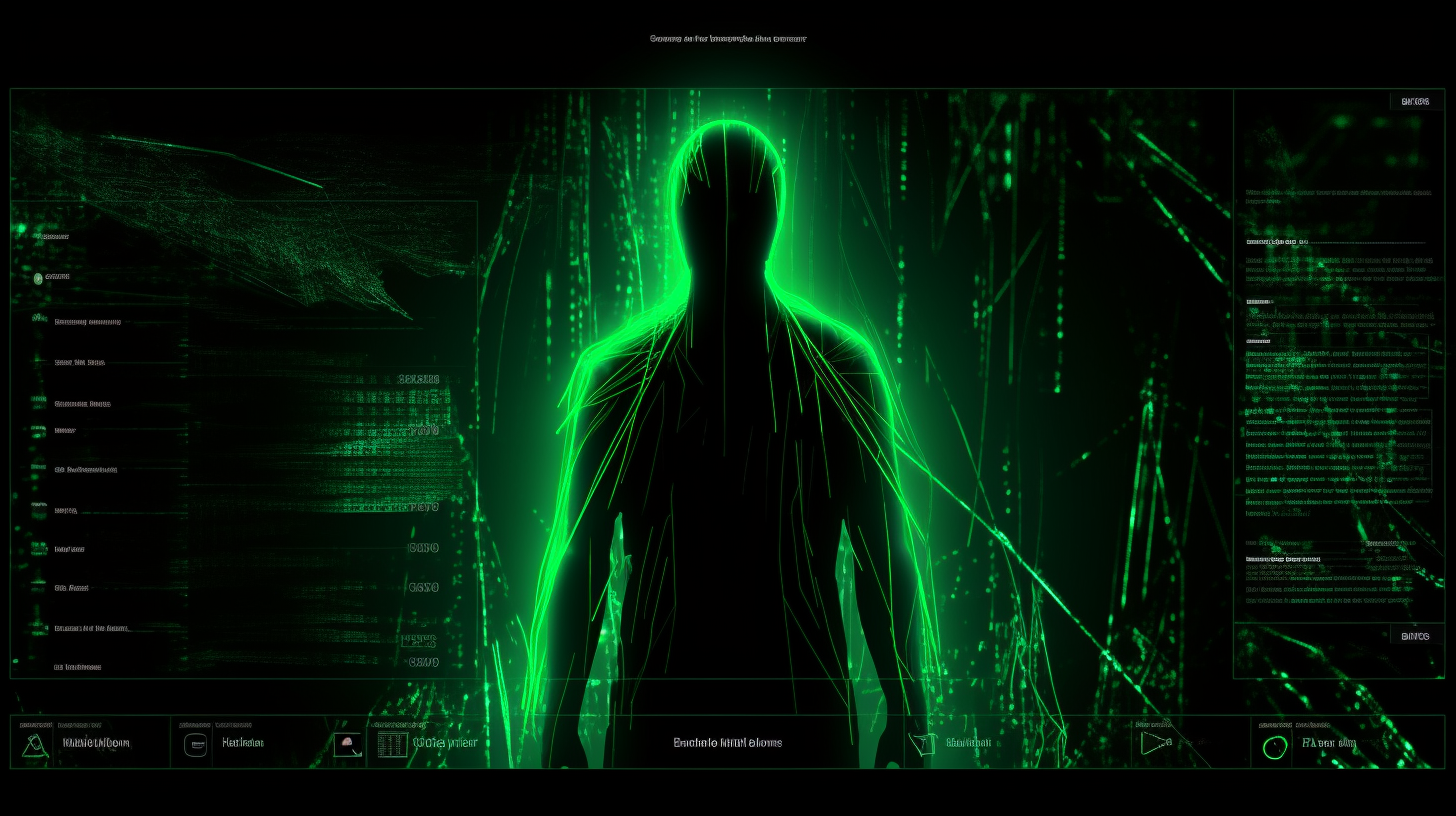
Oh boy, isn't it as thrilling as a rollercoaster ride to delve into the fascinating world of command-line tools? Alright, brace yourself for this exhilarating journey we are about to embark on as we navigate the cryptic yet captivating realm of the Microsoft command-line. A necessary step if you plan to ace the CompTIA A+ Core 2 (220-1102) exam, buckle up my friend, keep your nerves in check and your mind wide open. We're about to unlock the secrets that lie in this enigmatic tool!
The Command-Line: Your New Best Friend, No Joke!
Wakey wakey, eggs and bakey! It's time to rise and shine and get cracking with command-lines. No, it's not rocket science, and yes, it's as handy as a Swiss Army Knife when it comes to dealing with your system's issues. You might think that this enigmatic black box is exclusively a hackers' hideout or the playground of tech Gurus, well, think again! Every techie, whether a budding enthusiast or a seasoned professional, must have some fluency in command-line talk. It's your key to unlocking a whole new universe of potential within your Microsoft system.
What Is This Command-Line I Speak Of?
Let's not get all aflutter and breakdown what exactly a command-line is. Imagine you're having a typewritten conversation with your computer. But hey, don't get this twisted, this isn't your usual chit-chat. It's a deeper, more meaningful exchange, where you type in commands, and your computer obediently performs whatever you ask. With various commands at your disposal, tasks that would typically require you to navigate through numerous dialog boxes can be achieved with a simple line of text. To cut to the chase, you navigate the Microsoft GUI as easily as your local grocery store, but command-line mastery is akin to hitting upon a hidden treasure map!
Commanding the Command-Line for the CompTIA A+ Core 2 Exam
Alright, we're steering this ship in the right direction. Now, let's plunge headfirst into this article's core. Given a scenario, how do we use the appropriate Microsoft command-line tool for the CompTIA A+ Core 2 (220-1102) exam? And you might be scratching your head, asking 'why is knowing this important?' Bank on it, my dear reader, you'll find yourself penning thank you notes to me later. Discerning which command-line tool to use and when might make the difference between sailing through or sinking in your exam. Simply put, it's the difference between landing that dream IT job or crying over spilled milk.
To nail this, you must get well-acquainted with the diverse command-line tools and what each one does. As you buckle down and intensify your practice, you'll skillfully discern these tools and nail the perfect timing for each. You surely wouldn't wield a sledgehammer just to break open a nut, right? I think not! That's the exact logic we're applying here. Different commands fit different tasks like a glove, choosing the right one can make your work more efficient and spare you a lot of time and energy.
Example Scenario: Unleashing your Command-Line Skills
Picture this; you're faced with a sneaky system error that's causing your computer to act like a snail on tranquilizers. Now, you've got two options, pull your hair out and bemoan your fate, or roll up your sleeves and take the problem head-on like the tech-whizz you are. A swift health-check of your system using the command-line might spot and fix the problem before you can say 'jack robinson'. Seems like magic, right? But trust me, it's no hocus pocus — it's just good ol' command-line precision at work!
Working through this and similar scenarios will prepare you for the CompTIA A+ Core 2 (220-1102) exam. This doesn't only broaden your understanding but gives you a first-hand experience of the importance of these command-line tools in real-life scenarios. Nothing beats getting your hands dirty with actual experience. Knowing your tools in theory is one thing; actually putting them to use is an entirely different ball game.
Wrapping It Up
In essence, mastering the Microsoft command-line for the CompTIA A+ Core 2 exam might seem like a daunting task but it's as simple as pie when you dedicate time to understand, practice and implement. So, just remember to keep your chin up, your mind focused and your fingers typing. With enough practice, the command-line will go from being a cause of cold sweat to your trusted ally. And who knows, it might even become your secret weapon to conquer the CompTIA A+ Core 2 (220-1102) exam. If that's not a motivation, I don't know what is!