Mastering the Art of Troubleshooting Common Mobile Device Issues: A Guide for CompTIA A+ Core 1 (220-1101) Exam Takers
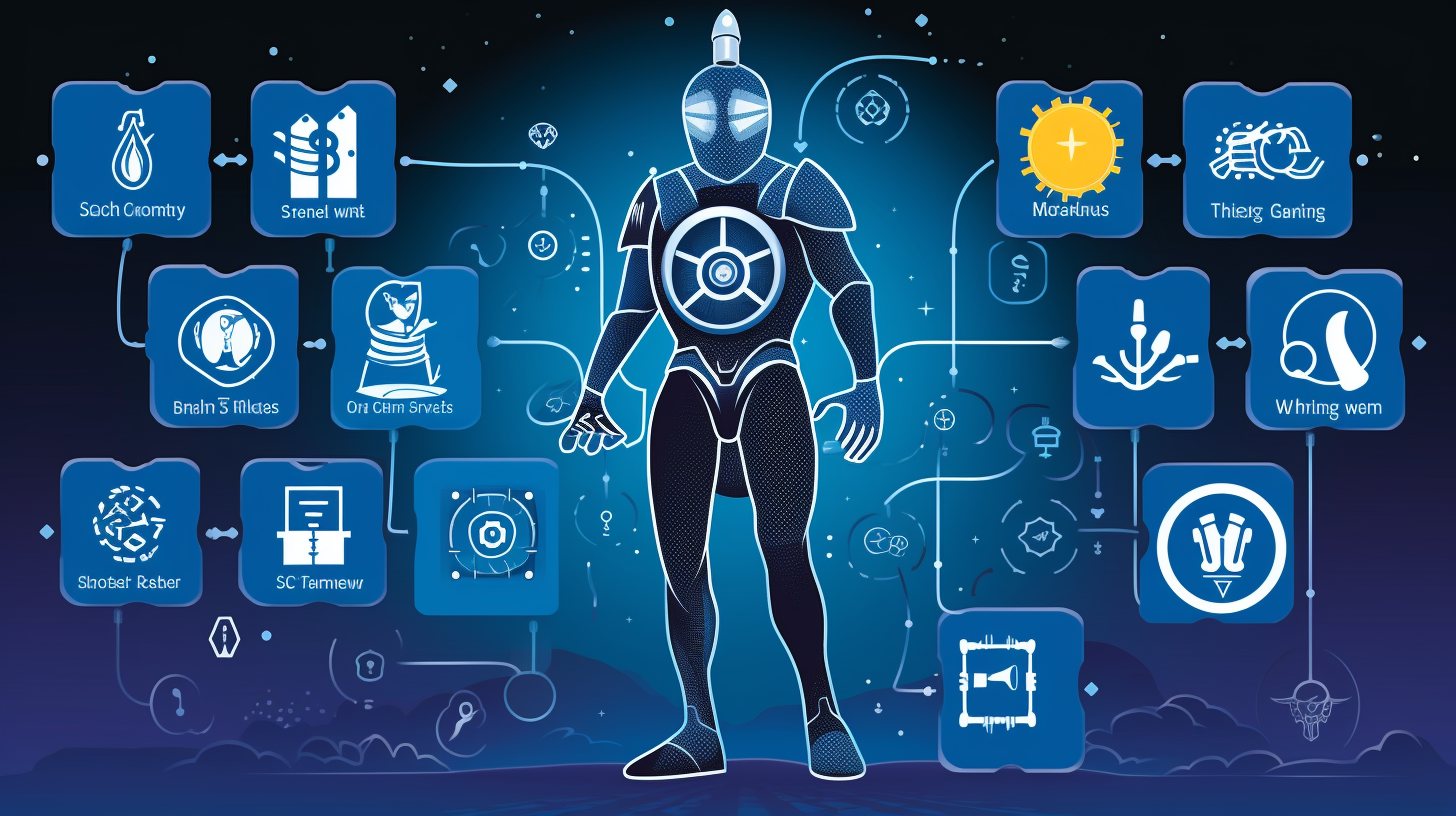
Aw shucks, isn't technology a double-edged sword? When technology blips and bloops go off the rails, it's as handy as a chocolate teapot. But when technology works like a dream, it slides along smoother than a baby's bottom. My stars, talking about technology issues can really open up a can of worms, isn't it? But don't you worry a whit! This blog post is your steadfast sidekick, your knight in shining armour, guiding you through the sometimes treacherous path of troubleshooting common issues with mobile devices—a key topic in the CompTIA A+ Core 1 (220-1101) exam. Fasten your seat belts, we're setting off on a wild ride!
Can't Touch This: Touchscreen Troubles
How about we take a headfirst plunge into the deep end? I'd wager a pretty penny that you've wrestled with an unresponsive touchscreen at least once in your life. Frustrating enough to make you as mad as a wet hen, right? Understanding the underlying causes of these issues can prepare you for the CompTIA exam and the sometimes frustrating world of IT.
First off, the issue could be as simple as a screen protector. You know how it sometimes feels like you're trying to get blood out of a stone when tapping the screen? Your pesky screen protector may be the culprit. Poor calibration is another common issue. Adjusting the settings can work wonders. And don't forget the age-old solution of restarting the device. It's sometimes all it takes to stop your touchscreen trouble dead in its tracks!
Apps Behaving Badly
Now, let's switch gears and delve into the realm of misbehaving apps. When apps start acting up, it's like trying to herd cats. They crash, freeze, or just as bad, drain your battery like a vampire. But hold your horses, it's usually just a few common issues that you can quickly troubleshoot.
First, check for updates. You know the saying—'an update a day keeps the IT guy away.' An outdated app can stir up a hornet's nest full of problems. By simply uninstalling and then reinstalling an app, you can take the bull by the horns and tackle an array of issues. Nevertheless, if nothing else gets the job done, weigh the option of performing a factory reset on the device—but only as your last port of call. You wouldn't want to use a sledgehammer to crack a nut after all!
Power and Battery Blues
Just telling it like it is—a dying battery can be a real stick in the mud, am I right? But don't jump the gun, it's not time to raise the white flag just yet. Understanding power and battery issues are paramount for acing the CompTIA A+ Core 1 (220-1101) exam, and well, just life in general.
Got a battery draining faster than a sink? Try dimming your screen or closing energy-hogging apps. If your charger isn't doing its job, ensure it's connected properly. Also, it's worth checking your settings for any unnecessary functions running in the background and draining your device. Remember, it's all about putting your grey matter to work, not just working up a sweat!
Conclusion: Troubleshooting Made Easy
Kudos to you! You've crossed the finish line of this post. With any luck, you're champing at the bit, ready to wrangle those pesky technology gremlins! With a better understanding of these common mobile device issues, you're ready to ace that CompTIA A+ Core 1 (220-1101) exam and show those technological hiccups who's boss. Keep your chin up and remember—every problem has a solution. You just need to find it! So, keep calm and troubleshoot on, my friends!