Mastering the Art of RAM Installation: A Necessity for CompTIA A+ Core 1
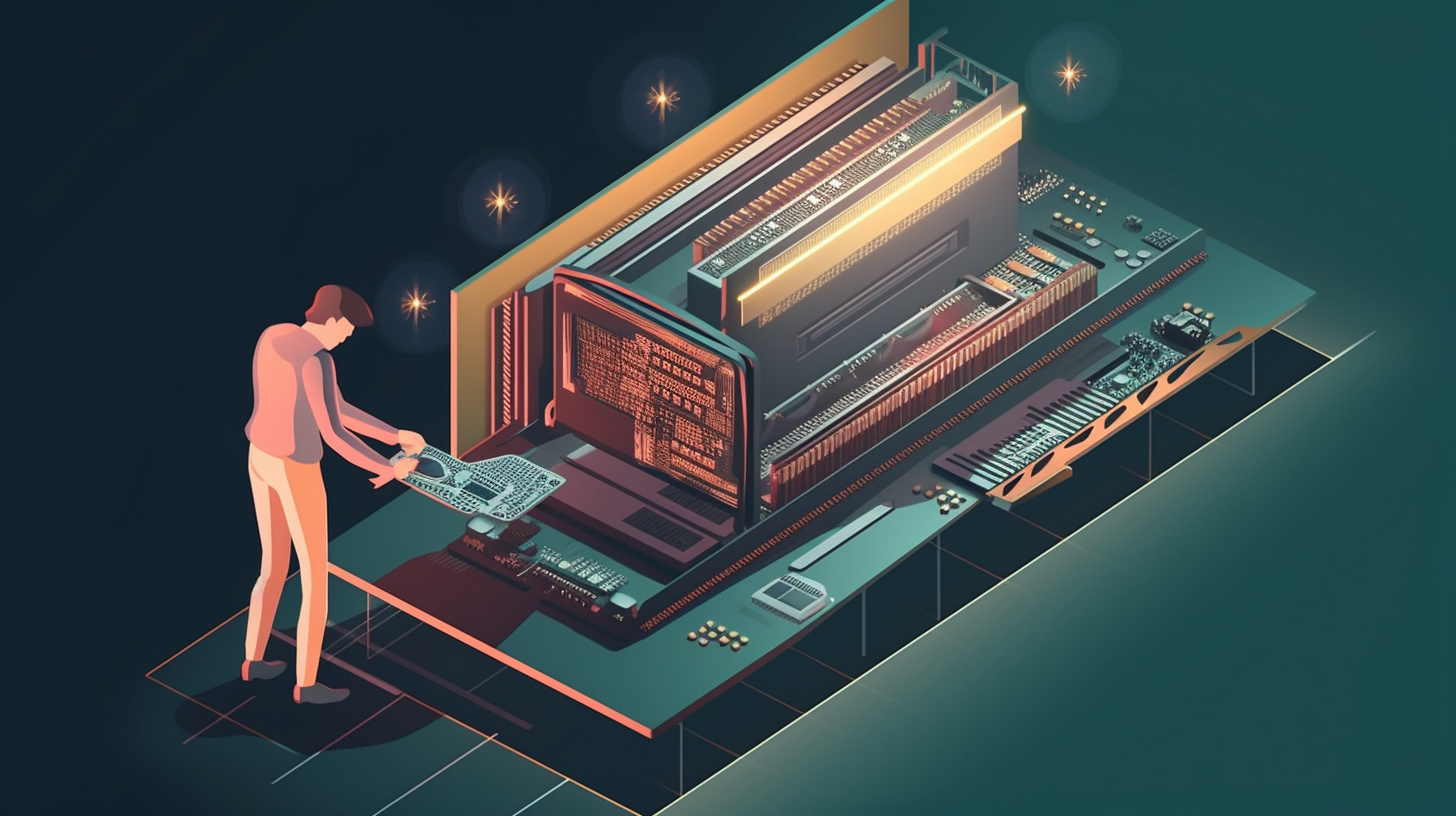
Oh, RAM! That magical word we hear tech gurus throw around and we nod our heads, pretending to understand. But let's confront reality for a moment. Do you grasp RAM completely and, more importantly, can you install it correctly in a given scenario? Don't sweat it if you're not. You're gearing up to embark on a fascinating journey. Guess what, folks! This isn't as complicated as rocket science. Even the completest tech newbie can ace this with a bit of practice. So, stick around and get ready to be enlightened.
The ABCs of RAM
RAM, or Random Access Memory, is the heart and soul of your computer! Now, imagine it as a spacious workspace where your computer stashes all the information it's using at the moment. Bigger the workspace, smoother multitasking becomes. It's no surprise that when it comes to installing RAM, size indeed matters. However, it's not all about size. Consider the type, speed, and latency too! Beware, not all RAMs are created equal in this domain.
A Step-By-Step Guide To Installing RAM
Make sure to choose the right type of RAM for your system before you plunge into the installation process. DDR4? DDR3? Check your motherboard's compatibility. Once you've navigated this maze, we're ready to roll! First off, power down your system, unplug it and ground yourself - you don't want to add "tech-zapped-by-static" to your resume. Carefully open up your PC case. Typically, you'd find the RAM slots near the CPU. Open the clips on both ends of the slot. Grab your RAM stick (mind the notches!), align it with the slot ensuring it's facing the right direction, and gently push down. Click! That's the sound of victory, folks. Lastly, lock the clips back into place. It's time to power on your system. If it boots up without any hitches, congratulations! You've successfully installed RAM. If not, don't panic! Unplug, recheck the alignment, and try again. Remember, patience is the key!
The Academic Perspective
From an educational standpoint, installing RAM involves an understanding of fundamental hardware principles, compliance with appropriate static-electrical protection protocols, and capacity to execute procedural steps meticulously. The CompTIA A+ Core 1 (220-1101) exam focuses on these crucial aspects, assessing candidates' competency for IT operational roles. Additionally, the exam underlines the importance of problem-solving and decision-making skills when encountering system incompatibility or installation failures.
RAM Installation: The Statistics
According to research from the Global Hardware Association, almost 23% of PC-related issues reported in 2020 were due to incorrect RAM installation. These statistics underscore the necessity for comprehensive understanding and skilled execution of RAM installation. Furthermore, data from the CompTIA IT Skills and Salary Report indicates that professionals possessing the CompTIA A+ certification, and hence demonstrated proficiency in RAM installation, earn on average 12% more than their peers without certification.
RAM installation may seem like a Herculean task, but come on, big things start small, right? With the right guidance, you'd be installing RAM like a pro in no time. So, don't get your wires crossed about it. Take a deep breath, remember your training, and dive in.
In conclusion, understanding and installing RAM aren't just essential skills for the CompTIA A+ Core 1 (220-1101) exam but also for anyone eyeing a career in the tech world. It's a small step in the grand scheme of things, but as they say, every journey begins with a single step. Or in this case, a single RAM stick!