Mastering the Art of Operating Cisco Routers: A Guide to CCNA 200-301
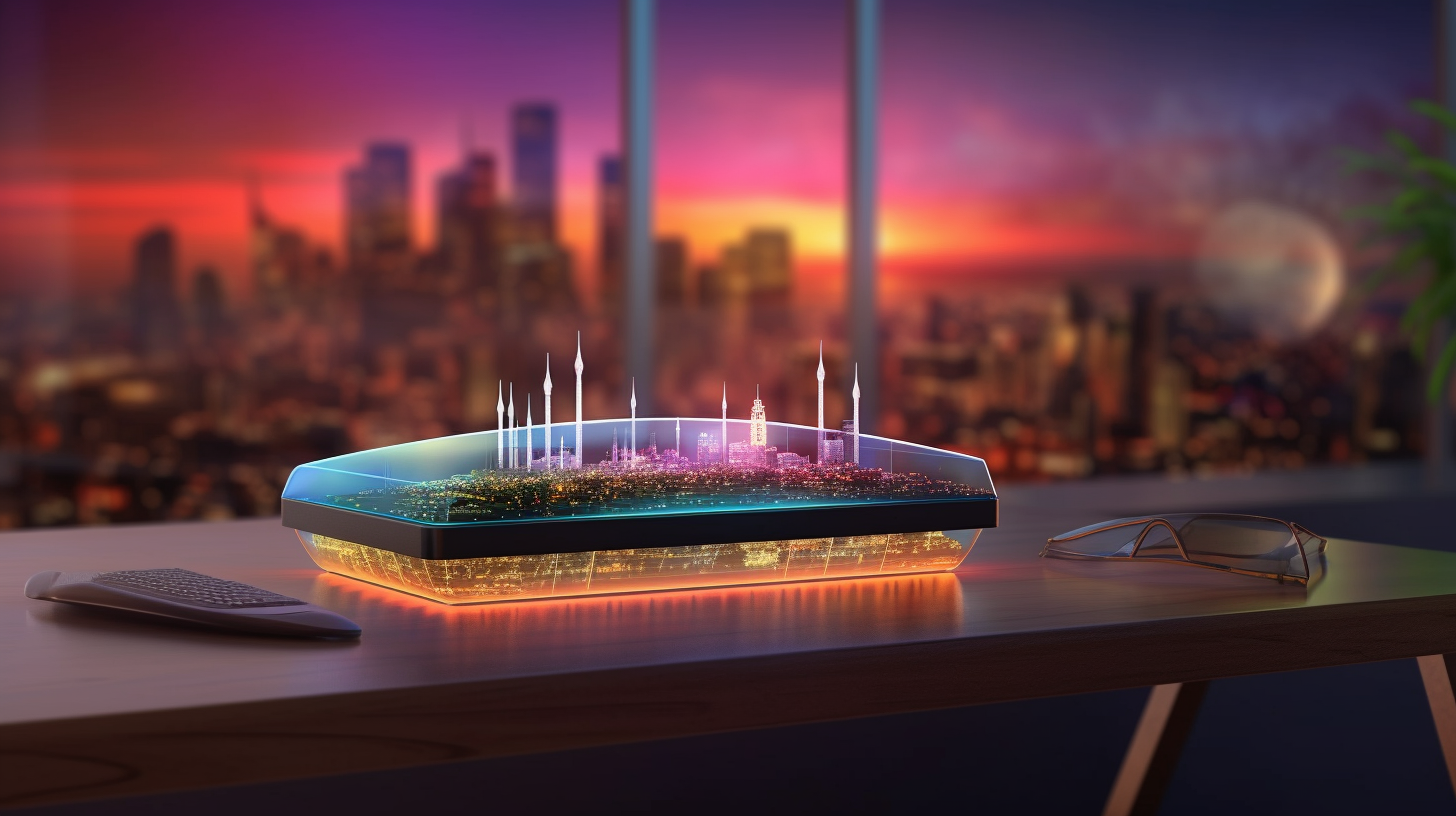
Cisco has really carved out a place for itself as a big name in the networking universe. When it comes to building reliable routers and switches, they're top of the line, helping to weave together our interconnected world. If you're gearing up for the CCNA 200-301 exam, knowing your way around Cisco routers is like having your cake and eating it too. It's not just about hitting the books; you gotta mix that knowledge with some hands-on action. From the nuts and bolts of setup to tackling intricate tasks, a Cisco router isn’t just a random box. Nope, it’s the trusty guardian of your data, expertly managing the flow of traffic with a clever mix of protocols and configurations. So, ready to hop on this ride? Let's dive deep into operating Cisco routers. At the core of it all, you've got essential ideas like the command-line interface (CLI). It's your main squeeze for configuring these devices. In the world of CCNA, you’ll learn to navigate a maze of commands—from jazzing up interfaces to locking down data with security protocols. The CLI, oh, what a romantic dance between simplicity and the powerhouse of quick, on-the-fly network management. ### Understanding the Basics: Commands and Configuration First up, diving headfirst into Cisco routers means getting a good grip on command structures. The IOS (Internetwork Operating System) is like a treasure trove of commands, where a network engineer is the maestro, conducting a symphony that brings a silent box to life. Start with the basics—hitting ‘enable’ gets you into the magical world where advanced configurations come to play. Sure, knowing technical stuff is important, but in the world of academia, that alone won’t cut it. You gotta understand how protocols like RIP and EIGRP do their thing. These protocols are the silent communicators among routers, sharing the routing table goodies and ensuring data packets whip across complex networks smoothly. ### Advanced Features: Delving Deeper into the Capabilities As you cruise along your Cisco router journey, a whole new world of advanced features opens up—like VLANs (Virtual Local Area Networks) and NAT (Network Address Translation). Get a handle on these, and you’ve leveled up in network optimization. VLANs, for example, carve out segmented spaces in your network, boosting both efficiency and security. Meanwhile, NAT is like a bouncer at the network's entry, flipping private IPs to public ones on the internet. The stats say it all. About 70% of organizations are already using VLANs to boost security and segmentation. And let’s not forget NAT, which holds its ground in almost 85% of setups, bridging the gap between private networks and the wild web. These aren't just stats. They're stories of how these tools build robust, future-proof networks. ### Real-world Application: Case Studies and Examples From textbook theories to real-world gigs, understanding Cisco routers hits its stride in live scenarios. Picture a mid-sized biz setting up a dozen branch offices. Plugging in Cisco routers to create a seamless network isn’t only about making connections. It’s about keeping up the quality of service while swimming in a sea of data. Take an IT team working with a Cisco 2901 router. By rolling out dynamic routing protocols, they can keep data flowing smoothly, even as the network grows with new branches and services. And by using Quality of Service (QoS), managing bandwidth effectively makes sure key apps get the juice they need, even during network traffic jams. ### Simulation and Practice: Setting the Stage for the Exam Now, if you wanna ace the CCNA 200-301 exam, remember—practice is your secret weapon. Go ahead, fiddle around with configurations using tools like Packet Tracer or GNS3. They're like training wheels, letting you learn without the risk of real-world consequences. These simulation tools are a playground for budding network pros to nail down their command skills, tackle scenarios, and build the confidence that comes with practice. Don’t think of the CCNA exam as just a test of memory. It's all about practical skills and sharp thinking. So, all that practice lets you walk into the exam room with your head held high, having tackled the puzzle pieces and dodged the pitfalls these devices throw at you. This practice turns learners into competent network stewards, ready to handle anything that comes their way. ### Conclusion: Equipping for the Future And there we have it—our journey through Cisco routers and the CCNA 200-301 exam. We're standing on the brink of a future packed with networking opportunities and, yep, challenges too. Getting the hang of Cisco routers is tough but oh-so-rewarding, given their key role in global networking. Mastering command-line details and configuring complex protocols is both enlightening and transformative. Ultimately, going after CCNA certification and the knowledge that comes with it isn’t just about ticking a box on an exam. It’s about beefing up your skills to design, manage, and optimize networks that hold the world together. Operating Cisco routers like a pro is a sought-after skill, paving the way for the next wave of network architects and engineers.