Mastering the Art of Multifunction Device Deployment and Configuration: A Deep Dive into CompTIA A+ Core 1 (220-1101) Exam
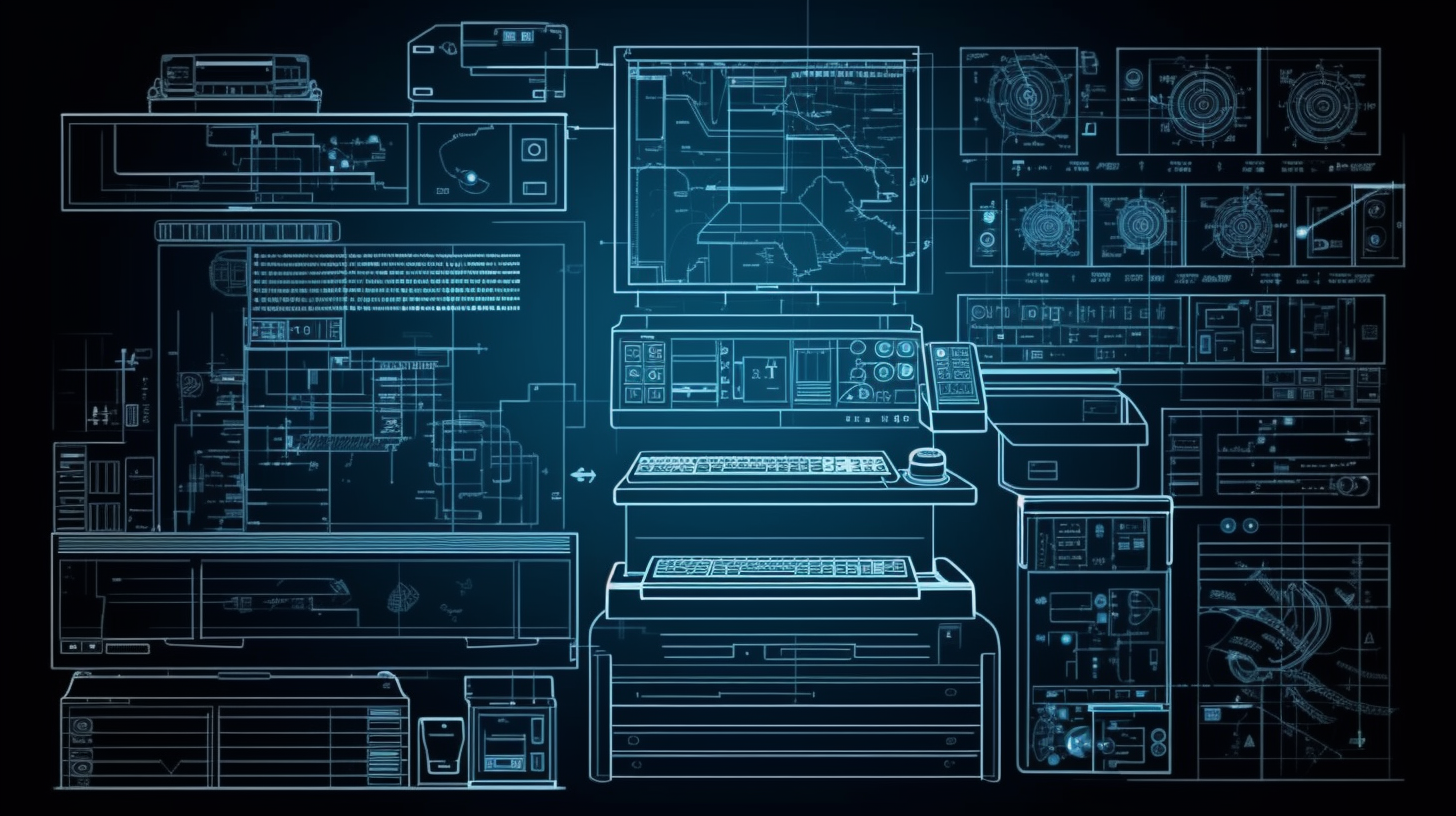
In an ever-evolving digital world, the ability to deploy and configure multifunction devices and printers is no longer just an option, but rather a must! Hence, today I'll be your guide, shedding light on one of the crucial topics of the CompTIA A+ Core 1 (220-1101) exam, that many find to be as slippery as an eel. Put your worries aside! You and I tackle this challenge side by side. So buckle up and let's ride this tech wave, full steam ahead!
Academic Perspective
Modern business and institutional workflows now hinge upon the capabilities of Multifunction devices (MFDs), or all-in-one devices as we often call them. Printing, scanning, copying, and faxing - these devices can do it all, making them a true Jack of all trades in our tech toolbox. But, to deploy and configure these devices, you need a solid grip on a host of technicalities, which include but aren't limited to, protocols like SMTP and LDAP, network settings, driver installation and updates, and device sharing.
Consider, for instance, how you'd deploy a multifunction device. We begin with unpacking and setting up the equipment physically. But, here the easy part ends and we start doing the real work. Next, we dive head-first into the task of installing the right drivers, a task as tricky as seeking a needle in a haystack if you're not very familiar with it. Often, you might find yourself chewing through an array of models, versions, and operating system complexities to select the right driver.
After successfully installing the drivers, we juggle our way into device sharing and network settings. Whether you're assigning static IP addresses or preferring DHCP, you must be careful not to trip over the configuration settings. Wrap up the process by setting up protocols like SMTP for email functionality and LDAP for address books, and voila! You have successfully deployed an MFD. Don't forget to reward yourself with a well-deserved pat on the back!
Crunching the Numbers: An Analytical View
With the tech-talk done, let's now shift our attention to some serious number crunching! According to a 2018 report by Market Research Future, the global market for multifunction printers experienced a compound annual growth rate (CAGR) of 3.4% from 2017 to 2023. That's as impressive as a peacock strutting his stuff in full display! These figures highlight the ubiquitous nature of these devices and consequently, the urgency for technical professionals to be proficient in their deployment and configuration.
Another juicy statistic to swim around in is the projected 4.8% CAGR for the managed print services market between 2021 and 2028. By this, I mean that businesses are not just using multifunction devices; they're also entrusting external specialists to manage their print environments. Now, if that doesn't scream 'Opportunity' in a loud, clear, operatic soprano, I don't know what will!
In conclusion, mastering the deployment and configuration of MFDs is no walk in the park. But with a little elbow grease and a dash of determination, you can ace this section of the CompTIA A+ Core 1 (220-1101) exam, and sail toward a promising career in the realm of IT support. After all, where there's a will, there's a way! Care to flip the script and rewrite your tech journey?