Lost in Translation: A Jovial Jaunt into Mobile-Device Network Connectivity and App Support
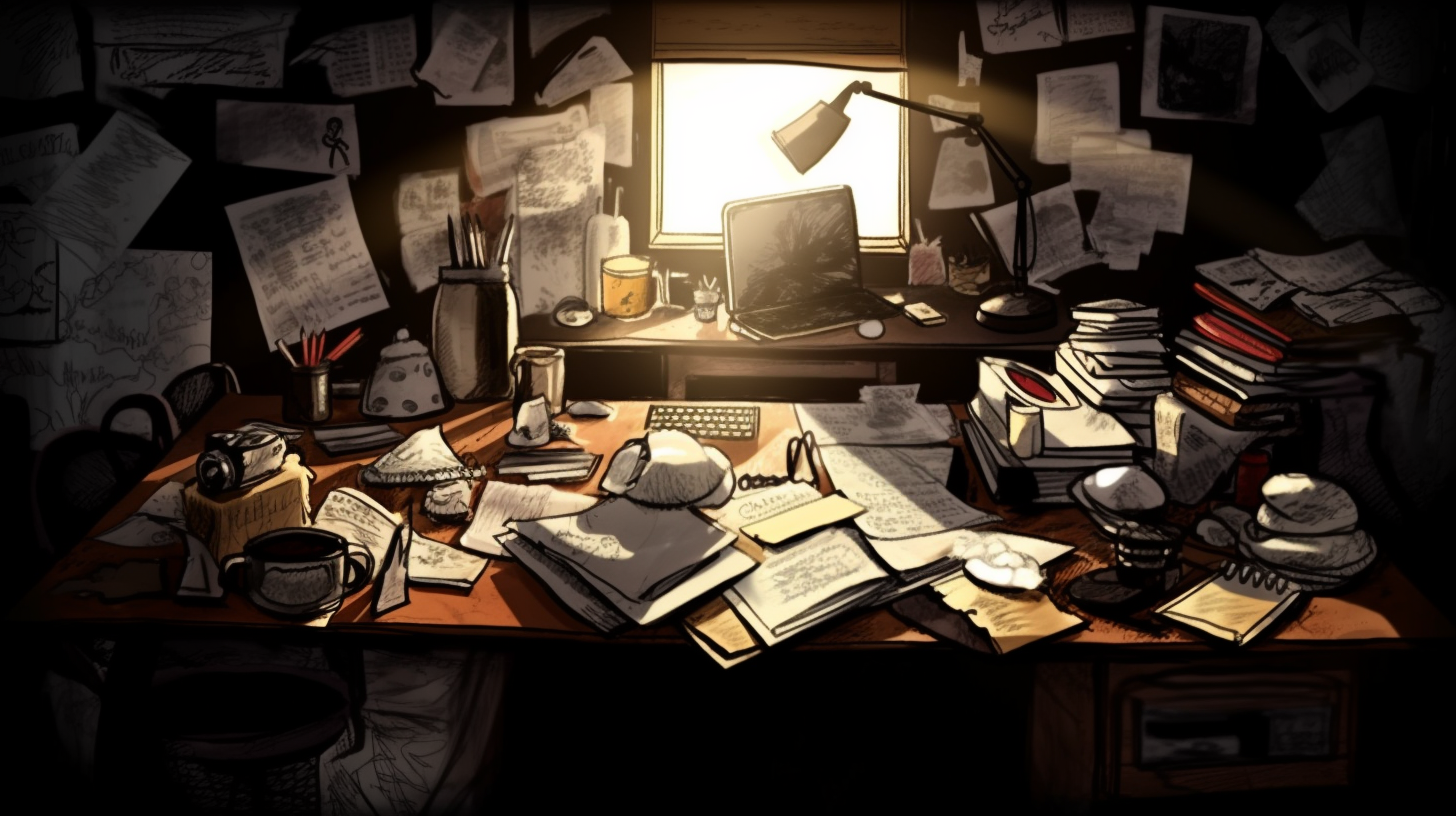
Picture this: It's 3 A.M, you've got exam prep materials strewn about your study table, a laptop screen glaring back at you and your mobile device refusing to join the Wi-Fi party. Sounds nightmarish right? Well, fear not. For the ill-tempered mobile device network connectivity and application support scenarios in your CompTIA A+ Core 1 (220-1101) exam, consider this post as your very own Hitchhiker’s Guide to the Technology Galaxy. Strap in folks, I promise it will be an enjoyable ride.
The 411 on Network Connectivity
Now, let's dive headfirst into the deep end of configuring basic mobile device network connectivity. With the onset of the Digital Renaissance, internet connectivity on mobile devices is as crucial as coffee on a Monday morning. And just like your favorite barista whips up that perfect cappuccino, troubleshooting network issues can require a similar blend of art and science.
Start by understanding basic network protocols—those are your standard orders, your espressos, and lattes. Dig into DHCP for automatic IP assignment, hone in on DNS for domain name resolution, and don't forget our friend HTTPS for secure communication. And while you're at it, never underestimate the power of a good ping. The sweet tune of a successful ping is any network troubleshooter’s favorite symphony, confirming beyond a shadow of a doubt that your device and the server are on speaking (or, more accurately, pinging) terms.
Problems, Meet Solutions
Now, let’s say you've worked through all the nuts and bolts, and yet, the wireless network and your device still aren’t getting along. Well, like any good relationship counselor, I suggest starting at the beginning - the Access Point (AP). It's like the heart of your network, and you know what they say about keeping your heart healthy. So, maintain a strong signal strength, ensure the device doesn’t have any naughty pre-existing conditions like Airplane Mode enabled, firewall settings, etc. It's a bit like your device's annual checkup. Make sure it’s in shipshape before you blame the poor old AP.
A Comedic Interlude: The Tale of App Support
Now, who's up for a good belly laugh? Envision this: Room full of tech gurus, each one jabbering in tech-speak more esoteric than the last. You'd think they were cooking up plans for a space voyage, right? Wrong! They're discussing - drumroll please - mobile apps! That's right folks, the common apps we fiddle with mindlessly on our morning commute are the topic of these grand IT pow-wows! I guess it makes sense, given these little bytes of software run everything from our social lives to our fitness regimes. Still, the frowns, the furrowed brows, and the twenty-part monologues—it’s like watching a room full of parents fretting over children performing their ballet recitals—it’s just an app, people! Get a grip!
Supporting Applications: A Love Story
Moving on from that chuckle-worth detour, application support is indeed a mission-critical task in IT. Much like parents coaxing a toddler through their first steps, supporting an application from inception to execution requires a hybrid mix of limitless patience and deep dedication.
The first step to basic app support is essentially a compatibility check. The app, in its toddler stage, must play well with the operating system, other applications, and hardware. Next comes the installation - akin to the toddler’s first day at school. Remember, app installations should be smooth, easy, and devoid of error messages. Troubles at this stage are often more frustrating than having to sit through a mind-numbingly boring dinner party.
And then comes the updates, or the puberty stage. This is where things often get… tricky. Before updating, always ensure there’s ample device storage and that the device's operating system version isn't out of sync with the app update. A disrupted update can lead to a full-blown teenage tantrum, in app-speak that is, so tread lightly!
In Conclusion
In essence, mastering the art of basic mobile device network connectivity and application support is much like becoming a skilled conductor, orchestrating the harmonious interactions of various elements. As you traverse this journey, remember to laugh a bit and keep things light. Tech-world is serious business, but it certainly doesn't have to be a dry, humorless slog. Study hard, but don’t forget to chuckle from time to time. After all, as Oscar Wilde famously said, "Life is far too important a thing ever to talk seriously about."