Exploring the Unique Traits of Microsoft Windows Editions: A Fun and Insightful Journey
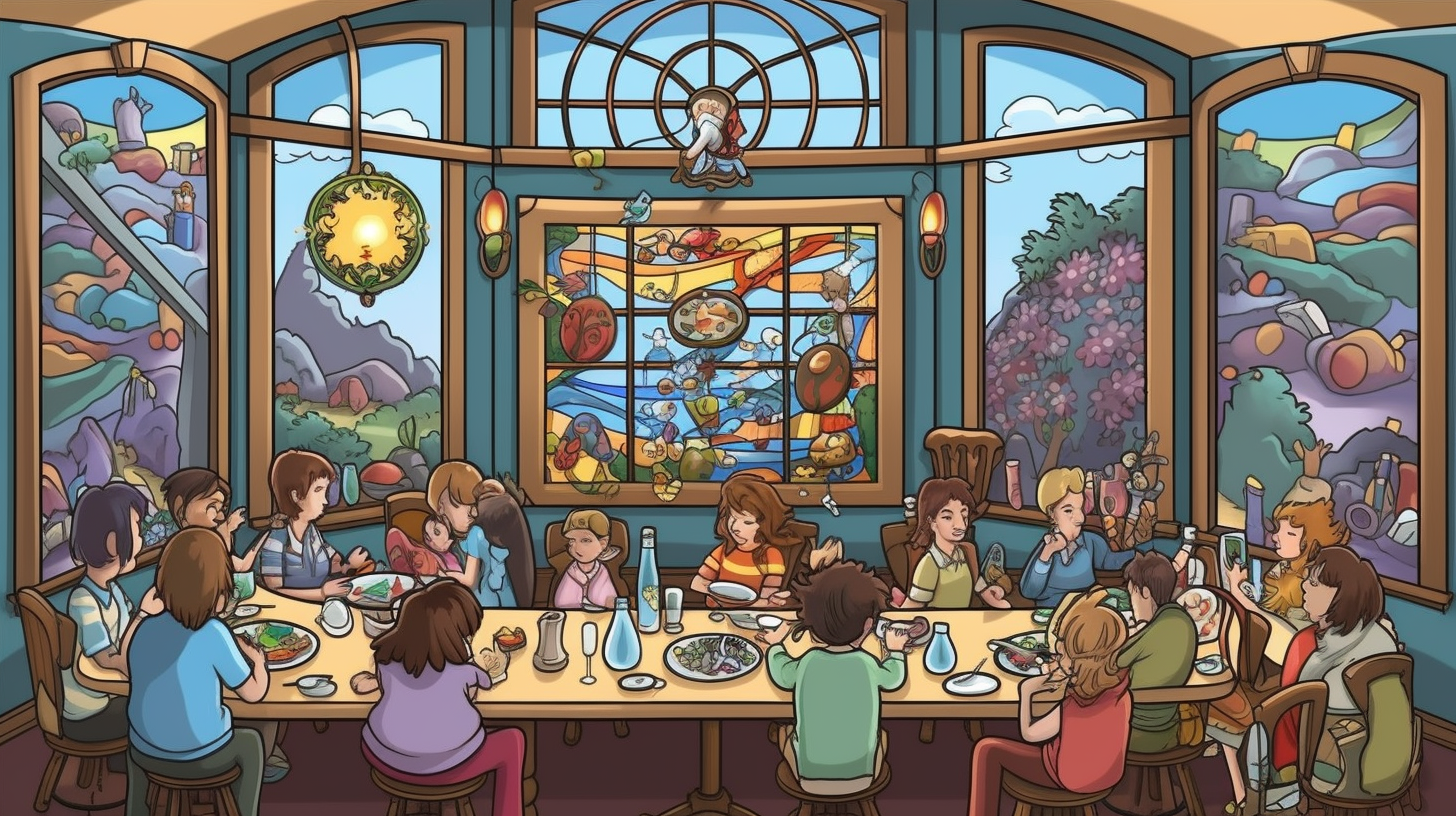
Alright, let’s dive headfirst into the wild and wacky world of operating systems, where Microsoft Windows shines like a beacon! Think of it as those trusty mashed potatoes at your Thanksgiving feast—comforting and solid, always dependable when you want to cozy up. But let’s be real; figuring out all the different versions of Windows can be as confusing as trying to follow a Christopher Nolan movie plot! Whether you're prepping for the CompTIA A+ Core 2 (220-1102) exam or just wanting to show off your tech chops to your friends, let’s break down the key features of the various Microsoft Windows editions without all the jargon.
Getting to Know the Different Flavors of Windows Editions
First up is Windows 10 Home—this is what most of us use for our day-to-day stuff. It’s like that friendly buddy who’s always ready to chat; it’s designed for the average Joe looking for a simple operating system. You’ll find familiar faces like Cortana, your digital sidekick who drops in every now and then, and the Edge browser, which is always trying its best to win you over from Chrome and Firefox.
Then there’s Windows 10 Pro, the go-to for all you professionals out there. It's less about binge-watching Netflix and way more about getting stuff done. Windows 10 Pro ups the ante on security with tools like BitLocker and comes packed with advanced features for those big companies, like domain joining. It’s like Windows 10 Home went to business school, got its degree, and now talks the corporate talk, throwing around terms like 'synergy' and 'let’s circle back.'
Uncovering the Premium Versions
Now let’s chat about Windows 10 Enterprise and Windows 10 Education. Think of these editions like those special holiday treats you only savor once in a while. Enterprise is aimed at the big players—huge corporations with IT teams running the show. It's chock-full of features that provide top-notch control and security, like DirectAccess—basically, the Bumblebee of Windows—always reliable, super secure, and throwing in some surprises now and then.
On the flip side, we’ve got Windows 10 Education, made specifically for schools and universities. It offers the same powerful features as Enterprise, usually at a student-friendly price. It’s like getting a movie ticket discount for students—access galore without draining your wallet. Both versions definitely bring a smile to the IT crowd.
Windows Editions as Dinner Party Guests
Let’s have a little fun! Picture Windows editions as characters at a dinner party:
- Windows Home: The sociable all-rounder, effortlessly charming and great at making friends.
- Windows Pro: The go-getter, always busy with the next big thing.
- Windows Enterprise: The no-nonsense executive, deep in spreadsheets and strategy.
- Windows Education: The passionate teacher, all about sharing knowledge and sparking inspiration.
At this bash, Windows Home might kick things off with hilarious stories from its latest adventures with Paint 3D. Windows Pro nods along, bragging about how it locked down its newest project with BitLocker. Meanwhile, Windows Enterprise is showing off its DirectAccess skills by the appetizer table, and Windows Education sparks up a lively discussion about tech in schools, getting everyone talking.
Tech Updates: A Comedy of Errors
And we can’t forget the funny side of tech! Picture this: you’re trying to update Windows, and it feels like you’ve stepped into a time machine. Sound familiar? That dreaded “Please do not turn off your computer” message seems to drag on forever. You start second-guessing your life choices, wondering if that second cup of coffee was really worth it or if hitting the gym might have been a brighter idea than staring at that spinning wheel of doom.
In the midst of your inner crisis, you decide to reach out to Microsoft support. After a friendly chat, you get the classic advice: turn it off and on again. Yep, the time-honored fix for tech woes—sometimes a reboot is all it takes to work your magic.
The Real-World Impact of Windows Editions
It’s super important to understand how these Windows editions play out in real life, kind of like watching wildlife in their natural habitat. Businesses usually lean toward Windows Pro and Enterprise versions—Pro is perfect for startups and small biz looking for an edge, while Enterprise is the right fit for larger firms where employees are juggling more gadgets than a movie villain on the lam.
In schools, Windows Education brings tailored solutions, all while keeping everything nice and secure. Think of it as your trusty umbrella on a rainy day, keeping the spirit of learning dry while providing all the essential tools.
And home users? They love the straightforward feel of Windows Home, especially with features like gaming mode, which optimizes performance for those epic gaming marathons.
Beefing Up Security: Fortifying the Network
Cybersecurity is no joke, and thankfully, Windows takes it seriously across all its editions. Windows Defender acts as your loyal guard dog, always on the lookout for threats and keeping your system safe.
With the Pro and Enterprise editions, you get some serious security features like BitLocker and Windows Information Protection, significantly enhancing your defenses. BitLocker wraps your data in a digital vault, much like safeguarding Grandma’s secret cookie recipe. Meanwhile, Windows Information Protection ensures smooth and secure info management, dodging leaks quicker than a ninja.
Personalization: Make It Your Own
One of the coolest things about Windows is how customizable it is, kind of like creating your dream pizza—everyone gets to choose their favorite toppings. From funky wallpapers to customized taskbar setups, it’s all about making it your own. Can you even imagine life without those seasonal wallpapers? It’s a little sad, right?
Add to that the Windows Store, which is like a bustling tech marketplace packed with apps and games—a goldmine for the curious and a playground for creativity, giving you endless chances to personalize and amp up your setup.
Wrapping It Up: The Windows Family
When you take a step back and look at the tech landscape, Windows editions hit a sweet spot of flexibility and adaptability. From casual users to massive enterprises, every edition adds its unique touch, shifting to meet different needs like a chameleon changing colors.
As you prep for the CompTIA A+ Core 2 (220-1102) exam, remember these editions are more than just labels in a manual; they’re vital tools designed to help and secure our digital journeys. Each version, with its unique perks, comes together with a common goal—to empower, protect, and inspire.
So next time you’re at your computer, take a moment to appreciate all the intricate moves happening behind the scenes—the seamless operations, watchful security measures, and the rhythm of innovation all working together. Who knew an operating system could feel so... lively? Keep that spirit of curiosity alive, and may your tech adventures be filled with both insights and a sprinkle of humor.