Don't Let Your Printer Throw a Fit: A Guide to Troubleshooting Printer Woes
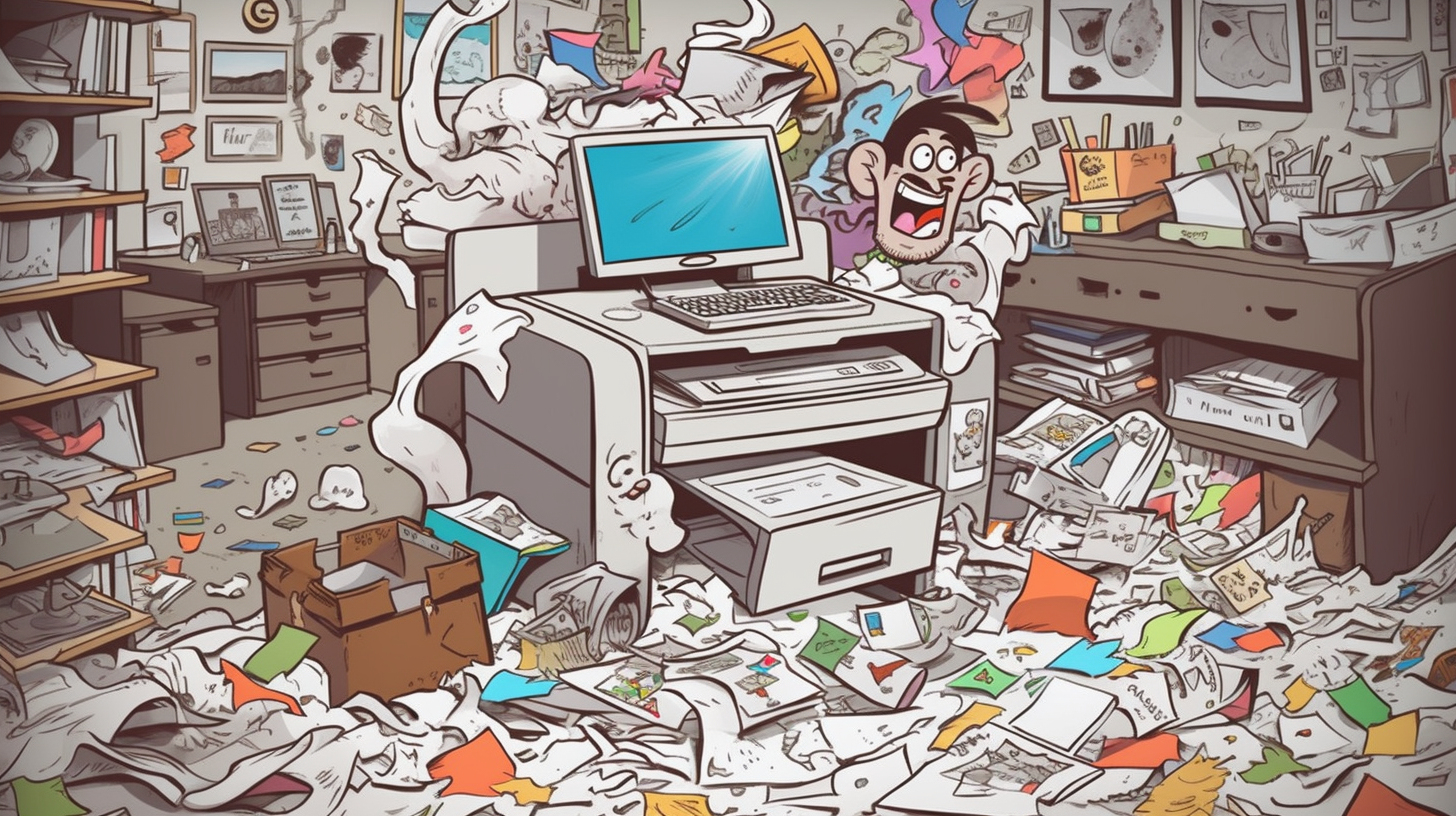
Oh, the humble printer. A stalwart of the office environment, a beloved tool in the home, and a staple in any study space. Yet, now and again, you'll find that this crucial piece of gear vehemently yells 'error' and stubbornly declines to work. This resembles a toddler having a meltdown in the cereal aisle; it tends to be irritating, inconvenient, and somehow always occurs at the least opportune time. But don't worry, my dear friends. We're going to kick those printer tantrums to the curb. Strap in, we're diving deep into the thrilling world of printer troubleshooting, as dictated by the CompTIA A+ Core 1 (220-1101) exam.
The Basics: Understanding Your Printer's Temperament
No two printers are the same. They're like snowflakes, or fingerprints, or the peculiar socks you find behind the dryer. Each one, unique with its own peculiarities, problems, and standard solutions. That's why getting to know your printer is the initial step in any troubleshooting process. Your inkjet might be throwing a hissy fit for completely different reasons than your laser printer.
A Case of the Blues...or Reds, or Yellows
Color issues are a frequent grumble in the printer world. You may uncover a mystery where the blues aren't quite blue, or the reds come out as more of a peachy blush. With a bit of tinkering and foresight, your printer will be catching the right hue in no time. Always remember to check your color settings and ensure your toner or ink cartridges aren't running on empty.
Working Undercover: The Hidden Causes
Then there are the undercover issues - those elusive, sneaky little devils that hide in the corners, refusing to be seen. It's like trying to find a single piece of hay in a needle stack - prickly, frustrating, and sometimes, downright annoying. But don't lose heart! We’ll burst those problem bubbles faster than you can say "paper jam."
Wrestling With Connect-Ivity Problems
Now, here's where things start to get really exciting. Connectivity issues. These dilemmas are the equivalent of trying to get a cat to take a bath - a daunting battle of wills. But don't be deterred! There are numerous probable culprits: a misbehaving cable, a skittish wireless connection, or a stubborn driver refusing to do its job. Identifying the troublemaker and resolving the issue may require some detective work, but who doesn’t love a good mystery?
War of the Paper Jams
Get ready for a tale as old as time: the story of the infamous paper jam. It's a scenario we’ve all suffered through. You're late for a meeting and need to print the final draft of a critical proposal. You hit print, rush to the printer, and...nothing. The wicked device has chosen this moment as the perfect time to have a sulk over a trivial tiff with the A4-sheet, digging in its heels against any movement.
So, what's the preferred armament for this skirmish? Patience! Yes, I did say patience (I promise I'm not having a laugh). Take a deep breath, gently remove the disgruntled paper, check for any rogue fragments, and voila! Your printer will be back on its feet, ready to tackle the task at hand - at least until the next paper jam, that is.
Avoiding a War of Wits with Your Printer
By now, you've had a peek into the exhilarating world of printer troubleshooting. But the best part? You're more than ready to prevent pitfalls, solve problems, and keep your printer running smoother than butter on hot toast. You're prepared to face down any printer challenge thrown your way and resolve it with ease, finesse, and a dash of techy sass.
So, there you have it, folks! You're now ready to embark on the CompTIA A+ Core 1 (220-1101) exam with newfound confidence. Remember, folks: The only thing standing between you and a perfectly functional printer is a bit of knowledge, some elbow grease, and a splash of patience. Happy troubleshooting, tech warriors!