Design Secure Workloads and Applications: Real-World AWS Strategies for SAA-C03 Success
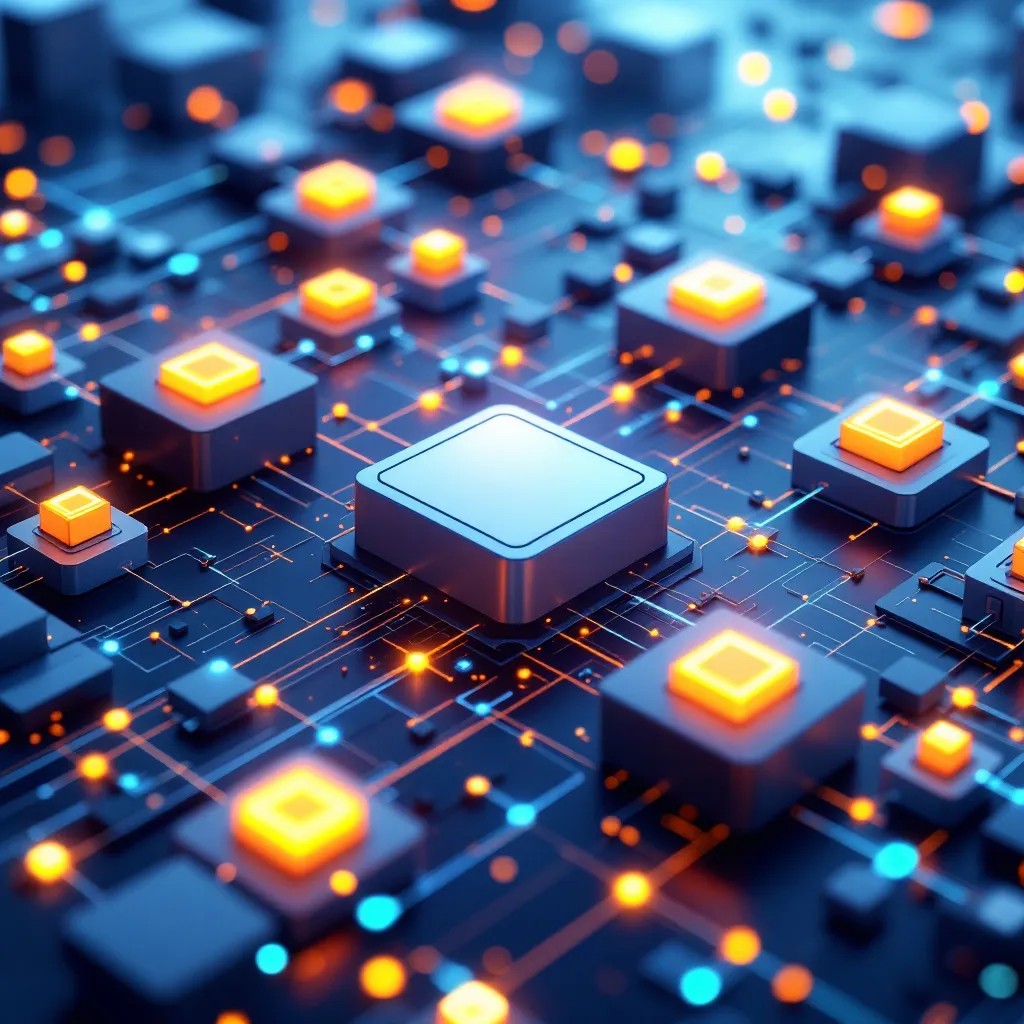
Untangling Kubernetes Networking: What You Really Need to Know
You know, Kubernetes didn’t just shake things up—it completely changed the deployment and management game for apps running at any sort of real scale. But I’ll tell you—the real magic sauce behind Kubernetes is how it handles networking. If you don’t have your networking sorted out, your containers, pods, and services might as well be stuck in different rooms with the doors locked—no chance they’re talking to each other. Suddenly, you’re left with a tangle of containers all shouting into the void—nobody can actually talk to each other the way they’re supposed to. Total chaos, trust me. Alright, let’s get our hands dirty and really dig into this Kubernetes networking thing together. I want to unpack the real nuts and bolts here—what actually matters when you’re in the thick of it—and toss in a few battle-tested tips I’ve picked up from the trenches. You know, the stuff that saves your bacon when the pressure’s on.
Alright, let’s start at the ground level—ever wonder what’s really happening behind the curtain with Kubernetes networking?
But here’s the thing: if you peel back the layers, Kubernetes networking is really all about a few simple rules that make sure everything can chat smoothly—without anybody tripping over anyone else.
- Pod-to-Pod Communication: Every pod in a Kubernetes cluster receives its own unique IP address. Which basically lets your pods talk to each other straight up, no need to wrangle with NAT or any of that translation hassle.
- Service Discovery: Kubernetes services provide stable endpoints for accessing groups of pods. So your clients just shoot their requests to the service and don’t have to care (or even know) which pod is answering on the other end—super convenient, right?
- Network Policies: Network policies define rules for how pods are allowed to communicate with each other and with external resources. This is how you keep things buttoned up—by defining rules using labels and namespaces, you’re making sure it’s not just a free-for-all where any pod can wander into places it shouldn’t.
Kubernetes Networking Components
So, what’s actually making all this possible? Honestly, there are just a handful of core components hustling away behind the scenes to make all this magic happen:
- Container Network Interface (CNI): The CNI is a specification and set of libraries for configuring network interfaces in Linux containers. Kubernetes leans on these CNI plugins to connect your pods to the network, so you can swap in different networking setups as easily as swapping out stereo systems in your car.
- Kube-proxy: Kube-proxy is a network proxy that runs on each node in the cluster. It sorts out the right traffic routes (usually fiddling with iptables or IPVS under the hood), so your service connections get where they’re going—no weird traffic jams or black holes.
- CoreDNS: CoreDNS provides DNS-based service discovery within the cluster, allowing pods and services to resolve each other's names to IP addresses.
Pod Networking
Every pod that spins up in Kubernetes grabs its own IP address from the cluster’s pool. With this setup, pods can just reach out and talk to each other directly—doesn’t matter where they’re actually running. The network model assumes that:
- All pods can communicate with all other pods without NAT.
- All nodes can communicate with all pods without NAT.
- And by the way, the IP a pod thinks it has is the same one everyone else sees for it—no weird translation games.
Honestly, it makes your life a whole lot easier: no need for port mapping gymnastics or tracing crazy routing rules when something breaks.
Service Networking
Kubernetes services provide a stable IP address and DNS name for a set of pods. Services use label selectors to determine which pods they route traffic to. Now, when you want to open the doors for traffic—whether that’s letting users in or just connecting different bits of your app—Kubernetes gives you a handful of options to make it happen:
- ClusterIP: Exposes the service on a cluster-internal IP. Oh, and quick heads-up: this is Kubernetes’ default mode. So unless you go out of your way to unlock it, outside folks aren’t getting anywhere near your service.
- NodePort: Exposes the service on a static port on each node’s IP address, allowing external access to the service.
- LoadBalancer: Provisions an external load balancer (if supported by the cloud provider) to route traffic to the service.
- ExternalName: Maps the service to a DNS name outside the cluster.
Implementing Network Policies
Network policies are used to control the flow of traffic at the IP address or port level. You write them using label selectors, laying out exactly which pods are allowed to talk to whom—inside the cluster or to outside endpoints. Like, say you have a database pod and only want your backend pods to connect—just write a policy for that label, and you’re golden.
Hold up, though—your cluster needs a CNI plugin that actually understands network policies, or those rules won’t stick. Two of the best-known options here are Calico and Cilium, both powerhouse plugins when it comes to networking smarts. They don’t just handle basic rules, either—they’re loaded with features for enforcing policies, slicing up your network, and letting you see what’s actually happening under the hood.
Steering Clear of Trouble: Networking Best Practices I Swear By
- Use Network Policies: Always define network policies to restrict traffic between pods and services, following the principle of least privilege.
- Monitor Network Traffic: Implement monitoring and logging solutions to gain visibility into network flows and detect anomalies.
- Choose the Right CNI Plugin: Evaluate CNI plugins based on your requirements for scalability, security, and compatibility with your infrastructure.
- Plan IP Address Management: Ensure that your cluster’s IP address range is large enough to accommodate future growth and avoid conflicts with existing networks.
- Secure External Access: Use Ingress controllers and API gateways to manage and secure external access to services, including TLS termination and authentication.
When Stuff Breaks: Figuring Out Kubernetes Networking Headaches
Let’s be real—networking hiccups in Kubernetes can be downright maddening to sort out. Here’s my go-to checklist when I’m scratching my head over a networking problem:
- First up, double-check your pod and service IPs—kubectl is your friend for this.
- Then, look at your network policy rules—did you apply them right, or did something get missed in translation?
- Peek into your CNI plugin logs—misconfigurations love to hide there.
- Testing connectivity between pods using network utilities such as
pingandcurl. - And hey, don’t fall into the trap of blaming Kubernetes for everything—sometimes it’s really the firewall on your node or a tight-fisted cloud security group that’s being stubborn.
Conclusion
Look, Kubernetes networking can get downright wild at times, but you really can’t afford to ignore it if you want your apps humming along in the cloud. But once you wrap your brain around these fundamentals and put these best practices into action, suddenly building stable, secure, and scalable clusters isn’t such a heavy lift. If you’re hungry for even more details, seriously, the Kubernetes official docs are packed with real-world networking examples and troubleshooting nuggets—totally worth diving in when you’ve got the time.