Demystifying Network+ (N10-008) Exam: Scenarios, Tools, and Commands
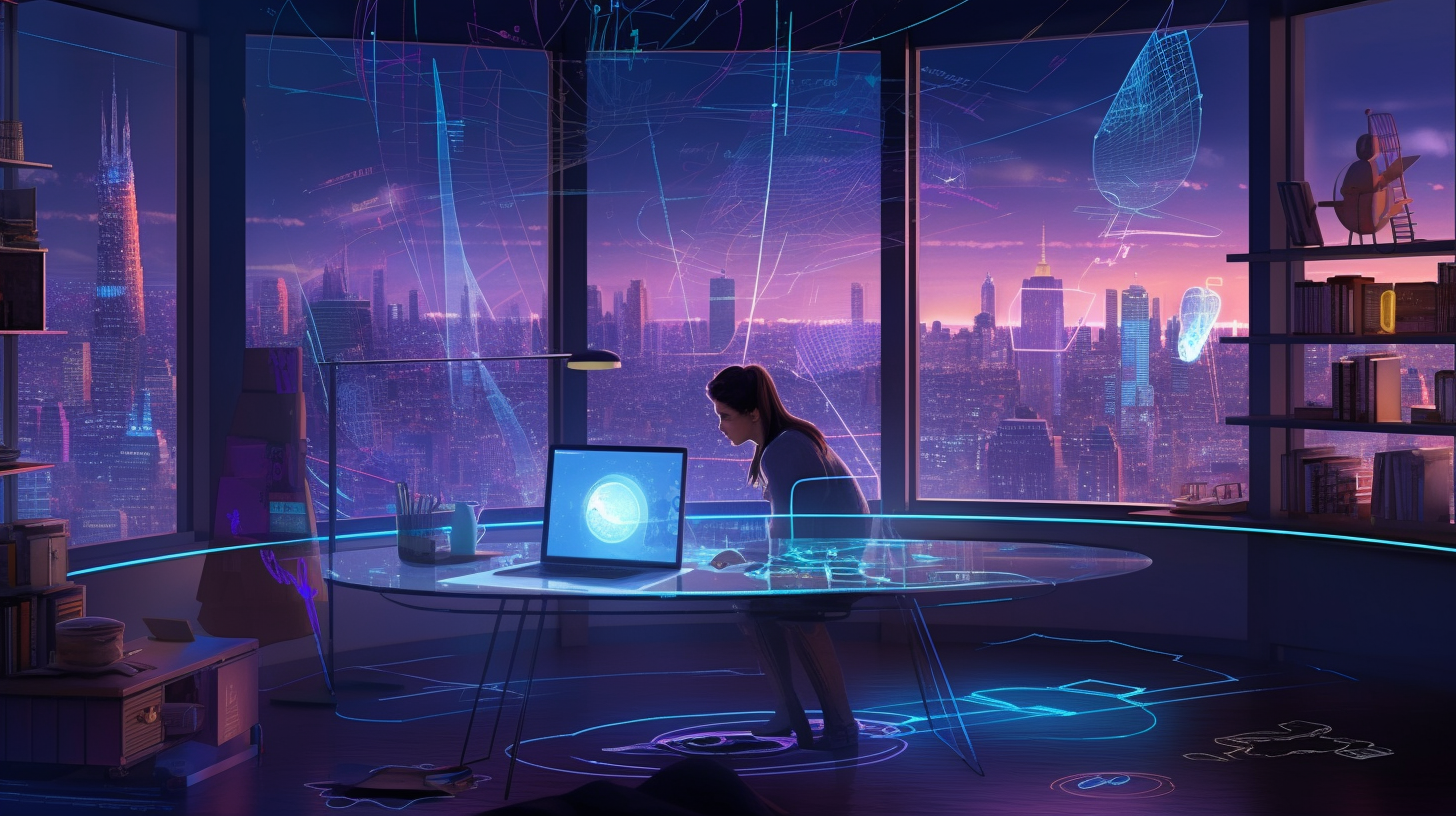
Ho-hum, another day, another coffee (or tea) and you're hunched over study materials, prepping for that CompTIA Network+ (N10-008) exam. It's a tough nut to crack, right? You may even find yourself up to your eyeballs in a slew of network software tools and commands, wondering how on earth you'll recall all these nifty nomenclatures under exam conditions.
Take a chill pill! It's time to blow away the cobwebs and deal with the "Given a scenario, use the appropriate network software tools and commands" section. Think you couldn't get your head around it? Think again! This post is your trusty torchlight as we navigate this labyrinth of network configurations, commands, and tools. So, buckle up as we make a beeline for understanding this part of the CompTIA Network+ Exam!
Setting the Scene: Understanding Scenarios
Let's let the cat out of the bag. The big wigs at CompTIA expect you to not just spit out theoretical facts, but to demonstrate that you can interpret and respond effectively to various networking scenarios. Right? Sure, you might perceive it as all fun and games now, but just wait until a rogue device starts wreaking havoc on your network.
But hey, you aren't giving up yet, are you? Want to nail these scenario-based questions? Give the situation a thorough read, weigh the pros and cons of your choices, and then smartly elect the tool or command that best addresses the problem. Remember, it's not about rushing through but taking stock of the resources at your disposal and using your grey matter!
Ace the Space: Getting Familiar with Tools and Commands
Imagine being handed a toolbox but then realizing you don't know your socket wrench from your screwdriver. Sounds like a nightmare, doesn’t it? That's why understanding the tools and commands is pivotal!
We have the ubiquitous Ping and Traceroute, the trusty TCPDump and NMAP, the versatile WIRESHARK, the handy NETSTAT and NSLOOKUP. Each of these tools and commands is a magic wand in its own right, opening a gateway into understanding what’s going on in your network. Whether you're poking around traffic or inspecting packets, these tools are your Sherlockian magnifying glass.
Smashing the Mash: Picking the Right Tools and Commands in Scenarios
By now, you should already master your digital toolbox. So, what is preventing you from jumping right in? Start picking out the right tool or command for each specific scenario. Buddy, time to separate the wheat from the chaff!
Scenarios in the CompTIA Network+ exam require you to apply your knowledge intuitively. For instance, if you're tasked with identifying why a webpage is not loading, you can try our old friend the Ping command to check network connectivity. If the scenario involves inspecting traffic flow, then Wireshark swings into action, helping you capture and analyze packets in no time flat!
Wrapping Up: Making a Beeline not a Blunder
Alright, folks! It's a wrap. Remember, networking isn’t rocket science, it’s about clear-headedness, understanding, and using the right tools at the right time. Keep calm and carry on revising the tools and commands, practice plenty of scenarios, and before you know it you'll be sailing through the CompTIA Network+ exam. Remember, there's no such thing as too much practise. After all, practise does make perfect!
Best of luck, future network professionals! Go out there, make your mark, and show the world networking isn't all Greek to you! See you at the top!
.