Delving into the Troubleshooting Abyss: Motherboards, RAM, CPU, and Power
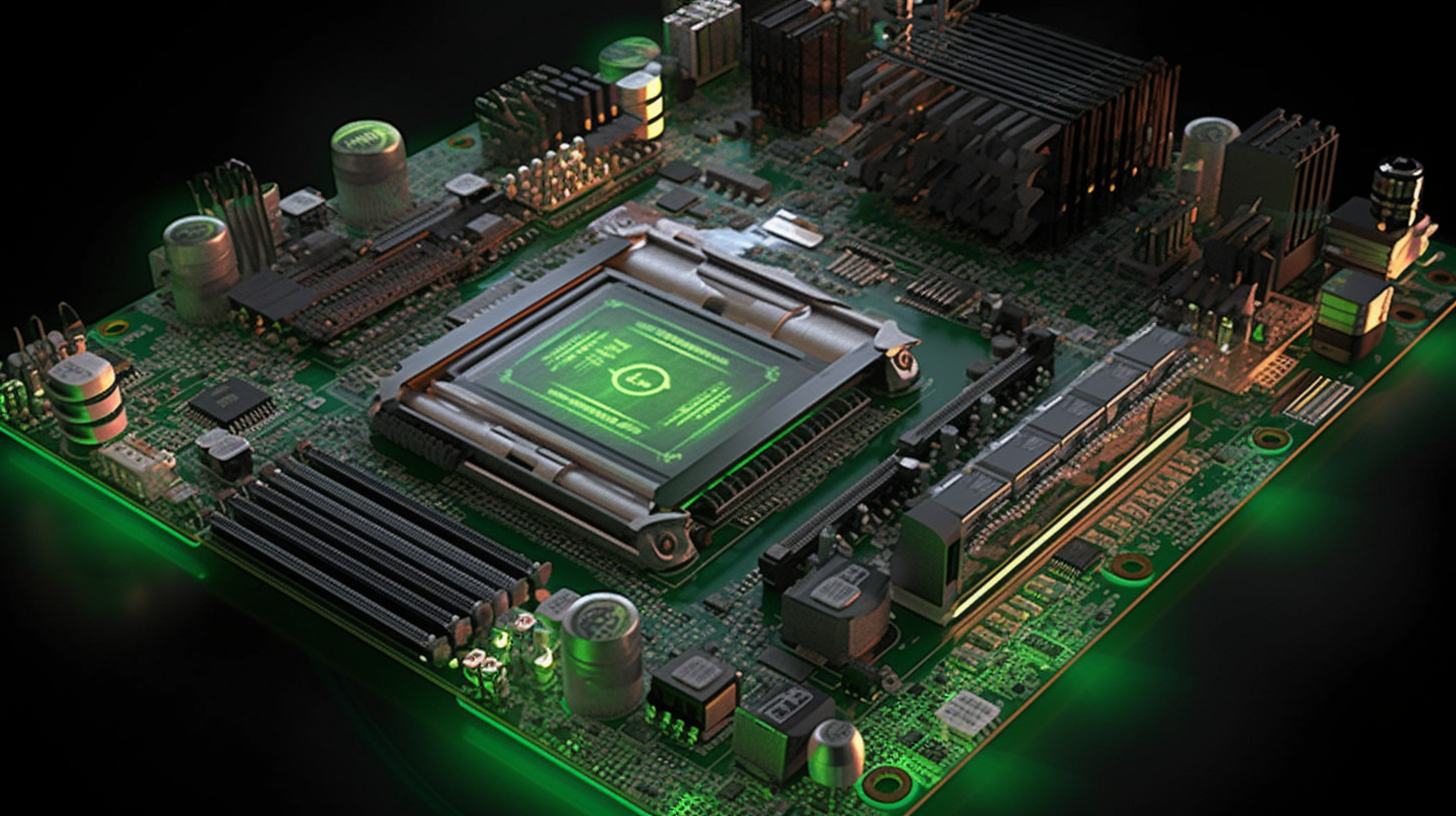
Ahoy, tech enthusiasts! Ever found yourself in a pickle, right in the thick of a technical quagmire related to your PC components like motherboards, RAM, CPU, or power woes? Well, sit tight, because we're about to dive deep into the wonderful world of troubleshooting these puppies, particularly framed within the delightful context of the CompTIA A+ Core 1 (220-1101) exam. So buckle up, buttercup, we've got parts to dissect!
An Academic Overview of Key PC Components
Let's wrap our heads around what these components actually do before we dive head-first into the nitty-gritty. Picture the motherboard as the PC's central nervous system; it's the main circuit board housing essential components and connecting all the dots. RAM, or Random Access Memory, is your PC's short-term memory, if you will - it temporarily stores data your system is actively using. The CPU (Central Processing Unit) is the brains of the operation, processing instructions and managing functions. Lastly, power is, quite literally, the juice that keeps everything running smoothly.
When things start to go south, each component presents its own unique set of symptoms (computer acting slow? Could be the RAM. Machine not powering on at all? Power supply might be to blame). Knowing these quirks is the first step towards effective troubleshooting. Now, put on that detective cap, because it's time we got our hands dirty.
Statistics in the Troubleshooting Realm
Alright, folks, let's talk hard numbers. According to a survey by Passmark, about 30% of all hardware problems are related to the motherboard, while RAM problems account for 25%, and power supply troubles take up another 15%. Now, isn't that a whopping 70% of problems covered? So, if you ever find yourself in a technical jam, odds are that it's one of these gizmos throwing a tantrum.
No wonder understanding how to troubleshoot these components is a significant part of the CompTIA A+ Core 1 (220-1101) exam. The stats speak for themselves; there simply is no escaping their grasp. But don't you fret! With a bit of wisdom and a whole lotta patience, you'll be the Sherlock Holmes of hardware problems in no time.
Troubleshoot Like a Pro: Motherboards, RAM, CPU, and Power
Alrighty, troubleshooting time. For motherboard issues, check for visibly damaged parts, ensure all connections are fitted snugly, and make sure the BIOS settings are properly configured. Bad RAM can lead to frequent crashes, poor performance, or even the dreaded Blue Screen of Death. Diagnosing RAM problems might involve running memory diagnostic tools, checking for physical damage, or trying to boot with one stick at a time.
When dealing with a sluggish CPU, keep an eye out for high temperatures, unusually high resource usage, or system instability. Troubleshooting might involve monitoring your system performance, double-checking CPU-intensive programs, or, worst-case scenario, replacing the processor. Power supply problems often manifest as a PC failing to boot, or the system unexpectedly shutting down. Here, verifying your power connections, testing your power supply unit, or trying a different power outlet could save the day.
Phew! That was one heck of a deep dive into the world of troubleshooting these mischievous components. Now does this sound a tad intimidating? Sure, it might. But remember, every great technician started at the beginning. So, don’t let the complexities bog you down. With a clear head, a sprinkle of curiosity, and heaps of tenacity, you can crack the CompTIA code and weather any technical storm that comes your way. So, keep your chin up, your wits about you, and dive into the wonderful world of troubleshooting!