Decoding the Decoders: A Deep Dive into Troubleshooting Video, Projector, and Display Issues for the CompTIA A+ Core 1 (220-1101) Exam
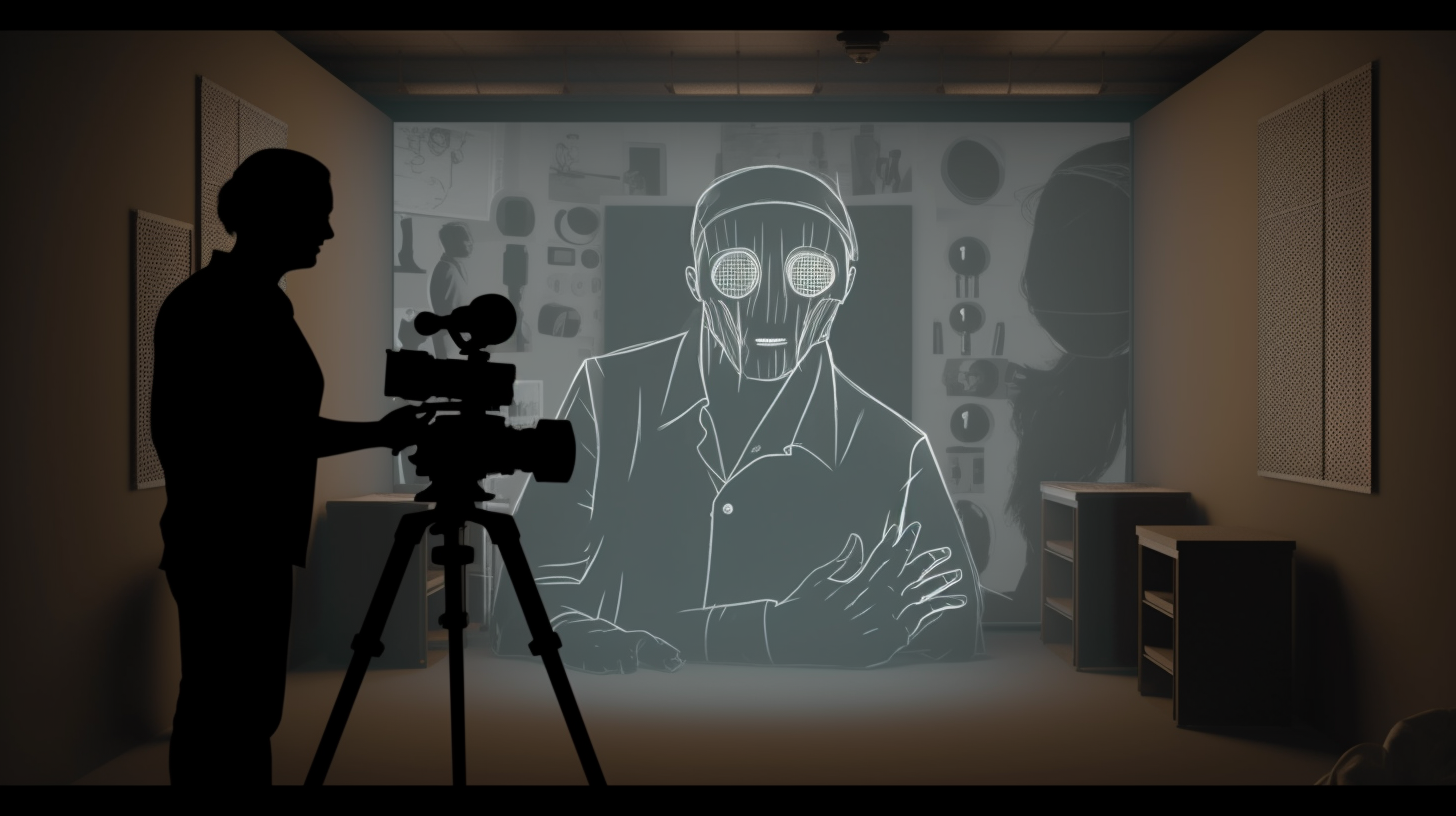
Haven't we all experienced this situation before? You often struggle to make sense of a flickering screen or stare at a non-cooperative projector, don't you? By some twisted stroke of fate, it always happens when you're trying to ace that CompTIA A+ Core 1 (220-1101) exam. But don't let technology's tantrums get the best of you. Buckle up, dear reader, for an insightful journey into the mystifying world of troubleshooting video, projector, and display issues.
Nailing Down the Nitty-Gritty of Video Issues
Let's call a spade a spade: video issues can be a royal pain. But they aren't insurmountable. The first step in biting this bullet involves getting to grips with the common culprits. Color issues, pixel problems, distorted images - they sound like Greek and Latin, but they're merely different types of video problems. Hold on to your hats, folks, it's time to become fluent in this tech dialect.
Dissecting Display Dilemmas
Oh, the dreaded display issues! But fret not. Let's shed light on some common problems. Maybe the screen's as black as the ace of spades, or the brightness refuses to budge - often, it's a setting gone haywire or a cable being a rebel. The devil's in the details, so don't forget to check them.
Projector Problems: The Phantom Menace
Aaaah, projectors! The silent stars of the show, until they stop working. Then, they're the villains. Ghosting images, poor focus, a bulb that's swallowed the sun, you name it. But hey, every cloud has a silver lining. Understanding the problem is half the battle; the other half involves rolling your sleeves up and getting down to business.
The First-Aid for Frustrating Flickers and Other Video Issues
We can't brush this under the carpet. You might feel like searching for a needle in a haystack when you're troubleshooting video issues. Don't forget, tough times never last, but tough people do. Ensure your drivers are always in their latest version. Swap out cables, check your connectors. Sometimes, it’s as simple as turning it off and on again - ah, the classic move!
Display Dilemmas - Navigating the Troubleshooting Terrain
Okay, so your display's throwing a fit. Instead of throwing your hands up in despair, make sure to check your connections, power supply, and settings. If your display's acting all hoity-toity, showing off colors that don't belong, it might just need calibration. Piece of cake, right?
Projector Problem Solutions – Your Troubleshooting Treasure Map
Staring at a projector that's stubborn as a mule? Don’t throw in the towel just yet. Start by checking if the solution is as simple as replacing the bulb, adjusting the focus, or realigning the projector. Rome wasn't built in a day, and your projector problem won’t be solved in an instant, but a methodical approach takes you a long way.
Well, folks, we've chatted up a storm about troubleshooting video, projector, and display issues, haven't we? But don't get the wrong end of the stick; troubleshooting isn’t all doom and gloom. There's a certain thrill in conquering the beast of technology. So here's hoping that the next time your tech starts acting up, you'll take it on, head held high and tools at the ready. Onward and upward!