Decoding Computer Hardware Troubleshooting: Motherboards, RAM, CPU, and Power
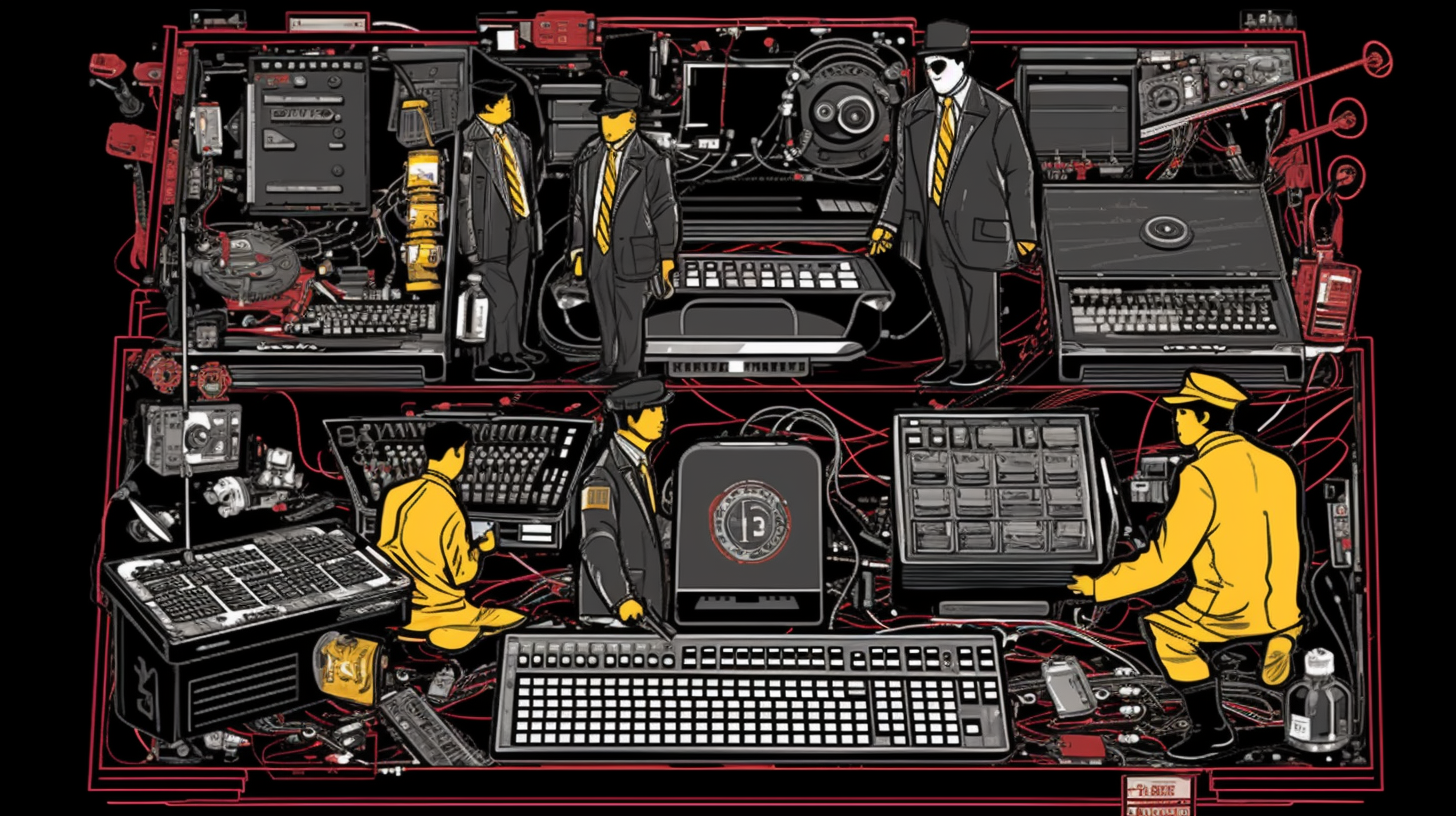
Our tech-savvy world demands that we understand our computers inside and out. The CompTIA A+ Core 1 (220-1101) exam requires candidates to troubleshoot problems with essential hardware components like motherboards, RAM, CPU, and power sources. This article will dissect these themes and provide an insightful tour on how to spot, isolate, and fix these issues. So, buckle up, our tech-train is about to depart!
Diagnosing the Problem
Folks, let's dive into what you've got to know. Usually, a computer acts like a grumpy toddler when one of its key components, such as the motherboard, RAM, or CPU, faces issues. Let's don our tech-world Sherlock Holmes hats and use our deductive reasoning skills to solve these issues.
First off, the motherboard – the unsung hero of your computer. This baby is like the nervous system of your device, connecting all the different parts and making sure they communicate smoothly. If your motherboard is faulty, you might notice things like random restarts, freezing, or even the dreaded blue screen of death! When troubleshooting, check for obvious physical damage like swollen capacitors or burnt out parts. Tweak your BIOS settings, folks! Never underestimate the day-saving power of a simple adjustment.
Alright, here we focus on the RAM, known fondly as the computer's short-term memory. This chap allows your computer to multitask, juggling your open tabs and running applications. Symptoms of a dodgy RAM can range from your computer running like a snail to system crashes or corrupted files. Try reseating the memory sticks, or better yet, test them with a software tool like Memtest86 to see if they're causing the hiccups.
Next in line, we have the CPU - the brain of your computer. Ain't no software gonna run without this fella! Excessive heat, strange system slowness, or applications not running correctly could all point to a problematic CPU. Make sure to keep it cool with proper ventilation and regular cleaning. Physical inspection and diagnostics test can also yield important clues.
Lastly, we need to discuss power. After all, your stellar hardware is pointless if it doesn't get the juice it needs to operate. Power supply problems can cause a multitude of symptoms - the system not starting up, random shutdowns, or the system behaving oddly. Feel adventurous? Test your power supply easily with a power supply tester or give the paperclip test a whirl!
The Cold Hard Facts
Get ready, as I'm about to roll out some jaw-dropping stats for you. Gartner's study blows the lid off a startling fact - hardware failures cause 45% of total unplanned downtime. Oh boy! And out of that, 55% come from the system motherboard, followed by the power source at 30%, and the CPU and RAM combined at 15%. Yikes! These figures scream the importance of mastering computer hardware understanding, solving troubleshooting problems like a jigsaw puzzle, and embracing the crystal-clear need for preventive maintenance. Let's face it, it's always more effective to stop a problem in its tracks than to chase after a solution.
Power-boost your troubleshooting skills by understanding the components, identifying potential issues they can trigger, and soaking up some nifty statistical knowledge. No one enjoys being stranded by a faulty system, after all! So whether you’re studying for the CompTIA A+ Core 1 exam or simply looking to broaden your tech horizons, a firm grasp on hardware troubleshooting is your ticket to cruising down easy street.
In the end, whether it's the motherboard acting wonky, the RAM throwing a tantrum, the CPU getting too hot under the collar, or the power supply playing hide and seek, knowing how to diagnose and troubleshoot these issues will always keep you one step ahead. So, let's dive in, roll up our sleeves, and keep our digital world turning.