Cracking the Code: Unraveling the Network Troubleshooting Methodology of CompTIA Network+ (N10-008) Exam
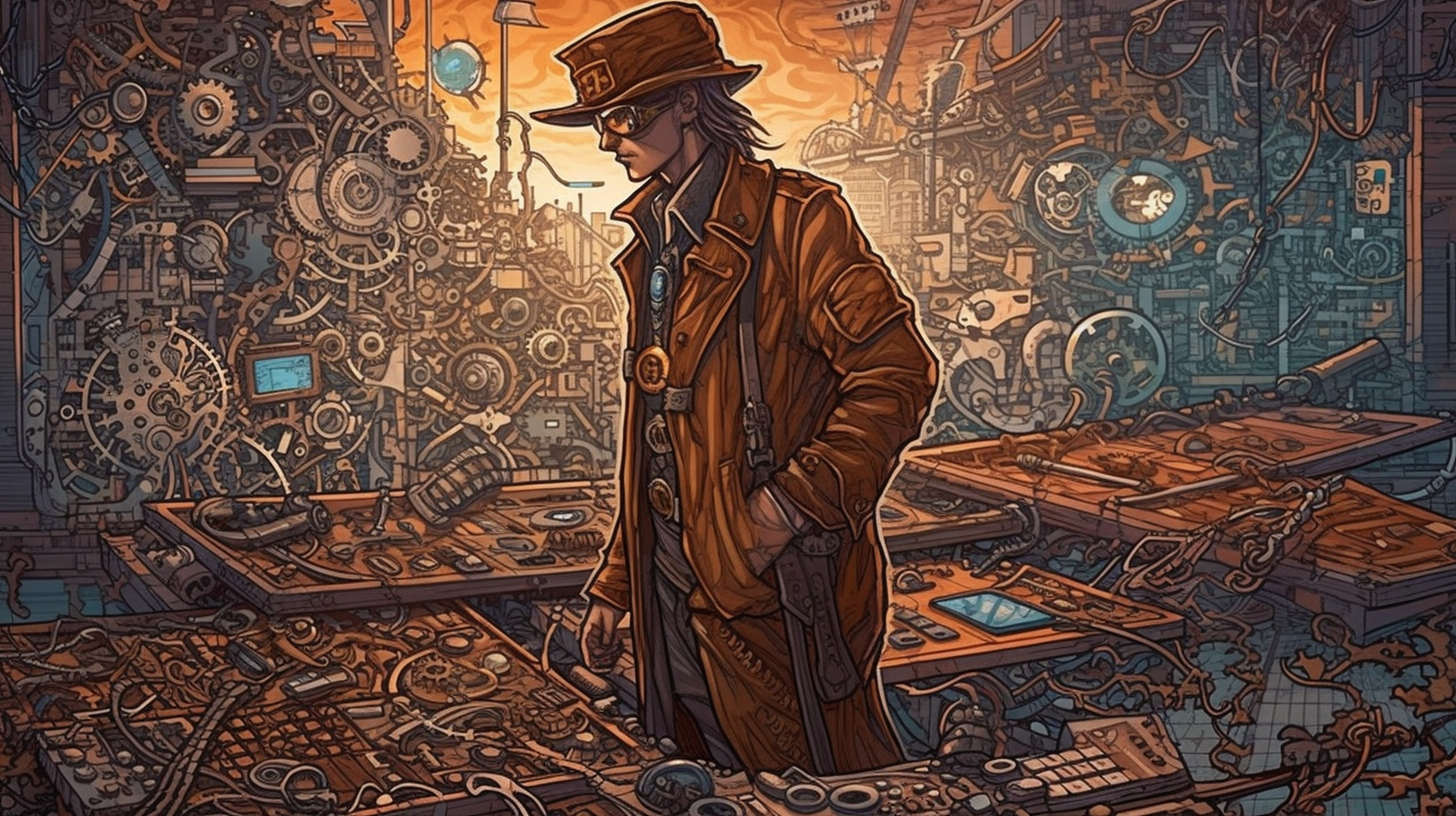
Hey there, tech warriors! Plan to dive in and maneuver through the tricky waters of network troubleshooting for the CompTIA Network+ (N10-008) exam? Well, you better pull up your socks! You stand on the edge, ready to peel back the layers of a guide that spices things up like Tabasco, yet soothes like a cup of peppermint tea. Once you digest this information, friend, you'll be locked and loaded, ready to tackle those tricky network troubles with vigor.
An Introduction to Network Troubleshooting Methodology
In its simplest terms, network troubleshooting is like assembling a jigsaw puzzle. You will look for anomalies, find missing links, and identify the odd pieces out; that's the real meat of the Network+ exam. Put a leash on your excitement for a moment, though. This journey is not a walk in the park, but it's not like decoding rocket science. Come, let's embark on this journey together, peeling back the layers of the network troubleshooting methodology one by one.
Identify the Problem: The First Step on The Yellow Brick Road
Each journey starts with a single step, or for network troubleshooting, a single problem. Information gathering, not unlike being Sherlock Holmes, is crucial. Is there a pattern? Who could be affected? By establishing the symptoms and identifying the affected areas, you are setting the stage for a grand performance of problem-solving.
Analyzing the Situation: Your Detective Goggles Are On
Once you get a hang of the problem, it's time to play detective. Is there a logical explanation at first glance? It's time to prioritize the elements and scrutinize the layers of the network. Peer below the surface, analyze, and trace the problem back to its roots. Clear away the grime to uncover the sparkling, new facts below.
Preparing to Strike: The Holy Grail of Troubleshooting
Roll up those sleeves, inhale deeply, and prepare to plunge headfirst into the task at hand. Formulate a hypothesis, a practical explanation for your problem, based on your collected data. A clever little trick is "split-half" troubleshooting—start in the middle and see which half of the system is causing outages. Whittle down the possibilities, my friend, until you've zeroed in on the culprit.
Testing the Waters: "We Have Liftoff"
With your arsenal ready, it's time to test your ideas. However, keep in mind, always make changes one at a time. Document everything meticulously, each step you take, and its consequence. This roadmap is your lifeline in moments when it feels like you're slogging through a murky quagmire.
The Moment of Truth: Establishing Functionality
Congratulations on hitting the bullseye if you correctly formulated your hypothesis! You've succeeded in restoring the network's functionality, nearly completing your job. Go ahead and acknowledge your success - you deserve a pat on the back. If the problem persists, don't dwell on what's already done. Revisit your approach and return to the drawing board. Don't lose hope, persevere until you can echo Paul 'Bear' Bryant's words: "I ain't never been nothing but a winner."
Post Battle Cleanup: Effective Communication
You might feel the urge to wrap things up after such a mental drain and end the day. However, resist the urge to fast-track. Document the solution and communicate with those affected by the scenario. This could be the difference between a successfully completed job and a sleepless night revisiting the problem. After all, timely attention to a problem saves bigger troubles down the line.
From my perspective, you seem fully prepared for the CompTIA Network+ exam. Remember, the 'extra' is what differentiates extraordinary from ordinary. With the network troubleshooting methodology laid bare, you're armed and ready to face the exam squarely and leave your imprint in the networking world.
So morph into the problem-solver you were meant to be. May the force of the network troubleshooting methodology be with you, as you brave your way through the jungle of network issues. Remember to stay calm, stay focused, and - happy troubleshooting!