Core Solutions and Management Tools on Azure: A Beginner’s Complete Guide for AZ-900
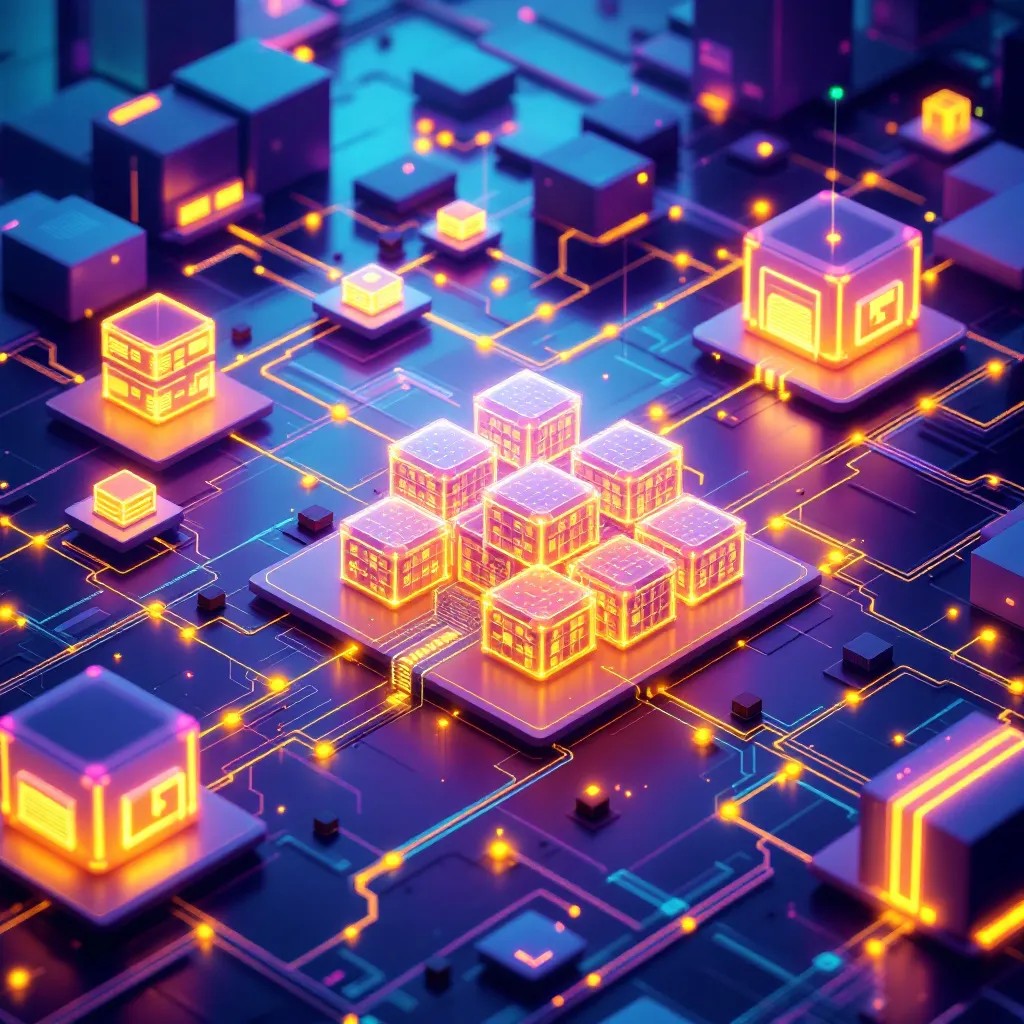
Getting to Grips with Kubernetes Networking: The Straight-Talking Guide
Let’s get real—if you’re diving into the world of containers, ignoring Kubernetes? Not an option. This tool? It’s the ultimate sidekick for running, scaling, and keeping those containerized apps in line. Businesses everywhere are embracing it, hoping to speed things up and, you know, not have meltdowns while doing so. But let’s get straight to the point—Kubernetes is impressive, no doubt, but the networking aspect? That’s where the magic or the madness happens. Think about it: it’s all about how your containers, pods, and outside services communicate without drama. Get that wrong? Yikes. In this guide, I’m here to help you navigate Kubernetes networking—everything you genuinely need to know. We’re gonna strip things down to the basics, shine a light on what really matters, and I’ll sprinkle in a few real-world tips I wish someone had shared with me early on.
1. Let’s Start with the Basics: How Kubernetes Handles Networking
You know what’s pretty neat about Kubernetes networking? Each pod scores its own IP address—imagine that! It’s like each pod has its own street address in a bustling city. So, wherever they’re chilling (a.k.a. running on any node), they can reach out to each other directly. No confusing phone relays or messy NAT address juggling here. This setup? It’s like having a contacts list, and voila—no more stumbling around trying to remember which pod belongs where.
- Pod-to-Pod Communication: Every pod can chat with any other pod via their IP addresses, without a hitch, regardless of where they hunker down.
- Pod-to-Service Communication: Services are like the reliable hosts of a party, providing stable connections for pods, making load balancing and discovery a smooth ride.
- External-to-Service Communication: Kubernetes waves hello to the outside world through NodePort, LoadBalancer, or Ingress resources, extending service access beyond the cluster.
2. The Building Blocks of Kubernetes Networking
- Container Network Interface (CNI): Kubernetes relies on the CNI specification to sort out networking for pods. Those CNI plugins? They’re the unsung heroes dishing out IP addresses and, let’s say, wiring everything up, ensuring every pod can join the networking party.
- Services: Consider services as the friendly guides—they wrap a bunch of pods into one, providing a consistent DNS name and IP address. This means things sort themselves out, and no one wastes time tracking down where each pod has wandered off to today.
- Ingress: Ingress resources manage outside access to services—think HTTP/HTTPS—and throw in features like routing, SSL termination, and virtual hosting, ensuring all traffic flows smoothly.
3. Networking Models and Plugins
Kubernetes opens the door to a variety of networking models via CNI plugins. These plugins translate the rules and policies of Kubernetes networking into action. Some of the popular CNI plugins are:
- Calico: It’s all about networking and security for containers—think network policies and IP address management at play.
- Flannel: An overlay network that’s all about simplicity, assigning a dedicated subnet to each host, making life easier for container runtimes.
- Weave: A decentralized twist on things, letting containers chat across hosts without a ton of complexity involved.
4. Service Types in Kubernetes
- ClusterIP: The go-to service type, keeping things internal with a cluster-only IP. Outside access? Nope! It’s like a members-only lounge where only the select few are in.
- NodePort: A static port access point on each node’s IP, letting the outside world in through a specific door.
- LoadBalancer: It’s like having a bouncer—it sets up an external load balancer (if the cloud provider allows) to manage traffic to the service.
- ExternalName: This is about mapping to a DNS name, allowing Kubernetes to hand back a CNAME record with the external tag.
5. Network Policies
Imagine network policies in Kubernetes as the discerning gatekeepers—they decide who can chat with whom within your cluster. You get to lay down the ground rules for internal discussions. Feel like a matchmaker or a tough bouncer? You’re in control of which pods can strike up a conversation and which ones need to zip it. This way, you maintain a tight ship, keeping unwanted chatter at bay. Here’s what you can do with network policies:
- Craft precise rules for incoming (ingress) and outgoing (egress) communications—tailored to pod labels, namespaces, or even specific IP addresses.
- You can lay down the law, ensuring different parts of your app don’t engage in mindless gossip unless you’ve given the nod—no random sidebar chats allowed! Honestly, I’ve found that this strategy is golden for maintaining neat and secure traffic—no surprise leaks or accidental conversations sneaking through.
- In short, embrace that zero-trust mantra—you control the conversation! Nobody gets to yak with anyone unless you’ve given the official thumbs up.
6. Some Battle-Tested Tips for Getting Networking Right in Kubernetes
- Use Network Policies: Seriously, implement those network policies to keep unwanted chat at bay and boost security.
- Monitor Network Traffic: Tapping into monitoring tools can shine a light on network traffic and help pinpoint those pesky bottlenecks or threats.
- Plan IP Address Management: A solid IP address strategy prevents conflicts and gears you up for scaling.
- Leverage Ingress Controllers: These controllers are key—use them to manage external access and unleash advanced routing tricks.
- Stay Updated: Keep those CNI plugins and Kubernetes components fresh to grab the latest features and security fixes.
7. When Stuff Breaks: Navigating Those Classic Kubernetes Networking Headaches
So, what usually goes haywire? Often, you’ll stumble upon pods that refuse to connect, DNS gremlins causing all sorts of confusion, or network policies that either lock everything up or go rogue on you. When frustration strikes, here’s my routine:
- Start with checking pod IP assignments and routing tables—always a good place to kick things off.
- Next up, verify those service endpoints and DNS records.
- Don’t forget to revisit those network policy settings and dig into any logs you can get your hands on.
- And hey, don’t hesitate to whip out some network tools to trace your packets—seeing their path really clears things up.
Conclusion
Honestly, once Kubernetes networking starts to click, you’re in for a ride—building scalable apps that are secure and can handle the bumps along the way, no sweat. When the basics fall into place and you gain some hands-on experience, you’ll be ready to tackle just about anything Kubernetes—or your cloud endeavors—throw at you. And if you’re ever scratching your head or in need of deeper insights, for real, dive into Microsoft’s docs. They’re a goldmine—packed with solutions for every networking conundrum you might face. Seriously, don’t hold back—explore as you go!