Configuring IPv4 Addresses and Static Routes: The Art of Guiding Packets Home
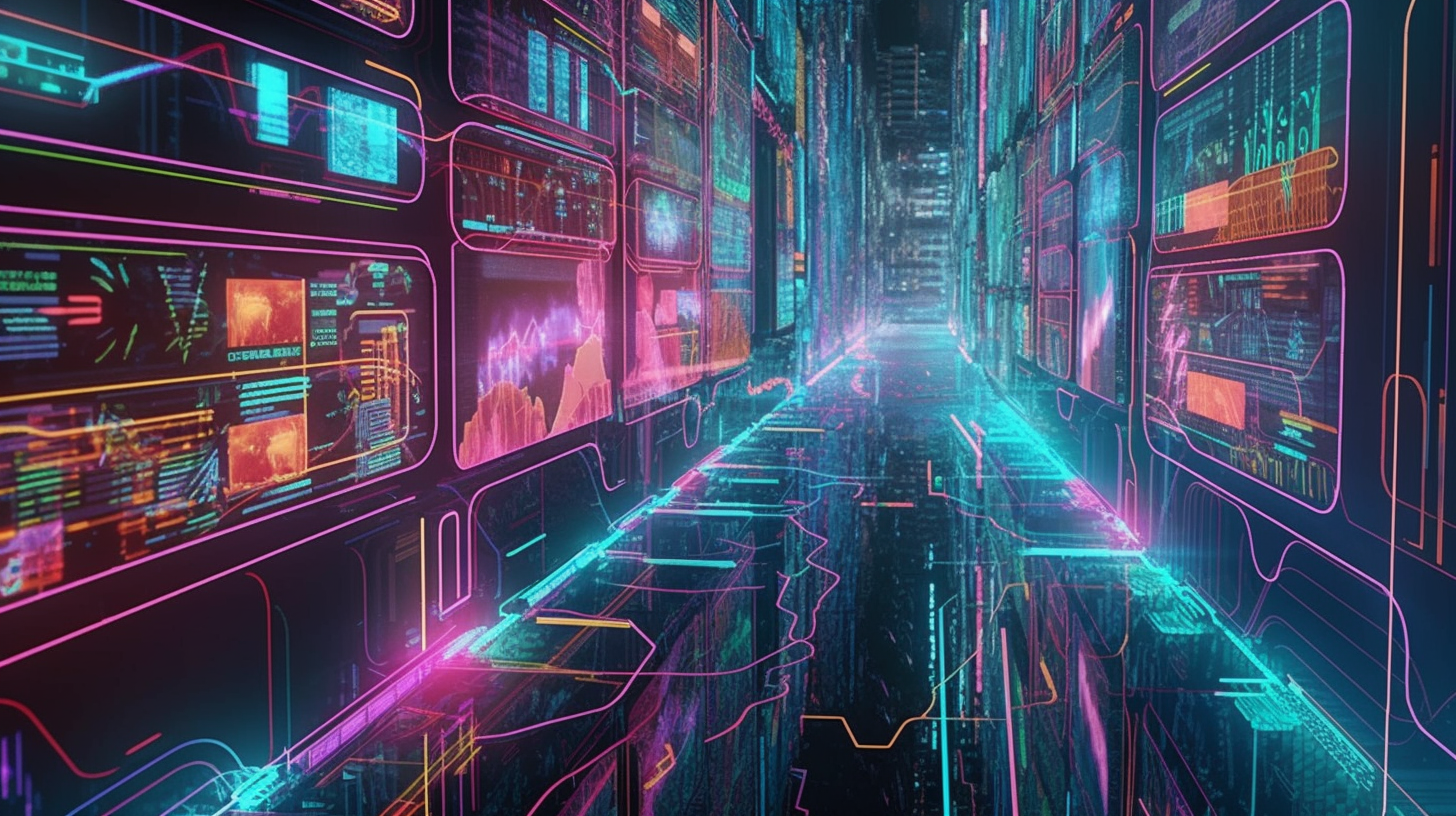
Networks are like bustling highways for digital information, zipping and zagging from device to device. But how do all these streams of data know where they’re going? Everything ultimately comes down to the address. We're delving into the intriguing realm of IPv4 addresses and static routing, vital topics in the CCNA 200-301 exam. Strap in, and let's embark on this digital journey!
Understanding IPv4 Addresses
IPv4 addresses form the essential foundation of network communication. Imagine them as the street addresses in the vast city that is the Internet, guiding each tiny packet to its precise destination. An IPv4 address, usually shown as four sets of numbers separated by dots like 192.168.1.1, is a 32-bit numerical label that we humans find easier to grasp.
Although these digits may appear as haphazard as selecting socks blindly in the dark, they adhere to precise rules and patterns. The address divides into two segments: the network section and the host portion. The network portion guides routers in directing data, while the host segment pinpoints the exact device within that network. Simple as that!
The Magic of Subnet Masks
Think of subnet masks as the secret sauce that shows which part of the address belongs to the network and which part is for the device. When you see a subnet mask like 255.255.255.0, it means the first three number sets are for the network and the last one focuses on the specific device. Imagine passing a letter to someone with the address half-hidden like invisible ink, and the subnet mask reveals all the important info.
Understanding the functioning of subnet masks is pivotal for setting up networks and enables the subdivision of larger networks into more manageable units, enhancing the organization and efficiency of our digital domain. So, remember, without subnet masks, your network would be nothing short of a chaotic data riot!
Static Routes: The GPS of Networking
Imagine every time you needed to drive to a friend’s house, someone had to tell you the exact turns to make. That's essentially what routers need with static routes. You've got to map out the journey from one network to another, specifying which gateway to swing by on the way. It’s extremely manual but vital in keeping data on track.
Setting up static routes is like leaving breadcrumbs leading the data from point A to point B. Unlike dynamic routing protocols, which automatically update paths based on network traffic conditions, static routing is like the old-school ‘take two rights and a left’ style of directions. It’s manual, yes, but sometimes manual is exactly what you need to ensure reliability and predictability, especially in smaller networks.
Configuring an IPv4 Address
It's time to get our hands dirty and configure an IPv4 address. To set one up on a device, you’ll usually hop into the device's settings, find the network section, and fill in the IP address, the subnet mask, the default gateway, and if necessary, the DNS server address. It’s as straightforward as decorating a pizza — just don’t forget the subnet mask, or you might end up sending your data to the wrong neighborhood.
When dealing with network gadgets like routers and switches, it's your opportunity to flex those command line muscles. Get ready to type in instructions like ip address 192.168.1.10 255.255.255.0 in the mysterious realm of a command-line interface (CLI). It's a bit like casting spells in a magical language that, when recited correctly, streams your packets to their true calling.
Static Routes in the Real World
Picture this: You're a router at the intersection of several roads, with cars (packets) honking for directions. To make sure no packet takes a wrong turn, you set up static routes. For example, you might say if you receive anything headed for the 10.0.0.0 network, send it to the gateway at 192.168.1.1. Voila, no lost packets!
Configuring a static route in the CLI boils down to a command like ip route 10.0.0.0 255.0.0.0 192.168.1.1. Each bit of this command plays its part, telling the router which road to direct its traffic down. It's the network world's equivalent of a GPS system, complete with a monotone voice-over if you imagine the CLI as quirky as we do.
The Funniest Thing About IPs and Routes
Let’s take a minute to chuckle at some quirks of networking. You set up an IP address and find your ping isn't pinging; your packets aren’t packing. What gives? Turns out, you forgot to switch off airplane mode on your device! It occurs more frequently than you might imagine. Alternatively, if you've configured your subnet mask as 255.0.0.255— that’s a surprise your packets never saw coming!
And don't even get me started on when you realize you've been configuring your IP address on the wrong interface. It's like painting a masterpiece only to find out you're in the neighbor's garden shed. Such moments teach us the golden rule of networking: always check where you're applying those settings!
The Pros and Cons of Static Routes
Static routes have their charm, especially in smaller networks where dynamic routing might be overkill. They offer simplicity and control, much like choosing the exact playlist for a road trip rather than letting a streaming service shuffle tunes randomly. You carefully curate each path your packets tread, eliminating the unpredictability of automated decisions.
Yet, things aren't always better on the other side. Managing static routes can be challenging in extensive, constantly evolving networks because of their rigidity. If a network link fails, static routes won't update or reroute traffic around the problem — you're the one left to fix it, like manually rerouting traffic after a sudden road closure. But in the right scenarios, static routes provide stability and security.
Integrating IPv4 and Static Routing
When configuring a network, blending IPv4 addressing with static routing is like weaving a tapestry. Each piece, each thread, must be in perfect harmony to create a network that’s both functional and efficient. You’ll play the maestro in this digital symphony, ensuring harmony across routers, switches, and all connected devices.
One useful trick is assigning IP addresses systematically — segment networks logically to make static routing more intuitive. Perhaps reserve certain blocks for specific parts of your network; this way, when setting up static routes, each entry feels natural and straightforward, like remembering how to ride a bike.
The Real Test: Diagnostics and Troubleshooting
No network setup would be complete without testing and troubleshooting. When issues arise (and they inevitably do), utilities such as ping and traceroute come to your rescue. They’re like friendly ghosts gently guiding your packets, revealing the path they take and where they might've gotten lost.
But let’s be real; diagnostics can feel more spooky than friendly sometimes. You send out a ping, waiting with bated breath for a response, hoping for that sweet reply. Then there's the dreaded “Destination Unreachable.” It’s tantamount to getting “No Service” when you’re lost in the middle of nowhere.
Effective troubleshooting requires patience, logic, and a touch of creativity. You might need to check your cabling, interface states, or even scrutinize your configuration for typos — like an amateur sorcerer going through their spell book for miscast incantations. It's all part of the journey to becoming a networking wizard.
The Road Ahead
Configuring IPv4 addresses and static routes is fundamental to designing and maintaining robust networks. As you venture through the realms of CCNA, take these skills seriously, but don’t forget to enjoy the ride. Network engineers are like digital cartographers, charting and maintaining the maps that ensure our packets find their way through the tangled web of the Internet.
So, whether you’re trudging through subnet masks or delighting in the precision of static routes, remember: every bit of knowledge adds a dot to your network map, painting a clearer picture of how data flows through our connected world. Welcome the hurdles, glean insights from the blunders (no matter how amusing), and revel in those aha moments when everything falls into place. Ultimately, it's not just about gaining certification; it's about honing a craft that contributes to shaping the intricate tapestry of our digital community.
Keep those routers humming, those packets flying, and remember—always check if you’ve left that airplane mode on. Happy routing!