All Aboard the Switch Train: Unveiling the Mysteries of Configuring and Verifying Switch Interfaces
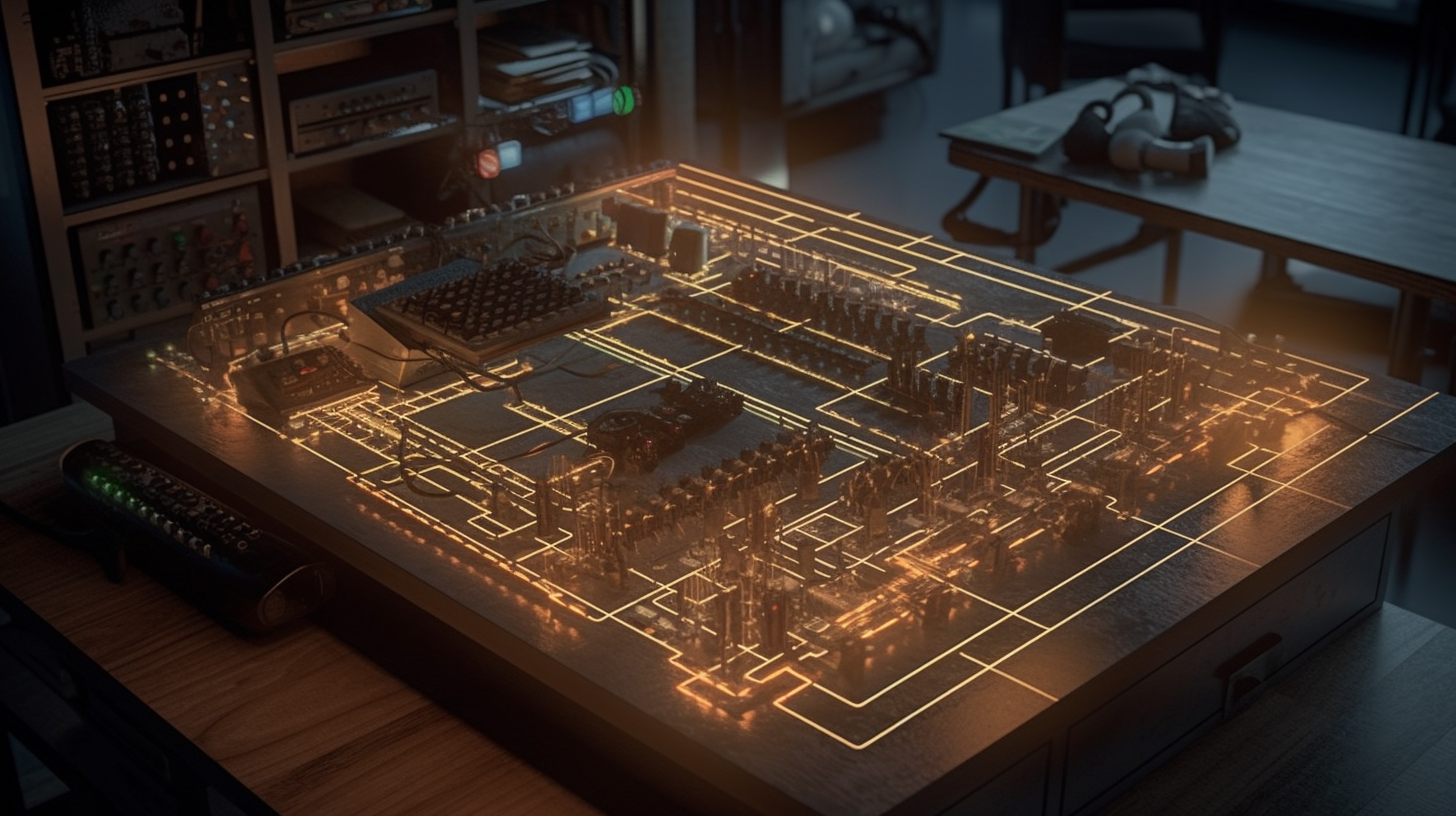
Well, well, well! Look who's decided to take a leap of faith and brace the stormy seas of Cisco Certified Network Associate (CCNA) Exam 200-301! Welcome aboard matey, you're in for a treat. In this post, we'll set you up for success and put the spotlight on the hot-button topic of "Configuring and Verifying Switch Interfaces". It's a heavy hitter, but don't sweat it, you've got a crackerjack guide in your corner.
Switches: The Heartbeat of Network Traffic
Before we dive into the nitty-gritty details, you might wonder, "What in the wide world of sports are switch interfaces, and why on earth should I bother?" Well, these little beasties are basically the roads and highways of your network. They manage the traffic between devices making everything tick along smoothly and efficiently, just like a well-oiled machine. So, understanding how to configure and verify them is as crucial as understanding your ABCs.
Configuration Station: First Stop on the Switch Line
Alright, with the decks now cleared, it's time for us to jump in and configure switch interfaces. Since the CCNA exam waits for no one, we need to roll up our sleeves and get to business right now!
Configuration involves a few simple steps. Firstly, you'll use the 'enable' command to enter privileged EXEC mode. Then, using the 'configure terminal' command, you'll step into global configuration mode. From there, drop the 'interface' command like it's hot, along with the slot/port number of the interface you're configuring.
Now you’ve arrived at the interface configuration mode, and the world is your oyster! You can adjust the switch's speed, set the duplex mode, administratively shut down or enable the interface, and so on. It's a jungle out there, but with these steps, you'll be king in no time.
Verification Verification: Making Sure Your Ducks are in a Row
Moving on, let's chew the fat about verifying switch interfaces. You've done the hard yards configuring them; now you need to make sure they're humming along as they should. Verification is your best pal for this. Believe me, nothing beats the sparkle in your eye when everything lines up perfectly.
So, how do we align those ducks perfectly? And what's the secret sauce to verification? One word, folks: 'show'. This command is like your private eye, helping you sleuth out what's happening with your interfaces.
Want to see all interface configurations? Shoot the 'show running-config' command. Need to see details of a specific interface? Fire off the 'show interfaces' command followed by the specific interface's slot/port number. It's as straightforward as a straight arrow!
Final Thoughts: The End of the Line
So there you go, folks! A whistle-stop tour of configuring and verifying switch interfaces for your CCNA Exam 200-301. Armed with this knowledge, you're ready to give this exam a run for its money and show it who’s boss. Remember, only you can prevent forest fires, er…I mean, network mishaps. So, hit the books, drill relentlessly, and in no time, you'll be ruling the roost, or at the very least, the realm of switch interface configuration and verification.
That's the roundup for now, folks, but make sure to come back around! Ensure to keep coming back for more wisdom, pointers, and savvy moves in the untamed wilderness of CCNA certification. Until then, keep your eyes on the prize and happy studying!