A Walk Through the Valley of Power – Your Guide to Replacing a Power Supply in CompTIA A+ Core 1 (220-1101)
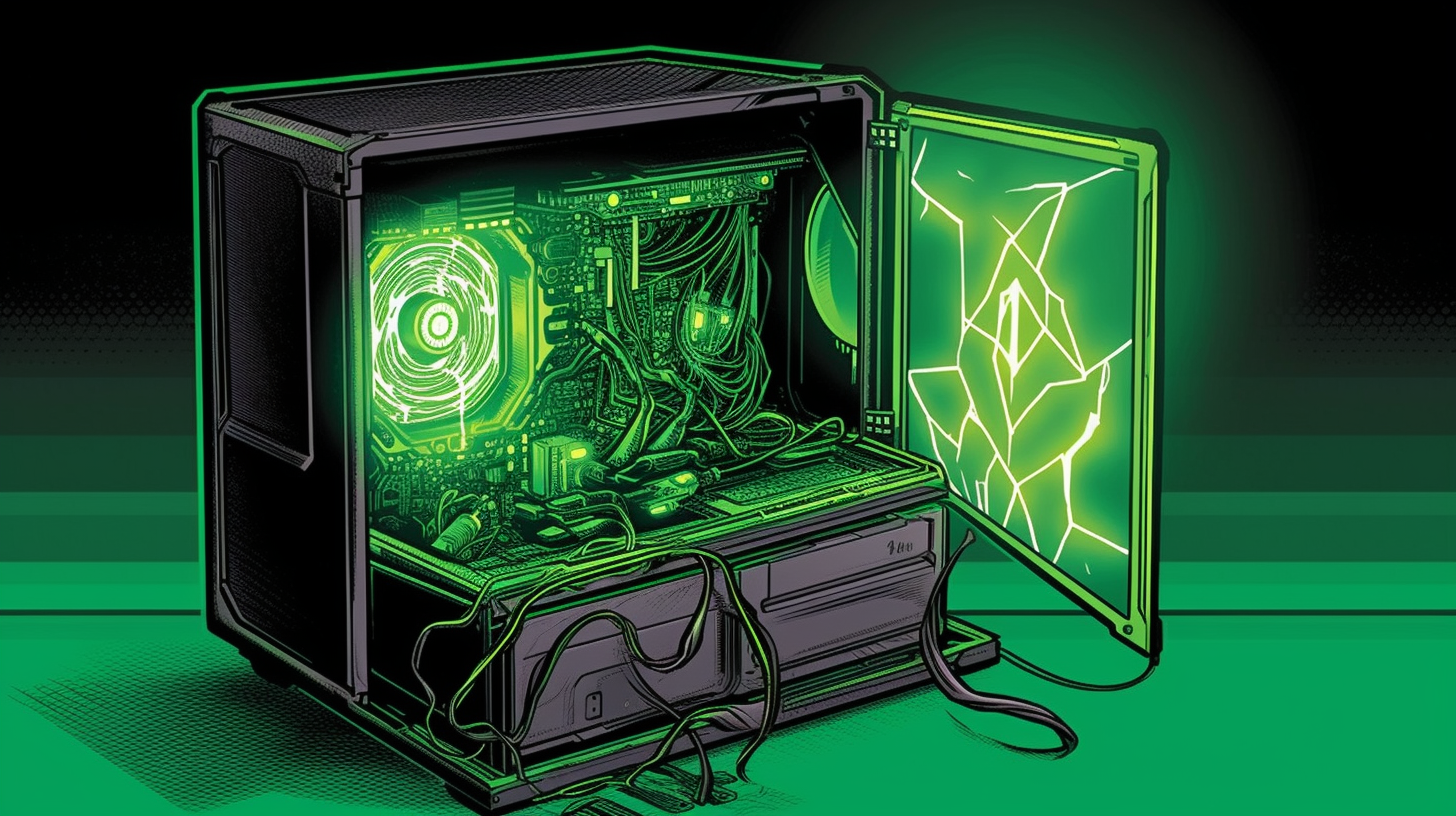
They say with great power comes great responsibility, but in IT we say, with a great power supply comes heavenly functionality. Ah! The lifeblood of your rig, the unsung hero humming away in the dark recesses of your PC case; we're talking about your power supply unit (PSU). Need a new one installed? Replacing an existing one? Hold your horses, cowboy! Before you roll up your sleeves and dive into that tangled maze of wires, let's talk turkey. Minus the giblets and gravy, of course.
Identifying the Right Power Supply
As the stoic sage of the IT world, the first nugget of wisdom I'll drop is this: know what you're dealing with. You wouldn't blindfoldedly root around a sack of snakes, would you? Identifying the right power supply is akin to correctly identifying a snake before you go trying to grab it by the tail. Always look for the tell-tale signs. Capacity, compatibility, form factor, connections, wattage, efficiency ratings – these are all the nuts and bolts you need to get a handle on. It's like going on a speed date; you want to know as much as possible before committing.
The PSU Installation Procedure
Once you've picked out your prime power candidate, it's time to do the dance. Start gently. Disconnect the power cord. Safety first, right? You wouldn’t stick your finger in the toaster while it’s plugged in after all. But before you crack open that case, ground yourself. You don’t want to zap your precious components with any stray static electricity. Consider this, being 'shocked' by a static electricity jolt produces about 3,000 volts. For comparison, your PC parts handle about 12 volts...let's keep those numbers from ever becoming BFFs.
Funny Foibles in the PSU Replacing Process
Let’s chat about something funny that often happens during this process... Well, maybe not 'ha-ha' funny, but 'hmm, isn’t that odd' funny. It’s like an awkward family reunion; the one where your crazy uncle manages to tie himself in knots with the Christmas lights. Here's the scoop- When replacing a power supply, you peel back the metaphorical layers of the PC and behold the spaghetti junction of cables. So many cables! Different colors, shapes, sizes. It's like staring into a bag of Bertie Bott’s Every Flavour Beans where every bean is a different type of cable! The simple task of replacing the PSU suddenly turns into a game of "Where on earth does this plug in?" It’s a Pandora’s box, an enigma wrapped in a mystery, and remember it also happens to be live until fully discharged. This part of the story often ends with a facepalm, and a whispered ‘Oh, the cable goes there’. Riders of the PSU ordeal, we've all been there!
The Happy Ending – Testing the New Power Supply
We've all heard the age-old saying, 'the proof of the pudding is in the eating'. Tune into that mindset, grab your spoon and get ready to dig in! After you've successfully wrangled your cabling and done battle with the tiny screws that always seem to go missing, the last step before sighing that sigh of sweet success is testing your new power supply. Flip the switch, press the power button and behold! Think of it as a symphony conductor preparing for a performance. A deep breath, a withheld baton, the tense silence, and then...if all goes well, the harmonious hum of a power supply doing its thing. If there's no whir, no light, no life...well, it's back to the drawing board. But, don't despair! Remember, even Edison said, 'I have not failed. I've just found 10,000 ways that won't work'.
In conclusion, friends, replacing a power supply unit may not be a walk in the park, but with the right preparation, a keen eye, and a steady hand, it can make the difference between sweet harmony and a curtain call long before the encore. As we journey through the complexity of CompTIA A+ Core 1, keep your chin up, learn from your mistakes, and remember- when it comes to installing or replacing a power supply, power is indeed in your hands! Or should I say, your PC?