A Relevant Guide to Configuring Basic Mobile-Device Network Connectivity and Application Support: A Staple in the CompTIA A+ Core 1 (220-1101) Exam
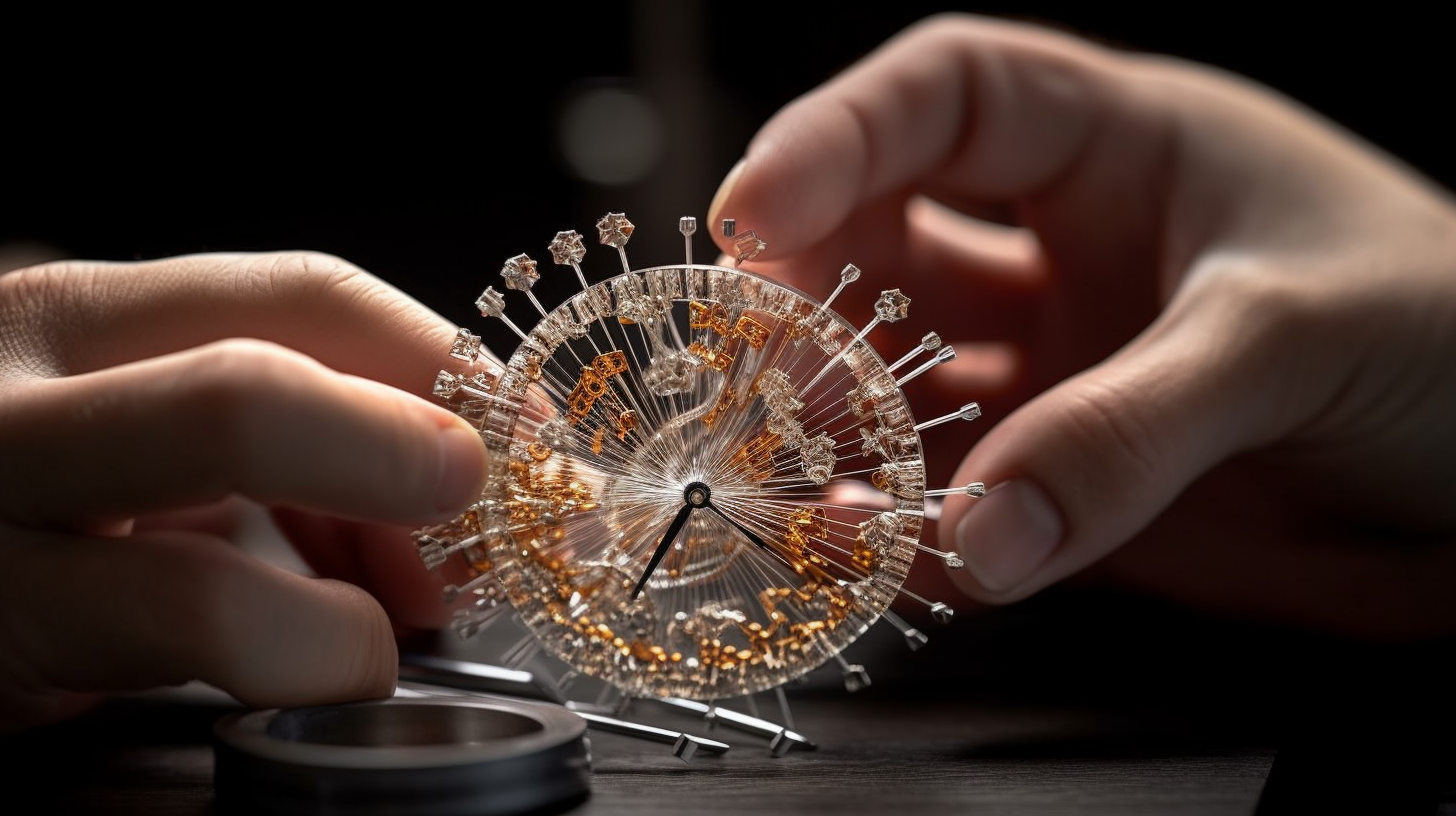
Grasping networks and applications isn't exactly a piece of cake, you know. It almost feels like you're repairing a watch using a toothpick. You have to have nimble fingers, maintain a steady hand, and crucially, acquire the right knowledge and understanding. But hey, don't break a sweat! We're all set to disentangle the tricky maze of network connectivity and application support on mobile devices, package it neatly, and serve it to you on a silver platter.
The Nitty-Gritty of Networking
When you look at the bigger picture, we owe our connection to the world to networking – not merely for social reasons. Be it Facebook, Instagram, or emails, you call it. All of these services rely on a strong and stable networking foundation. Just imagine a world without a smooth network connection. It's like trying to catch fish without a net!
Fundamentally, mobile devices serve as mini computers. Running applications, housing an operating system, and notably, their ability to hook up to networks such as your home Wi-Fi, the 4G or 5G data plan from your provider, or even a hotspot spawned by another device, personify them. Can you believe that experts predict a sevenfold surge in global mobile data traffic from 2017 to 2022? That's an interesting nugget of information coming straight from the Cisco VNI Global Mobile Data Traffic Forecast. Whoa, that's a mouthful!
The Building Blocks of Network Configuration
Discussing network configuration essentially means preparing your mobile device for connecting to these networks. This process might be as straightforward as punching in your Wi-Fi password (fingers crossed it's not "password123"), or adjusting the settings in your device's operating system to amp up network performance.
Identifying the network infrastructure forms an essential part of establishing a network connection on a mobile device. Hey, you wouldn't take a dive into a pool before making sure it's filled with water, would you? Same principle. This process calls for recognition of the network type (such as Wi-Fi, Bluetooth, LTE) and the Service Set Identifier (SSID) of the network in question, basically the network's identifying moniker.
Applications Support, the Unsung Hero
Applications—apps in short—contribute significantly to the utility and enjoyment derived from mobile devices. Believe it or not, IDC statistics show that smartphone users interact with their apps around 88 times a day on average! From work and leisure to education, communication, and fun, we depend heavily on apps in our day-to-day lives. This emphasis the need for not just learning how to install and uninstall these applications, but also providing them with required support.
In essence, application support revolves around troubleshooting and resolving any issues that arise with these apps. Maybe an app fails to load adequately, experiences crashes, or doesn't function as expected. You need to show off your problem-solving skills when tackling these issues during the CompTIA A+ exam. Keep in mind, don't count on success before you've truly achieved it. You could know every technical term in the book, yet if you find it tough to use that knowledge in real-life situations, you're heading for a bumpy road.
To sum it up, gaining in-depth knowledge on configuring basic mobile device network connectivity and application support forms a significant part of navigating the rewarding challenges and possibilities in the fast-paced IT landscape. So, gear up and embrace the ins and outs of this crucial domain. Rest assured that with practice and dedication, you can turn into a network Jedi, mastering the force of connectivity and application support- all ready to ace the CompTIA A+ Core 1 (220-1101) exam!