A Comprehensive Guide to Cable Types and their Connectors: Unraveling the CompTIA A+ Core 1 (220-1011) Exam Material
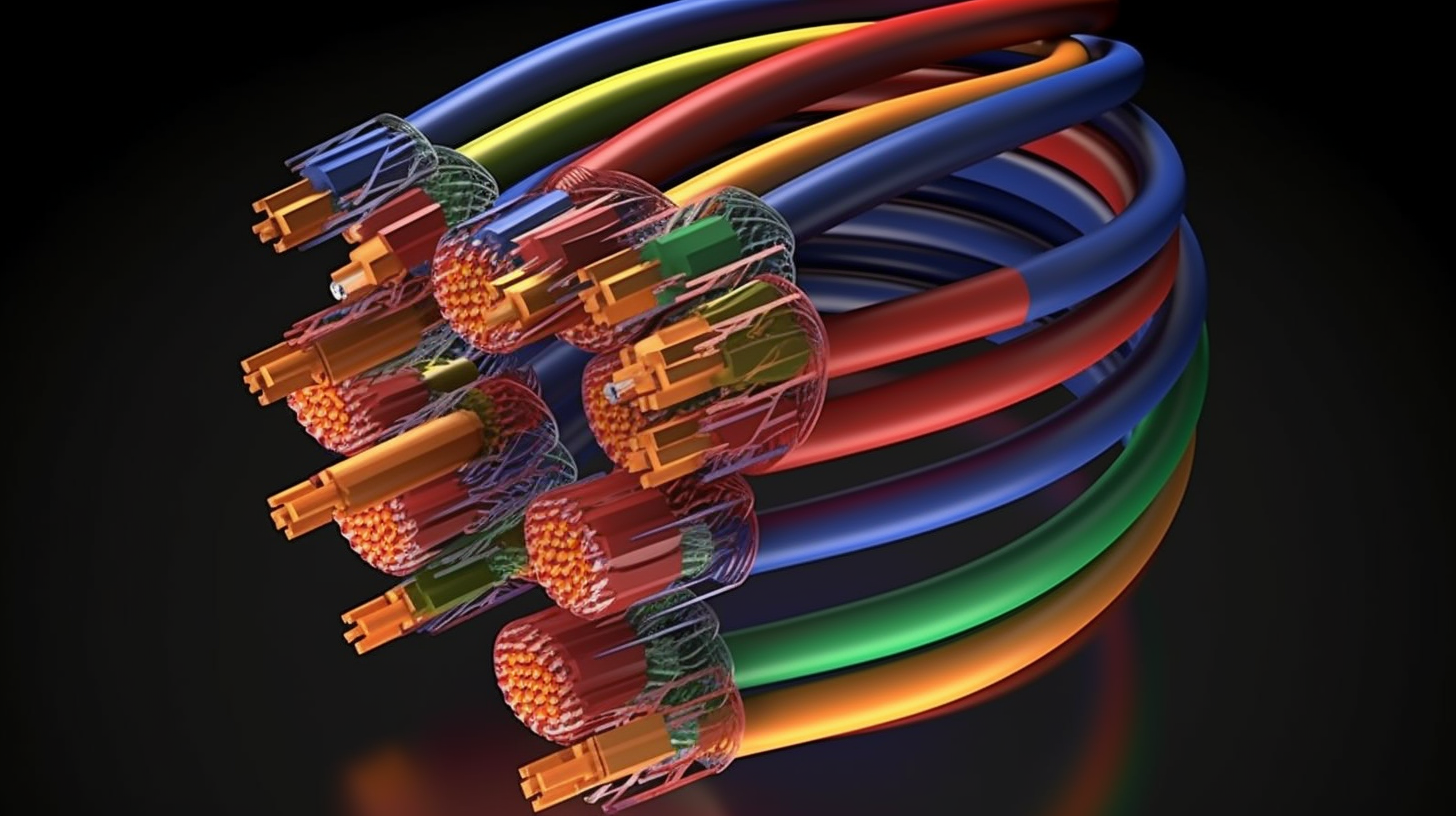
Alright folks, let's cut to the chase. In the expansive realm of technology, various appliances require different types of cables. Be it transferring a large data file or merely charging your mobile device, get to know each cable's unique features, purposes, and connectors before diving headfirst into the CompTIA A+ Core 1 (220-1011) exam.
Twisted Pair Cables
Firstly, let's address the unsung heroes of the cable world - Twisted Pair Cables. As their name suggests, we construct these chaps by twisting a pair of cables together to combat interference. You can typically categorize these as either Unshielded Twisted Pair (UTP) or Shielded Twisted Pair (STP). People in the networking world often prefer UTP, largely thanks to its lower costs. You can usually spot them in Ethernet networks. STP, on the other hand, includes an additional foil wrapping that further reduces electrical noise, which makes them the preferred choice for high-speed networks.
Coaxial Cable
Moving right along, you've undoubtedly come across a Coaxial Cable if you've ever set up a cable TV. With its unique structure of a central conductor, surrounded by an insulator, a metallic shield, and an outer jacket, the Coax creates a "private conversation" between the connections, which decreases signal leakage and interference. It's worth noting that this sturdy cable comes in two primary iterations: thin and thick, with each variant catering to different use cases.
Fiber Optic Cable
Next in line is our speed demon - the Fiber Optic Cable. This bad boy outstrips its counterparts by using light instead of electricity to transmit data, meaning it’s not prone to electrical interference. Comprising a bunch of optical fibers nestled inside an insulated casing, these lightning-quick links are reserved for scenarios demanding high-speed data transfer over long distances.
USB Cables
Ah, now we come to those that need no introduction - USB Cables. These cables act as the jack-of-all-trades in the cable world, serving purposes from charging your devices to data transfer and more. Whether you're dealing with USB Type-A, Type-B, or Type-C, it's worth getting well-versed with each type's unique connectors and features. But, remember this the most - the newer Type-C variant is versatile, reversible, and supports faster data transfer and charging.
Academic Digest: Cable Connectors
Connectors play a pivotal role in ensuring effective transmission, and so, deeply entwine with the quality of cables. RJ-45 connectors, which people typically use with twisted pair cables in Ethernet networks, facilitate the connection to the network interface card (NIC) of computers. In addition, USB-A, USB-B, and USB-C connectors accentuate the universal appeal of USB cables by enabling connections to a wide array of devices. Primarily used for coaxial cables, the BNC connector supports a myriad of applications such as networking, broadcasting, and digital audio. In the realm of fiber optics, connectors such as SC, ST, and LC are prominent, enabling quick and precise connections in complex network setups.
Cable Types and Connectors: Statistics
Now, let's throw some numbers around, shall we? Statista reported that companies shipped around 468.8 million USB Type-C devices worldwide in 2018. What will make your jaw drop is the forecast that this figure will rise to a staggering 5 billion by 2021. And that's not all! Roughly 4.3 billion devices rely on USB cable connections overall - now that's hard to wrap your head around, isn't it? On the networking front, approximately 80% of newly installed networks favor UTP cables despite the growing popularity of wireless networks. Who’d have thought?
In conclusion, mastering cable types, their connectors, features, and purposes is crucial for anyone preparing for the CompTIA A+ Core 1 (220-1011) exam. As the saying goes, a chain is only as strong as its weakest link – and in the land of technology and networking, understanding these linkages is pivotal to the connectivity and performance of devices.