A Comedy of Errors: Implementing Workstation Backup and Recovery Methods
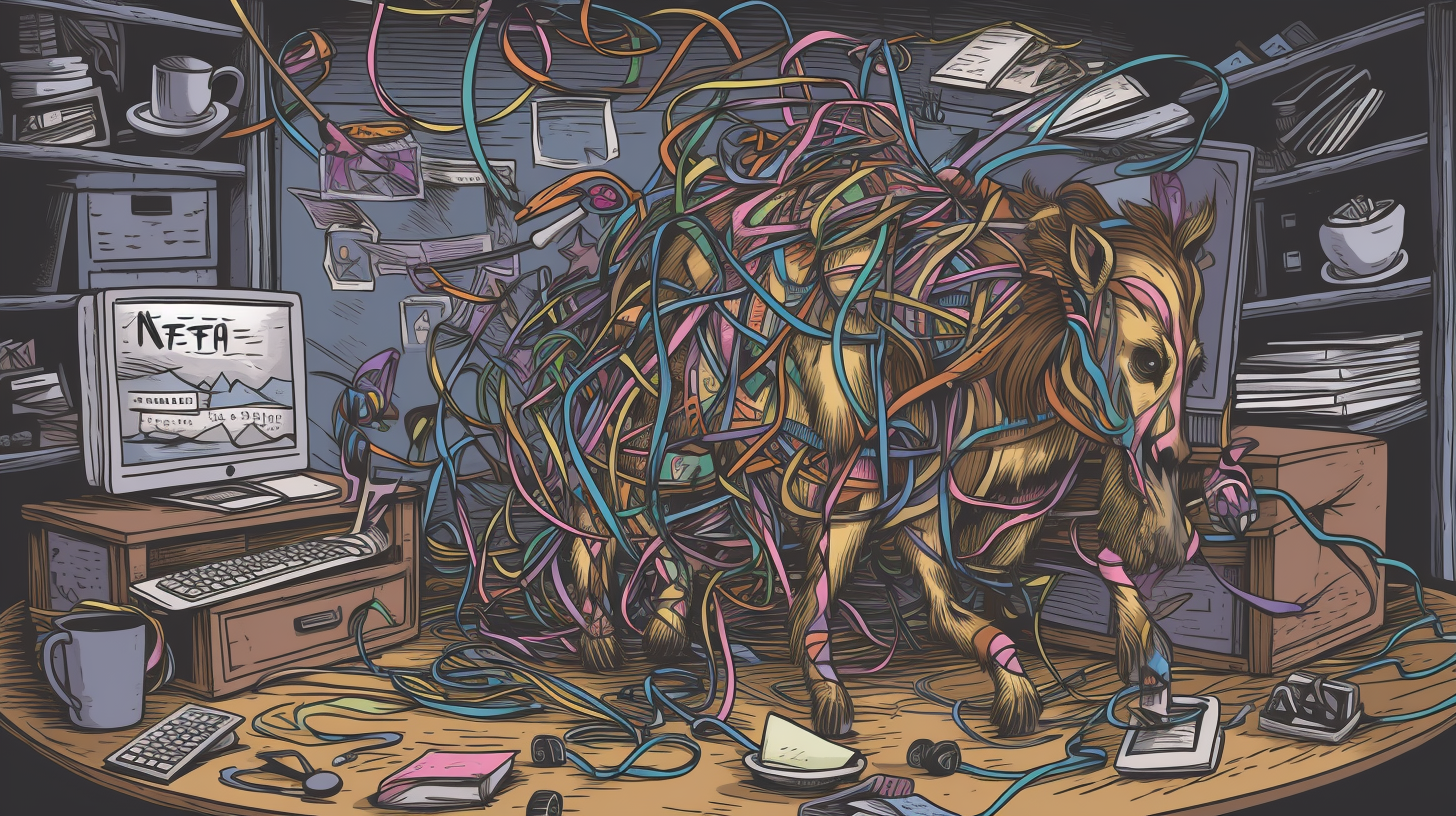
Let's take a jump into the deep end of the probable, implausible, and often comically absurd scenarios of IT support. Picture this; you're on Tuesday morning, fueled by cheap coffee, stronger will, and an unnerving commitment to fulfill your CompTIA A+ certification. Your task, should you choose to accept it, is to implement workstation backup and recovery methods that would make even the most seasoned IT veterans tip their hats in respect. Or, at least, not roll their eyes in despair.
Here's the rub: in order to fully execute this task, you may be required to relinquish your sanity and credibility momentarily. Understanding workstation backup and recovery is not just about knowing what buttons to press. Oh, no siree! You dive headfirst into the oddities of human error and navigate the labyrinthine pathways of technology, enduring comedy of errors that might make you feel like you're playing a never-ending game of Whack-A-Mole.
The Lowdown on Backups and Recovery
In the plainest terms, you create copies of data (backup) in the process of backup and recovery, preserving them for later restoration when needed (recovery). Sounds simple, doesn’t it? "Hey, even my grandma can do this," you might think. Well, you know, the detail houses the lurking devil. Implementing effective backup and recovery strategies involves intricacies, akin to solving a Rubik's cube in the dark.
Workstations are a unique beast. They can subject you to a world of pain when they crash, or they can sing like a well-tuned orchestra when everything goes according to plan. Therefore, the importance of mastering the art and science around them can't be overstated.
The Wrinkles and Peculiarities of Implementation
Ah, implementation. Like a pantomime horse; there’s a fine line between comedy and tragedy. You could be ticking along nicely, only to suddenly find yourself tangled up in unforeseen pitfalls, odd quirks, and the ever-mysterious “have you tried turning it off and on again?” method, which frankly, works more often than it has any right to.
Throw in a mix of miscommunication, pushing the wrong button, and the occasional spilled cup of coffee, and you have yourself a veritable sitcom plot. Now, don’t get me wrong. I am in no way belittling the complexity of the task. The fact is that it's quite the opposite. I firmly believe we can only sensibly respond to the inherent eccentricities of the tech world and our knack for chaos with humor.
Hold onto your hats, folks. Now comes the part—rather like that roller coaster ride after lunch—that might have you wishing you’d paid more attention in that CompTIA class or at the very least, pursued a career in llama farming.
A Comedy of IT Catastrophes
Let's take the case of accidental deletion, a classic example that warrants a head-desk moment and a laugh, albeit a tad hollow. We've all been there, one minute you're working on that critical project report, and the next, it's gone, vanished, nixed into the digital ether. Lt's not because your computer suddenly developed a spiteful streak or decided to join the witness protection program. Nope! It's that sneaky little thing called human error.
Or how about the time an intern—let's call him Bob—thought he'd lend a helping hand by organizing the workstations and somehow manages to delete half the company’s essential files in the process? And let's not forget, our old faithful, the system crash, turning up like an uninvited guest when you least expect it.
Frankly, these sitcom-worthy scenarios make the average IT technician’s job resemble more of a bumbling detective or a mystical healer rather than a computer wizard. And it's here that workstation backup and recovery methods step in, not only as our knight in shining armor but also as our saving grace against, well, ourselves.
Remembering Others’ Mistakes: AlphaPrep’s Lessons
In all seriousness, while these anecdotes provide a comedic break, they underline the importance of thorough knowledge and implementation of backup and recovery methods. In this regard, resources like AlphaPrep exemplify the necessity of structured learning.
AlphaPrep’s resources, like their practice exam questions and test banks, make the journey to a CompTIA A+ certification less like a treacherous hike through unknown terrain and more like a guided tour of the IT landscape.
Wrap-up: Let's Keep the Crazy at Bay
In conclusion, implementing effective workstation backup and recovery methods might seem like you're either acting as a custodian of sanity in a world keen on veering off the rails or as a person playing chess with pigeons. But hey, remember that we all paddle in this boat together. So, when your laptop turns renegade next time, or Bob screws up, laugh it off, enjoy your coffee, and plunge into the solution. Deep down, we wouldn't want it differently.